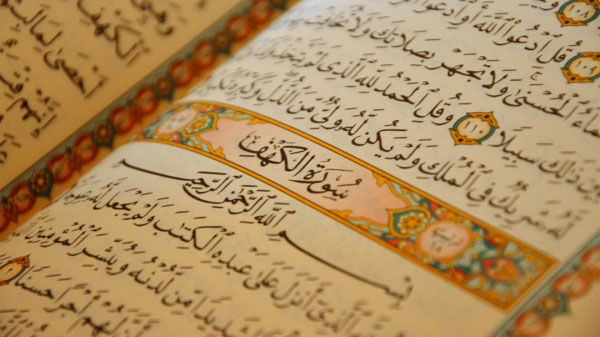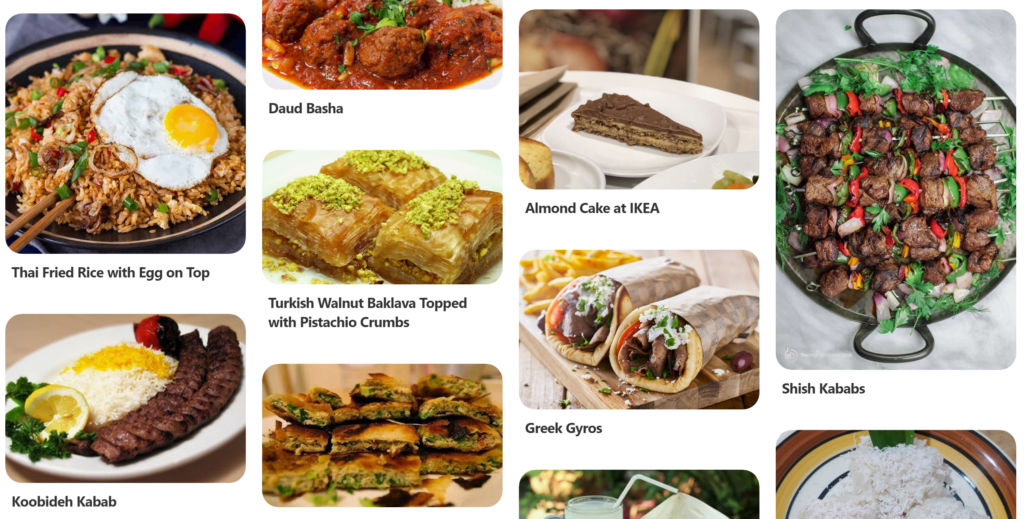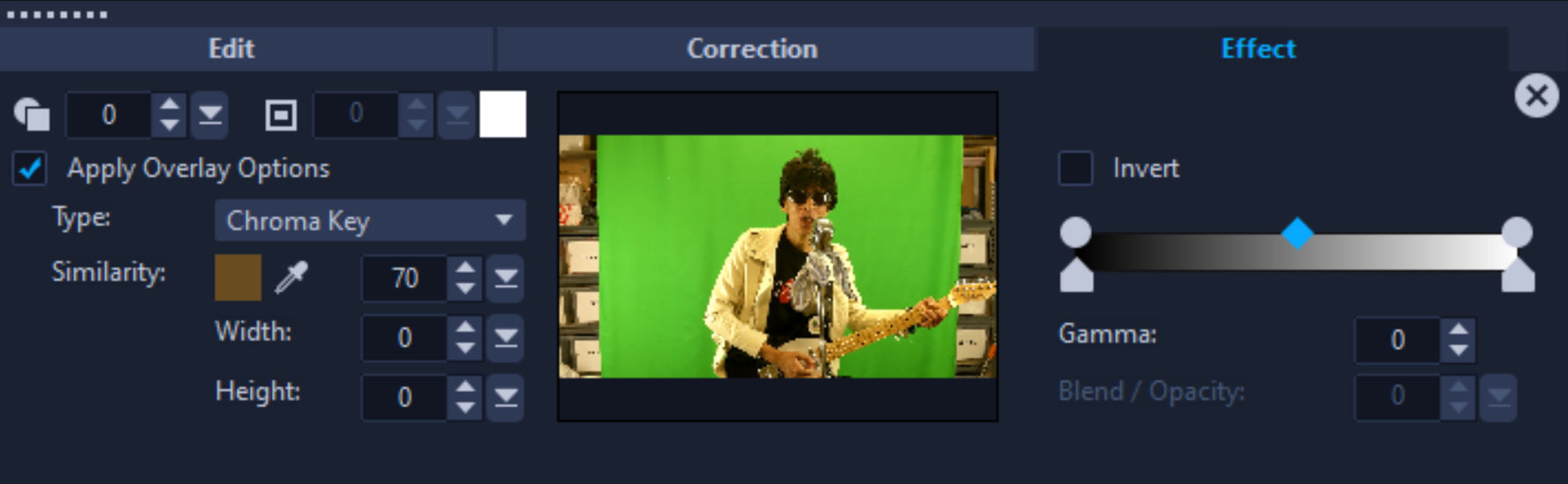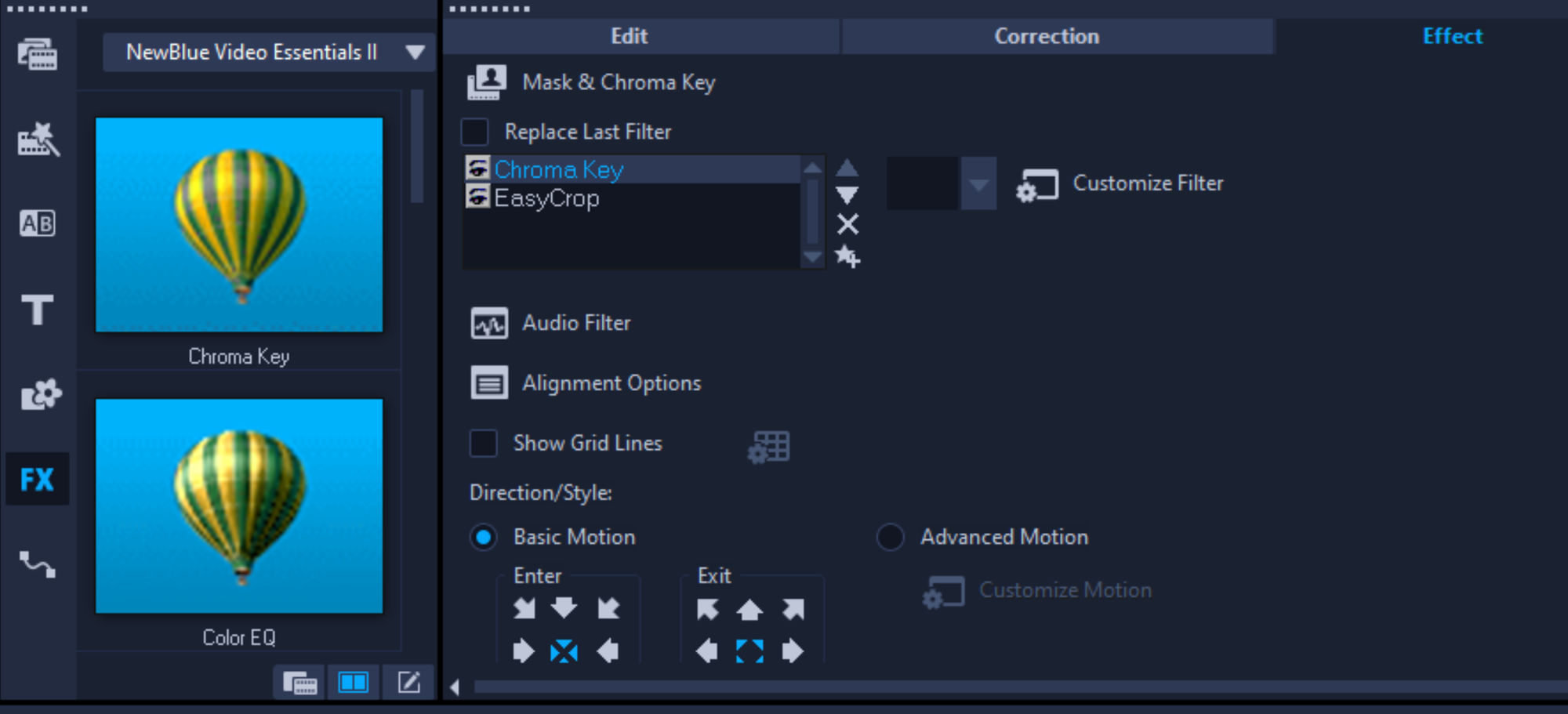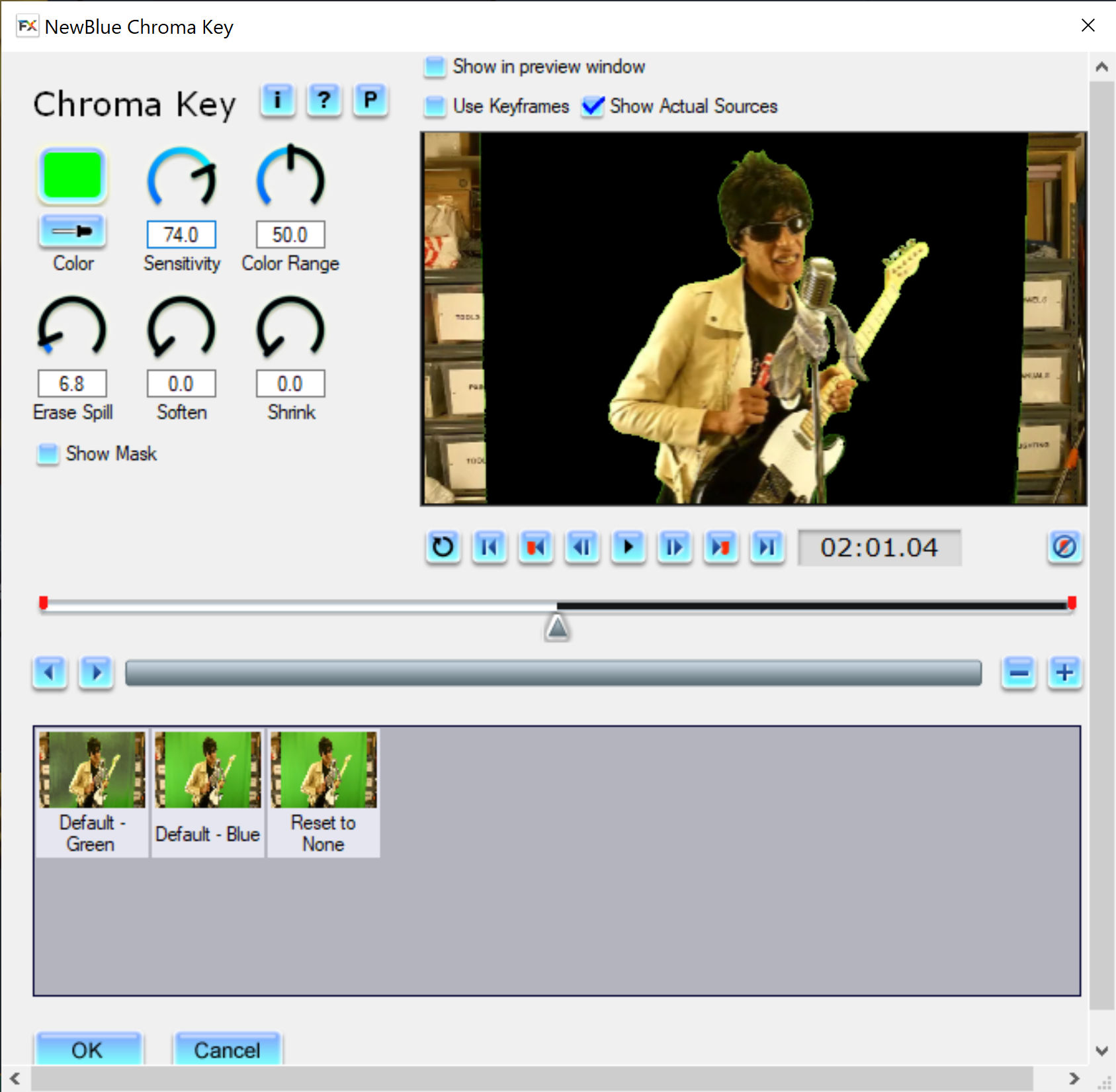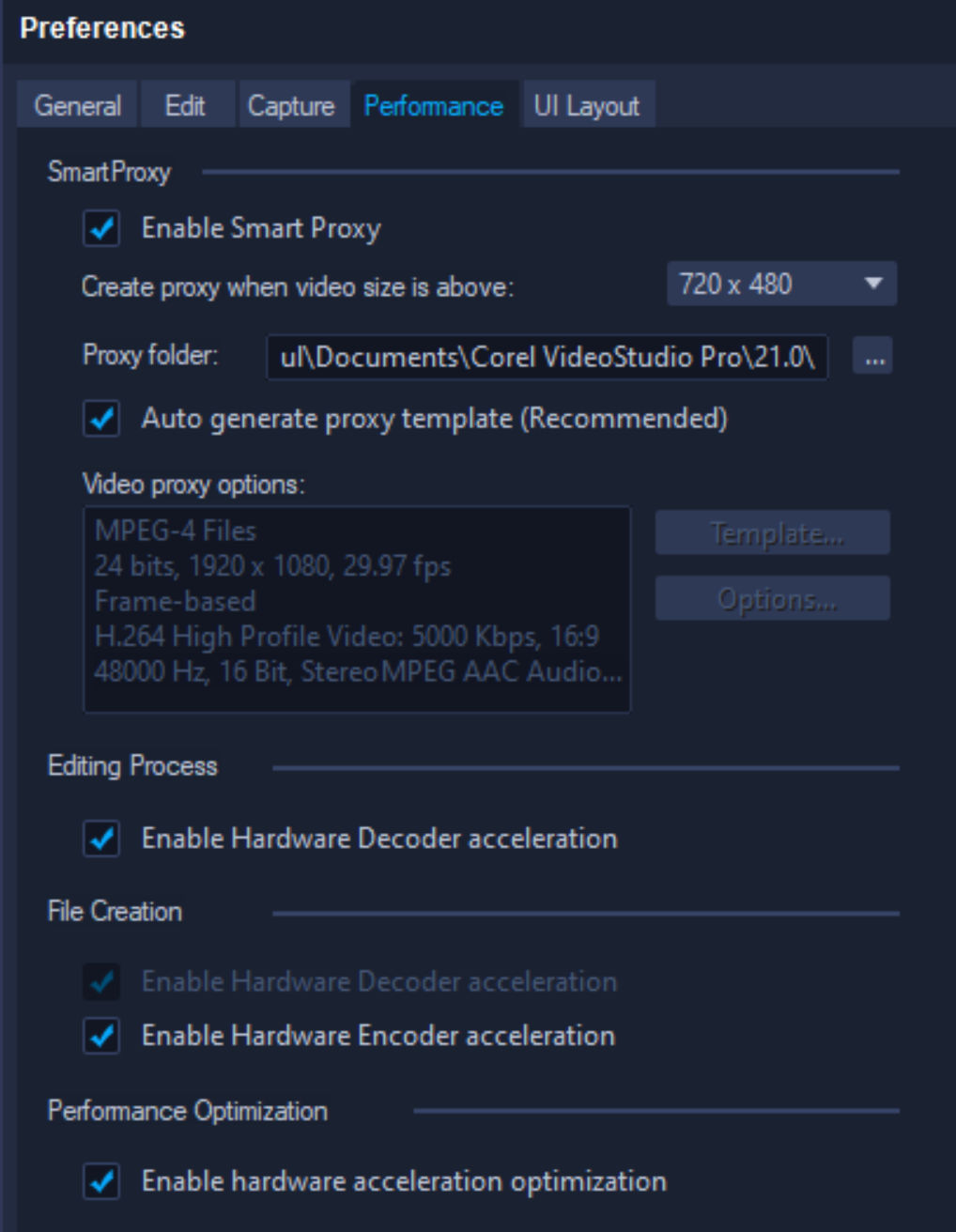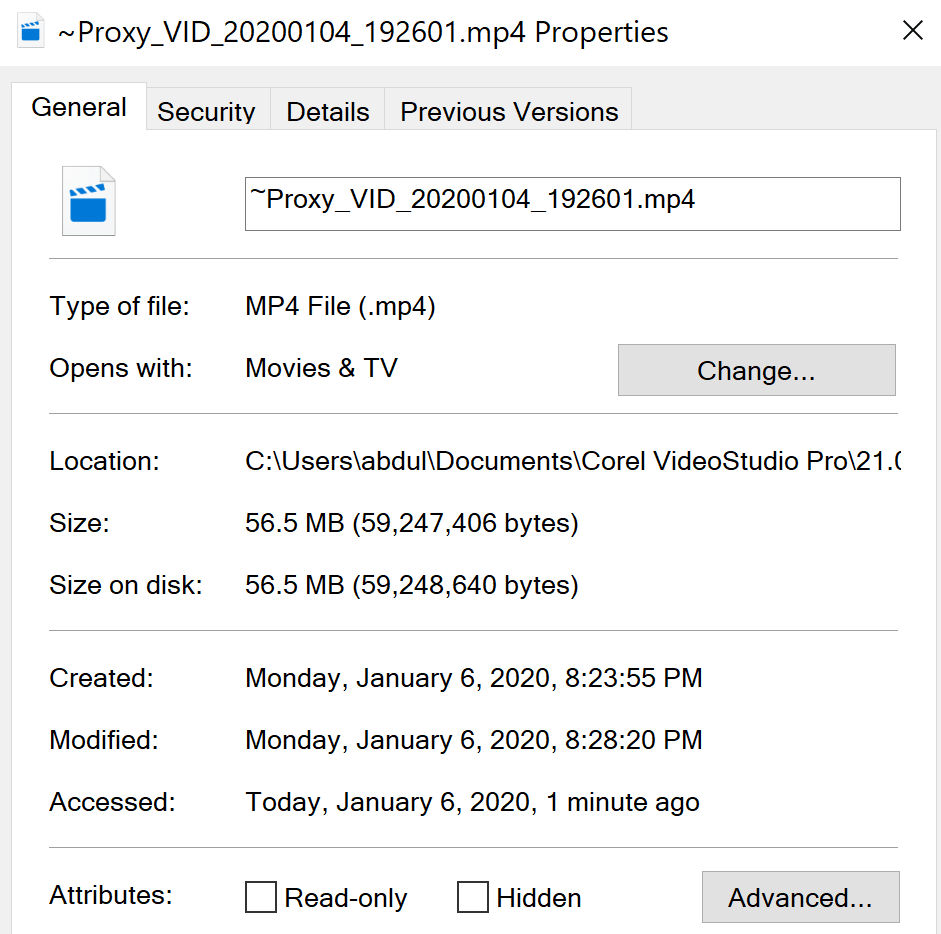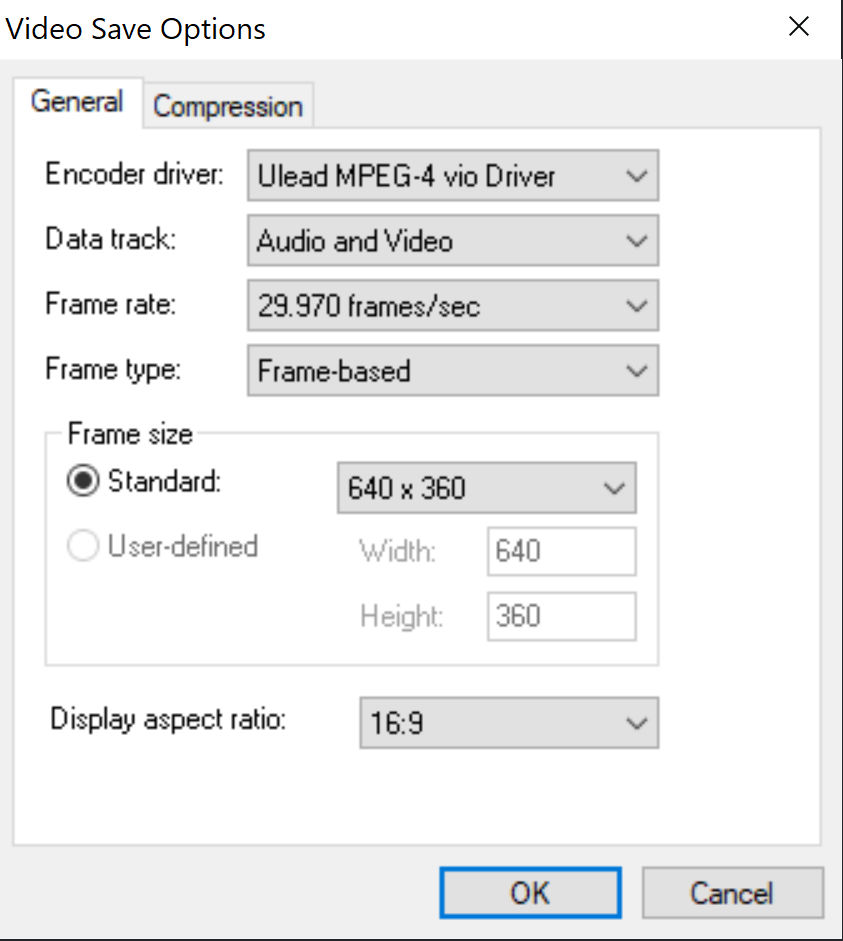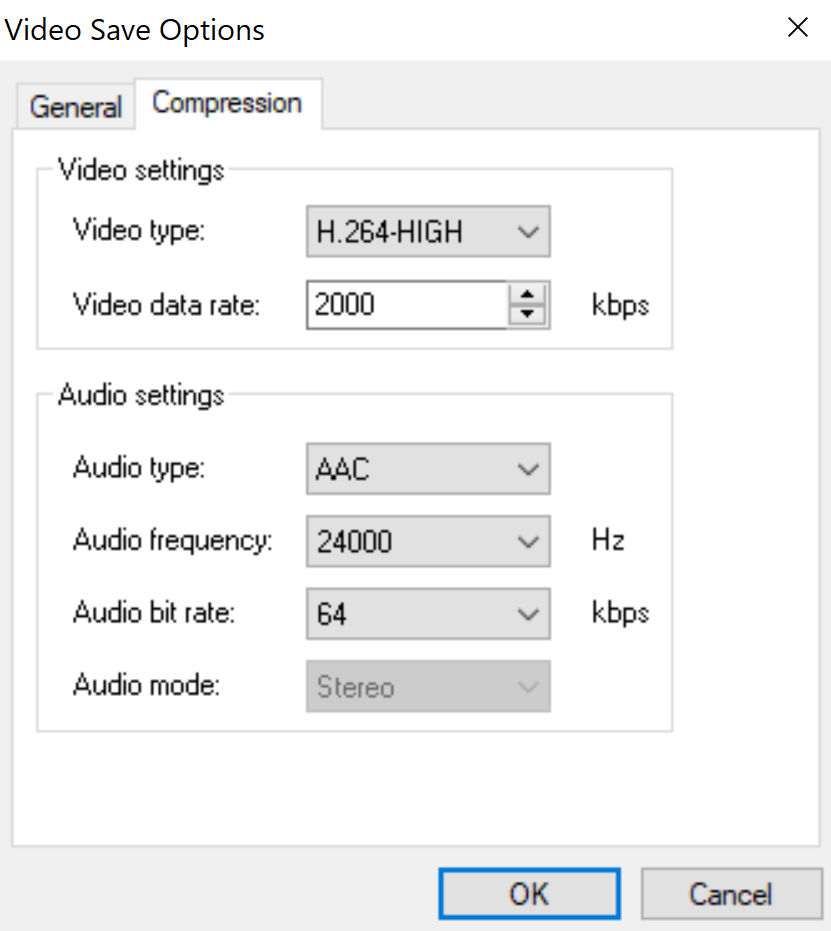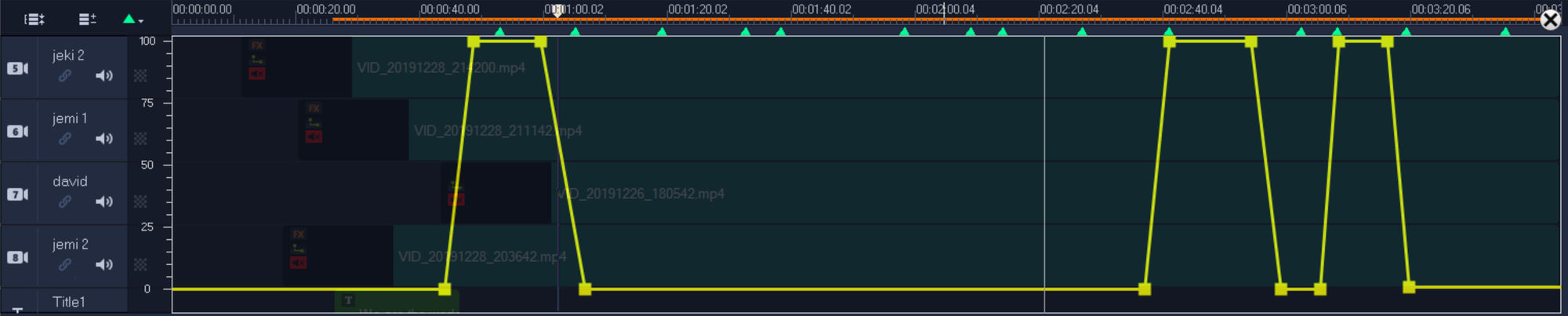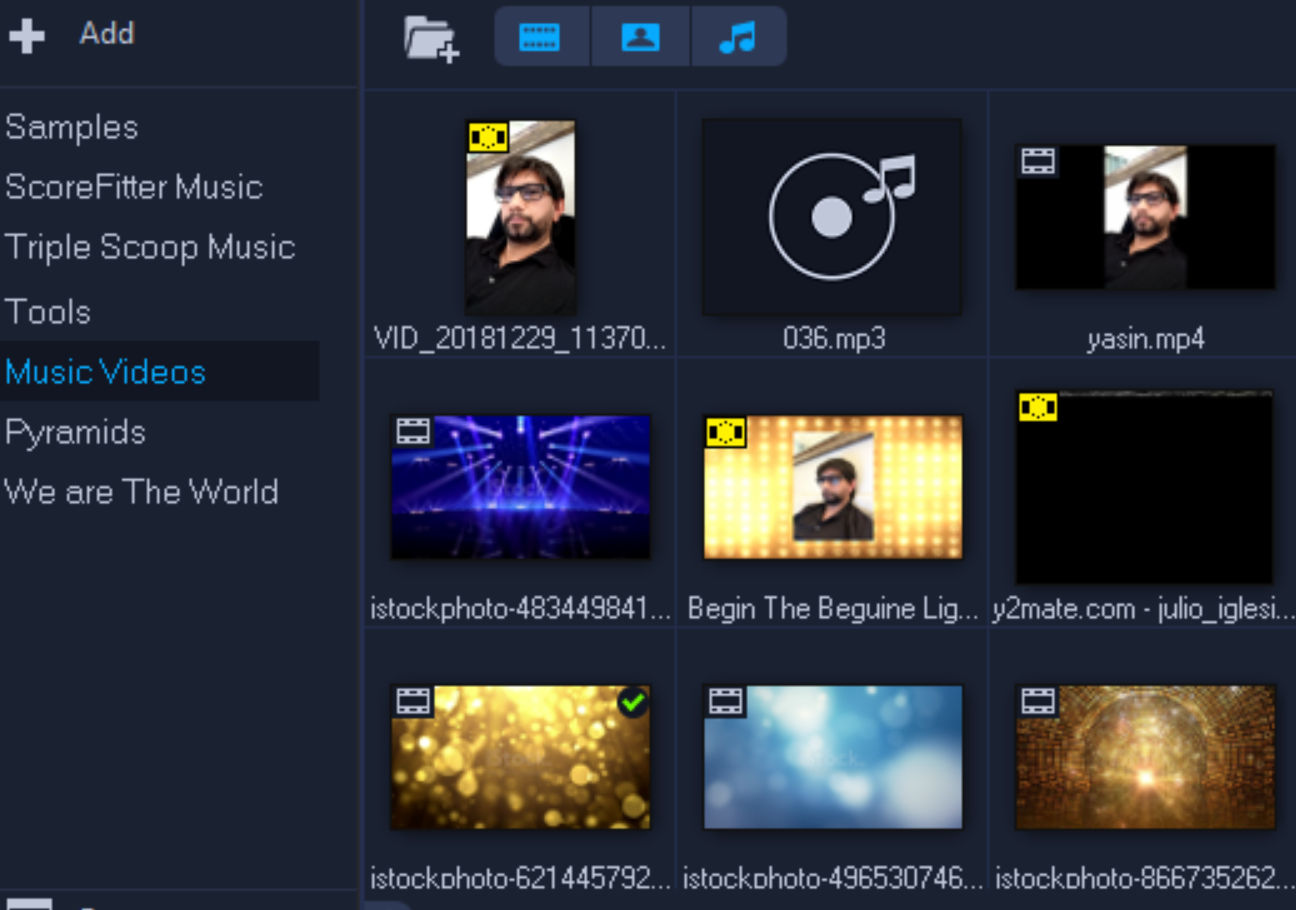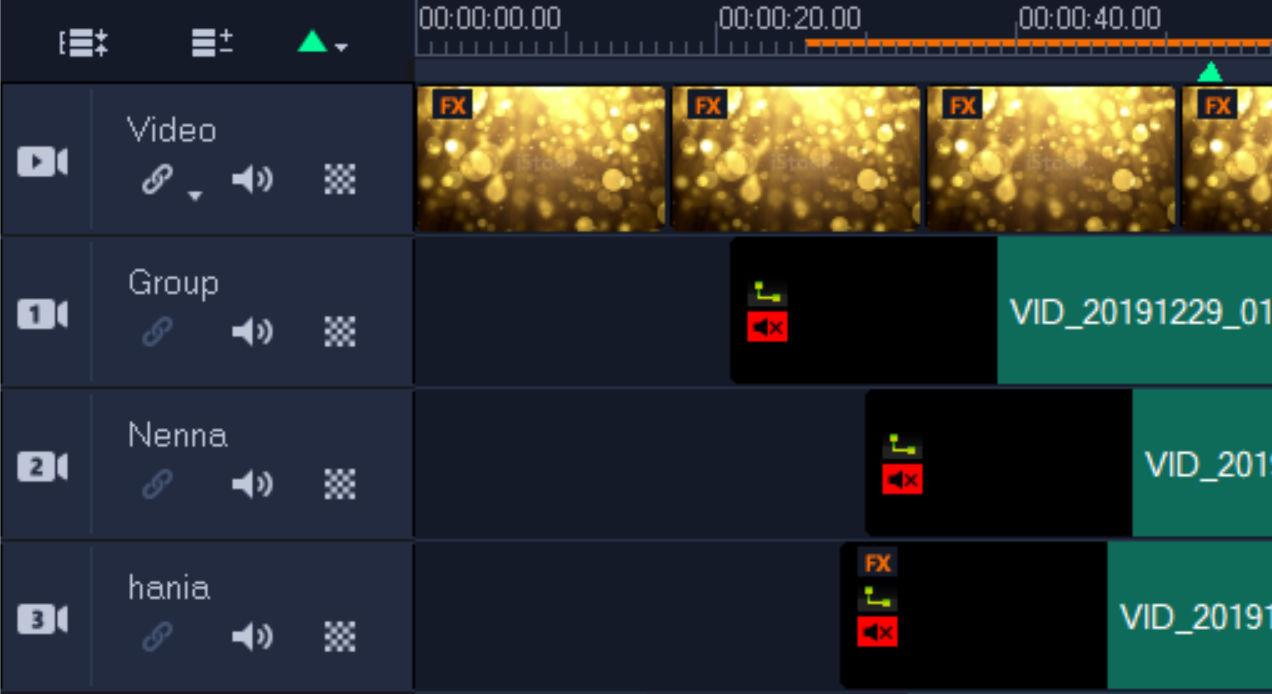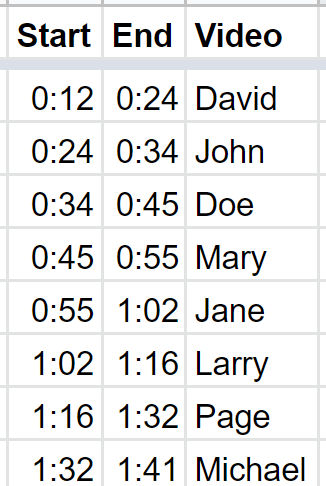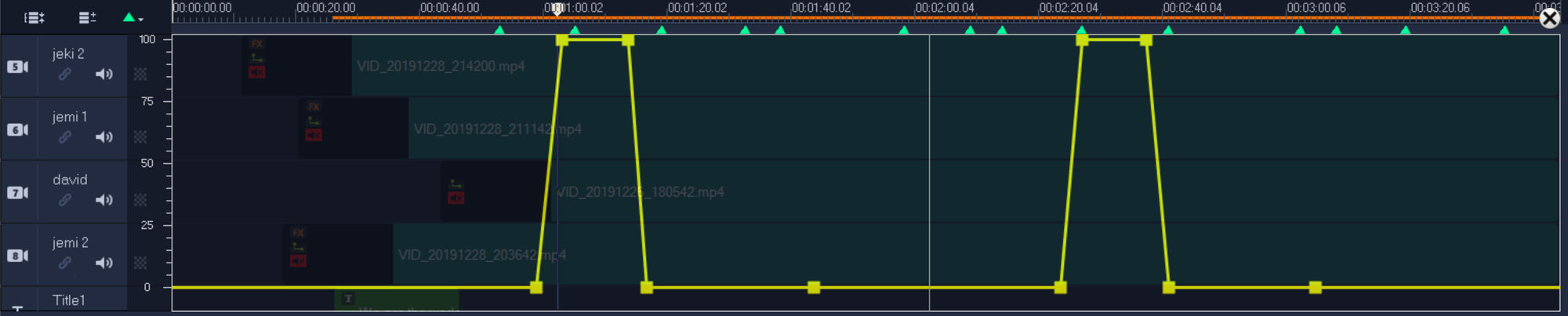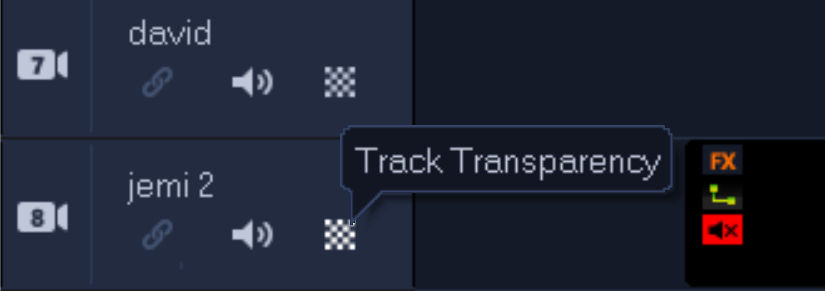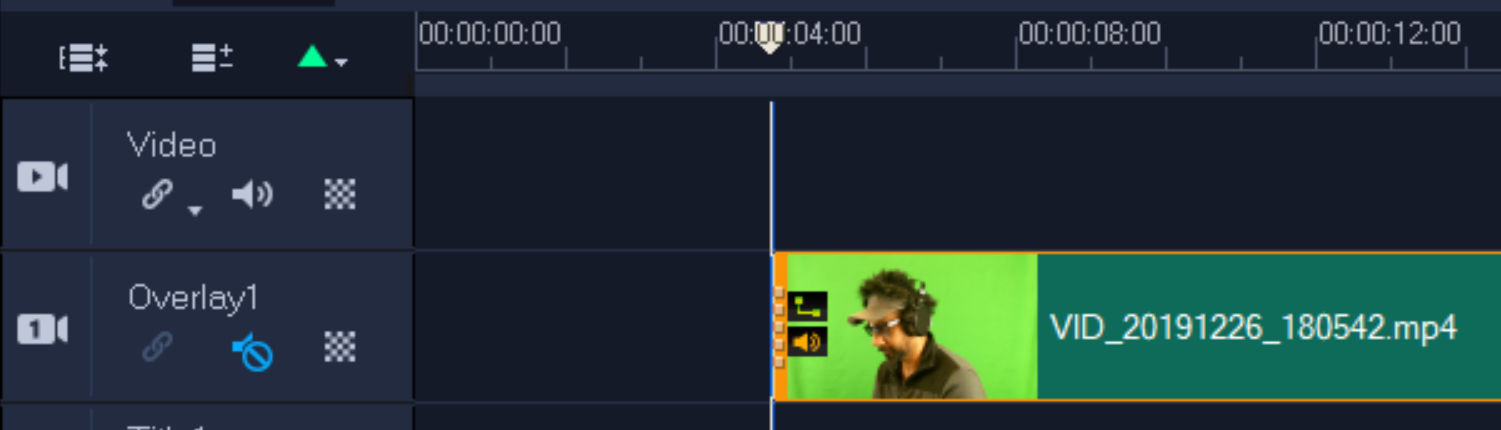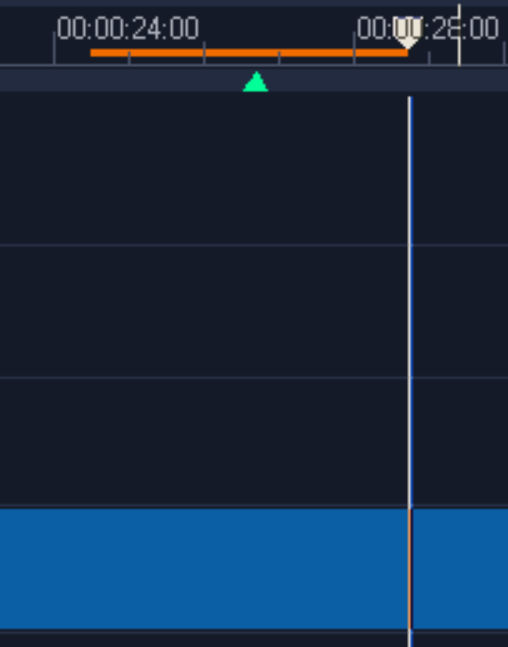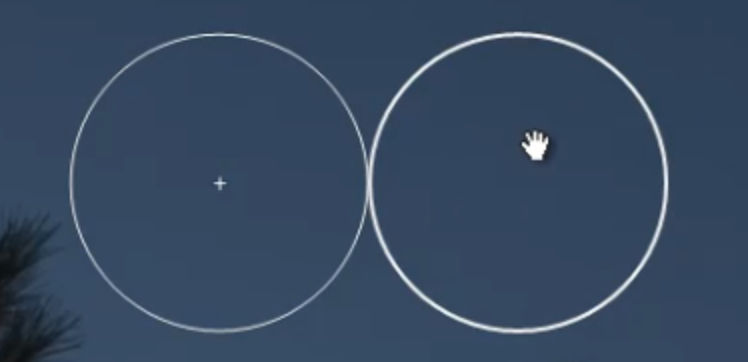Many Muslims believe that women are forbidden from performing any rituals of worship while menstruating, e.g.
- No praying
- No fasting
- No touching the Quran
- No reciting the Quran
- No entering a mosque
- No Hajj
However, there is no such restriction in the Quran. When we consider verses 3:193-195, we see that, with respect to worship, men and women are equal.
| رَّبَّنَا إِنَّنَا سَمِعْنَا مُنَادِيًا يُنَادِي لِلْإِيمَانِ أَنْ آمِنُوا بِرَبِّكُمْ فَآمَنَّا ۚ رَبَّنَا فَاغْفِرْ لَنَا ذُنُوبَنَا وَكَفِّرْ عَنَّا سَيِّئَاتِنَا وَتَوَفَّنَا مَعَ الْأَبْرَارِرَبَّنَا وَآتِنَا مَا وَعَدتَّنَا عَلَىٰ رُسُلِكَ وَلَا تُخْزِنَا يَوْمَ الْقِيَامَةِ ۗ إِنَّكَ لَا تُخْلِفُ الْمِيعَادَ فَاسْتَجَابَ لَهُمْ رَبُّهُمْ أَنِّي لَا أُضِيعُ عَمَلَ عَامِلٍ مِّنكُم مِّن ذَكَرٍ أَوْ أُنثَىٰ ۖ بَعْضُكُم مِّن بَعْضٍ … |
| Our Lord, indeed we have heard a caller calling to faith, [saying], ‘Believe in your Lord,’ and we have believed. Our Lord, so forgive us our sins and remove from us our misdeeds and cause us to die with the righteous. Our Lord, and grant us what You promised us through Your messengers and do not disgrace us on the Day of Resurrection. Indeed, You do not fail in [Your] promise.” And their Lord responded to them, “Never will I allow to be lost the deeds of [any] doer among you, whether male or female; you are of one another. … (3:193-195 part) |
In verse 51:56, we see that God created humans (men and women) and jinn for no other reason but to worship Him.
| وَمَا خَلَقْتُ الْجِنَّ وَالْإِنسَ إِلَّا لِيَعْبُدُونِ |
| And I did not create the jinn and mankind except to worship Me. (51:56) |
The average menstruation period lasts between 2 to 7 days per month. Therefore, a woman’s menstruation period could account for 25% of their adult life, which is most of their life. As worship is not mandatory before puberty (baligh), which, for women, is when menstruation begins, then menstruation accounts for up to 25% of a woman’s life during which worship is actually mandatory. If worship during menstruation were truly forbidden, that would be at odds with verse 51:56. Logically, it would make no sense for God to create women with the sole purpose of having them worship Him while also prohibiting them from worshipping Him for up to 25% of their life.
The Quran is clear as to what restrictions exist for each act of worship.
Prayer restrictions
According to verse 5:6, the restriction is that you may not pray until you have performed ablution. Additionally, if you are ill or on a journey or have relieved yourself or have been in physical contact with the opposite gender, and if you can’t find water, then you can perform dry ablution (tayammum).
| يَا أَيُّهَا الَّذِينَ آمَنُوا إِذَا قُمْتُمْ إِلَى الصَّلَاةِ فَاغْسِلُوا وُجُوهَكُمْ وَأَيْدِيَكُمْ إِلَى الْمَرَافِقِ وَامْسَحُوا بِرُءُوسِكُمْ وَأَرْجُلَكُمْ إِلَى الْكَعْبَيْنِ ۚ وَإِن كُنتُمْ جُنُبًا فَاطَّهَّرُوا ۚ وَإِن كُنتُم مَّرْضَىٰ أَوْ عَلَىٰ سَفَرٍ أَوْ جَاءَ أَحَدٌ مِّنكُم مِّنَ الْغَائِطِ أَوْ لَامَسْتُمُ النِّسَاءَ فَلَمْ تَجِدُوا مَاءً فَتَيَمَّمُوا صَعِيدًا طَيِّبًا فَامْسَحُوا بِوُجُوهِكُمْ وَأَيْدِيكُم مِّنْهُ … |
| O you who have believed, when you rise to [perform] prayer, wash your faces and your forearms to the elbows and wipe over your heads and wash your feet to the ankles. And if you are in a state of janabah, then purify yourselves. But if you are ill or on a journey or one of you comes from the place of relieving himself or you have contacted women and do not find water, then seek clean earth and wipe over your faces and hands with it. … (5:6 part) |
In verse 4:43, we see additional prayer restrictions. Here, you are not allowed to pray while your mind is befogged (unable to focus, distracted, angry, etc) and that you must know what you are saying.
| يَا أَيُّهَا الَّذِينَ آمَنُوا لَا تَقْرَبُوا الصَّلَاةَ وَأَنتُمْ سُكَارَىٰ حَتَّىٰ تَعْلَمُوا مَا تَقُولُونَ … |
| O you who have believed, do not approach prayer with a mind befogged (Arabic: sukara) until you know what you are saying … (4:43) |
Notice the many conditions God has specified surrounding praying in both of these verses. These would be suitable places for God to mention the restriction for menstruating women if God really didn’t want women to pray while menstruating. There is no mention anywhere in the Quran that prohibits women from praying while menstruating.
Fasting restrictions
According to verse 2:185, during the fasting month of Ramadan, if you are ill or on a journey, then you can not fast and make up for it after Ramadan by fasting for an equal number of days lost.
| شَهْرُ رَمَضَانَ الَّذِي أُنزِلَ فِيهِ الْقُرْآنُ هُدًى لِّلنَّاسِ وَبَيِّنَاتٍ مِّنَ الْهُدَىٰ وَالْفُرْقَانِ ۚ فَمَن شَهِدَ مِنكُمُ الشَّهْرَ فَلْيَصُمْهُ ۖ وَمَن كَانَ مَرِيضًا أَوْ عَلَىٰ سَفَرٍ فَعِدَّةٌ مِّنْ أَيَّامٍ أُخَرَ … |
| The month of Ramadan [is that] in which was revealed the Qur’an, a guidance for the people and clear proofs of guidance and criterion. So whoever sights [the new moon of] the month, let him fast it; and whoever is ill or on a journey – then an equal number of other days. … (2:185 part) |
Again, if God really wanted to restrict women from fasting during menstruation, He probably would have mentioned it in this verse. On the contrary, there is no mention anywhere in the Quran that specifically prohibits women from fasting while menstruating.
Hajj restrictions
Similarly, God has made it clear what the restrictions are regarding Hajj.
- Verses 5:1-2, 5:95: No hunting, killing animals
- Verse 2:217: No fighting / war
- Verse 2:197: No sex
- Verse 2:196: No cutting your hair
There is no restriction for menstruating women.
Similarly, there is no restriction for menstruating women from touching and reading the Quran and entering a mosque.
Menstruation vs illness
The Arabic word for menstruation (mahid) is known to the Quran and is used in two different verses (2:222, 65:4). However, this term is not mentioned in verse 2:185. The Arabic word for ‘illness’ is ‘marid’.
Some may argue that menstruation is an illness. Let’s examine this further. In verse 2:222, the Quran describes ‘menstruation’ as an ‘adha’.
| وَيَسْأَلُونَكَ عَنِ الْمَحِيضِ ۖ قُلْ هُوَ أَذًى فَاعْتَزِلُوا النِّسَاءَ فِي الْمَحِيضِ |
| And they ask you about menstruation. Say, “It is ‘adha’, so keep away from women (your wives) during menstruation. …(2:222) |
According to the Edward Lanes Lexicon, ‘adha’ means annoyance, harm, hurt, suffering or something which is disagreeable or even filthy.
However, more importantly, the Quran appears to separate illness (marid) from ‘adha’ in at least two verses:
| فَمَن كَانَ مِنكُم مَّرِيضًا أَوْ بِهِ أَذًى مِّن رَّأْسِهِ |
| … And whoever among you is ill or has an ailment of the head …(2:196) |
| وَلَا جُنَاحَ عَلَيْكُمْ إِن كَانَ بِكُمْ أَذًى مِّن مَّطَرٍ أَوْ كُنتُم مَّرْضَىٰ |
| … But there is no blame upon you, if you are troubled (adha) by rain or are ill (marda) … (4:102) |
Therefore, ‘adha’ can be considered a condition that can cause annoyance, trouble, is disagreeable or hurt. Based on the verses above, ‘adha’ does not necessarily mean an illness, unless it causes hurt or harm.
Menstruation as an impurity
Some may argue that menstruation is an impurity and therefore you can’t fast. Whether it is impure or not is irrelevant when it comes to fasting. Fasting is not broken by defecation or urination (a natural occurrence as is menstruation) so why would menstruation as an impurity prohibit fasting?
Menstruation and sexual intercourse
Sexual intimacy does break the fast but such acts are based on clear volition and the Quran specifically prohibits sexual intimacy during fasting. The only thing prohibited for menstruating women is sexual intercourse (2:222) and nothing else.
Spiritual vs biological impurity
As explained above, menstruating women are only prohibited from sexual intercourse and nothing else. They are not prohibited from performing any type of worship ritual during menstruation. This makes sense since God never considers women to be spiritually impure during menstruation. On the contrary, sexual intercourse during menstruation is prohibited because it is a temporary, periodic biological impurity that could cause harm (adha).
The Bible (Torah) on menstruation
In Leviticus 15:19-30, we see that the Bible describes menstruating women as spiritually impure so much so that if a menstruating woman touches something, that thing becomes impure and if someone else subsequently touches that thing, they too shall become impure. According to the Bible, menstruating women would be forbidden from entering a mosque or touching the Quran. Could it be that Muslim scholars have mixed Quranic law with Biblical law in order to come up with Islamic law with regards to menstruating women?
Conclusion
Women must fast and pray even when menstruating unless menstruation causes pain or harm similar to that of being sick. The only prohibition in the Quran during menstruation is sexual intercourse.
Related articles
- Proof Muslim Women Don’t Have to Cover Their Hair
- Proof the Hadith is Not Valid Islamic Law
- Muslims Are Performing the Hajj Wrong
- Muslims Are Wrong About Zakat
- Lailat Al-Qadr Is Not What You Think It Is
- Most Muslims Start & End Fasting At the Wrong Time
- Islamic Misconceptions About the Call to Prayer (Adhaan)
- Most Muslims Are Wrong About Various Aspects of Prayer
- Islamic Ablution (Wudhu) Is Simpler Than Many Muslims Think
- Muslims Don’t Need to Perform Ablution (Wudhu) Before Touching the Quran
- Deferring Matters of Islamic Law to Religious Scholars Is Not Permissible. Studying and Understanding the Quran is Required.
- Proof That the Quran Is Complete and That the Hadith Books Are Not Needed
- Prayer Among Jews, Christians, and Muslims – A Quranic Analysis
- The Testimony (Shahadah) to Convert to Islam is Inaccurate
- Categories of People According to the Quran
- Jews and Christians Are Actually Muslims
- Abraham, Not Muhammad, Was the Founder of Islam
- Jewish, Christian and Islamic Scriptures
- The Fallacy That Descendants of Prophet Muhammad Are Superior to Everyone Else
- Islamic Prophets, Messengers & Scriptures
- What is God’s Name – A Quranic Analysis
- Aliens Do Exist – A Quranic Analysis
- Most Muslims Are Asian, Not Arab
- Proof That Relatives (Wives, Children, Descendants, etc) of Islamic Prophets, Including Muhammad, Are Not Automatically Righteous
- There Is No Punishment for Blasphemy in Islam
- Proof That Arabic is Not a Holy or Superior Language
- Proof That Prophet Muhammad Is Not Exclusive or Superior to Other Prophets
- Muslims (Submitters) and Mu’mins (Believers) Are Not the Same Thing
- Most Jews, Christians, and Polytheists Are Not Infidels (Kafir)
- There Is No Quranic Proof That Zamzam Water Is Blessed Holy Water
- Muslims Are Not Allowed To Force Others To Practice Islam. So Why Do Muslims & Islamic Governments Keep Doing It?
- If You Are a Sunni or Shia Muslim, Then You’ve Violated Islamic Law
- Contrary to Extremist Belief, Muslims Are Allowed To Sing and Listen to Music
- Muslims Are Allowed To Have Statues and Photos of People in Their Homes
- Dogs Aren’t Impure. Muslims Are Allowed to Have Pet Dogs.
- Muslims Are Allowed to Pay Interest, e.g. on a Car or Home Loan
- Prophet Muhammad Was Not Illiterate. He Could Read and Write.
- Jesus is Dead & He Ain’t Comin’ Back – A Quranic Analysis
- Many Muslims Are Wrong About Getting Help From Others on the Day of Judgment
- Wills and Inheritance Law According to the Quran
- Most Muslims Are Wrong About Halal Food
- Circumcision Is Not Required Among Muslim Boys / Men
- Muslim Women Are Not Exempt From Congregational Friday Prayers
- Muslim Women Are Not Exempt From Fasting, Praying, etc During Menstruation
- The Quran Doesn’t Support a Strictly Vegetarian Diet
- Summary of the Quran
- Summary of the Quran 2
- إثبات أن الحديث ليس شرعاً إسلامياً صالحاً
- إثبات أن النساء المسلمات لسن بحاجة لتغطية شعرهم
- Bukti Hadits Tidak Valid Hukum Islam
- Kekeliruan Bahwa Keturunan Nabi Muhammad Lebih Unggul Dari Semua Orang Lain
- Bukti Wanita Muslim Tidak Harus Menutup Rambutnya Dengan Hijab