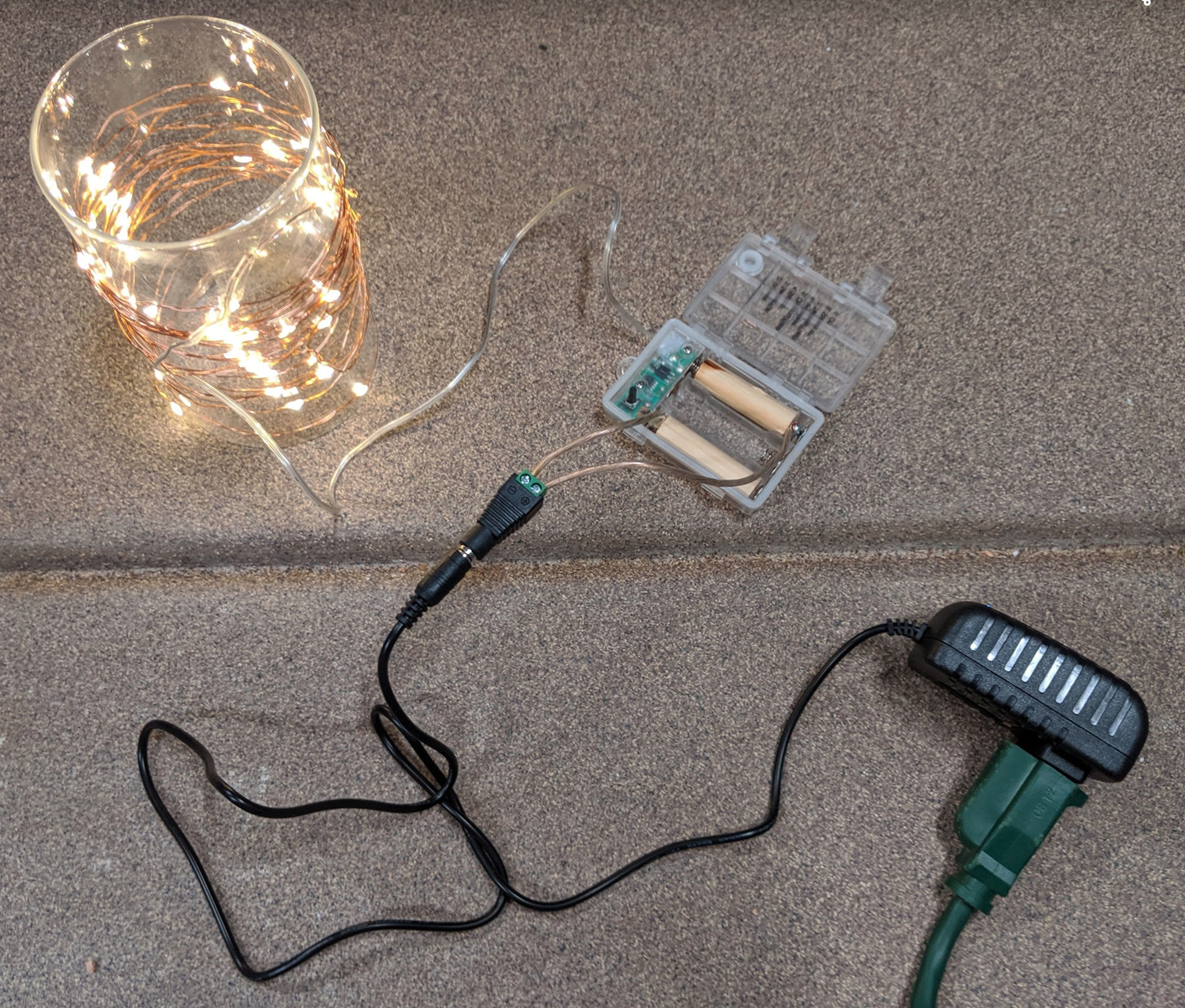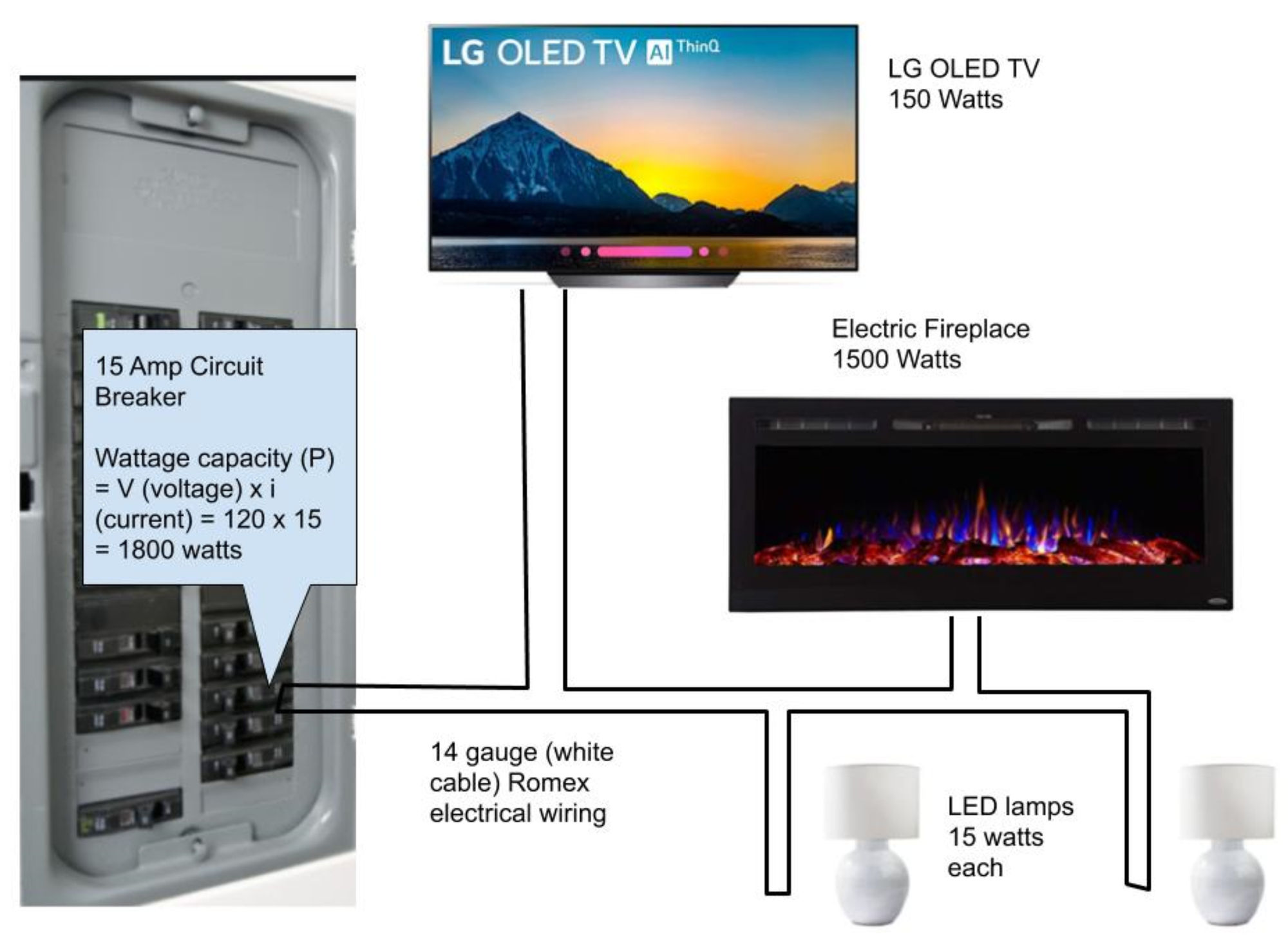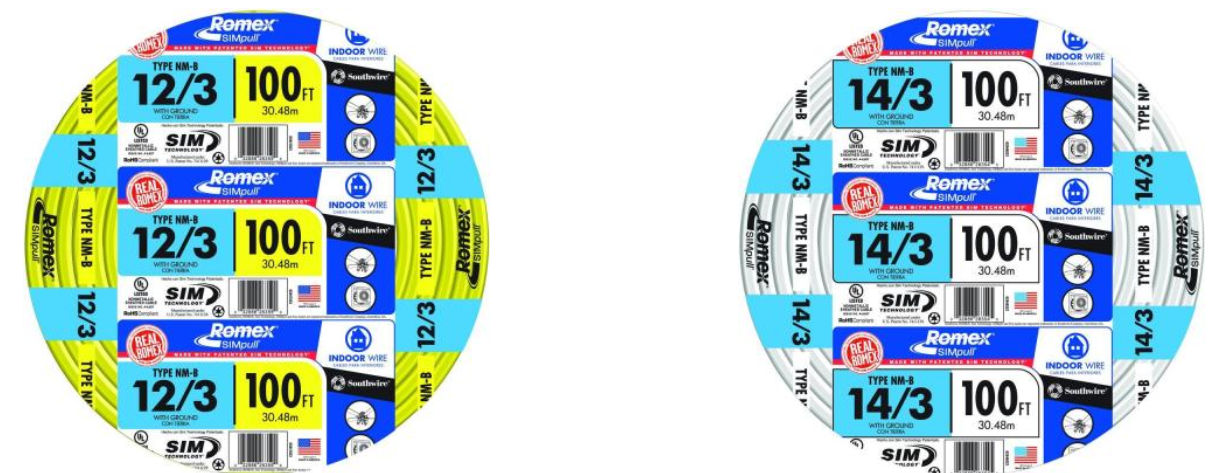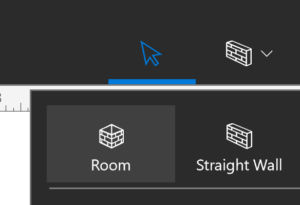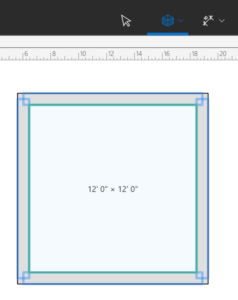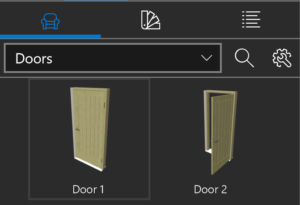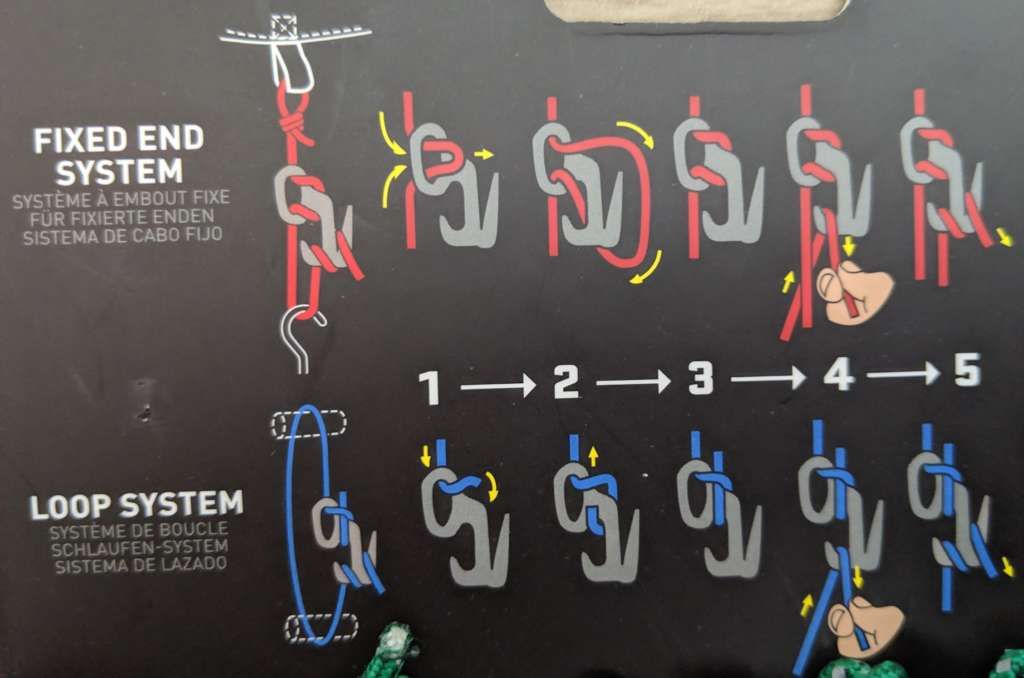I recently worked on a project to replace my stair’s handrails. I bought the unfinished handrails at Home Depot and then stained them easily as follows.
Applying Wood Stain
- Using a brush, applied one coat of Minwax Pre-stain Conditioner
- Using a brush, applied one coat Minwax Stain (Gunstock color). While the stain was wet, I wiped it with a paper towel to prevent some areas to be thicker or darker than others. Though wiping with a towel lightens the stain, it is an important step. To achieve darker stains, just repeat the staining and wiping process.
Note: Applying anything wet, e.g. stain, to wood will cause the grain to rise resulting in bumps. If, after the first coat of stain, you notice bumpiness, then sand it down with 220 grit sandpaper until the bumps are gone and then restain the wood. This first coat following by the sanding process serves as a sort of “primer” to prepare the surface.
The tricky part was getting the protective finish coat on. I wanted a shiny, smooth, glossy handrail. After trying different products and processes, here’s my advice.
Lacquer vs Polyurethane
Lacquer is sticky and seemingly more toxic. My eyes felt weird even though none of it gone in them. A bit of lacquer got on my hands and cleaning my hands were a hassle and temporarily messed up my skin. The fumes were so strong I could smell some of it in other rooms of my house. Cleaning the brush used to apply the lacquer was impossible so it had to be thrown away.
Polyurethane is also toxic but the water based kind is easy to clean by simply rinsing with water and it doesn’t smell as much. I was able to easily rinse my brush so I could reuse it for additional coats.
Conclusion: Don’t even bother with lacquer. Just stick with polyurethane.
Continue reading How to Finish Wood With a Protective Coat