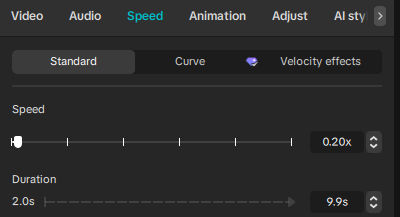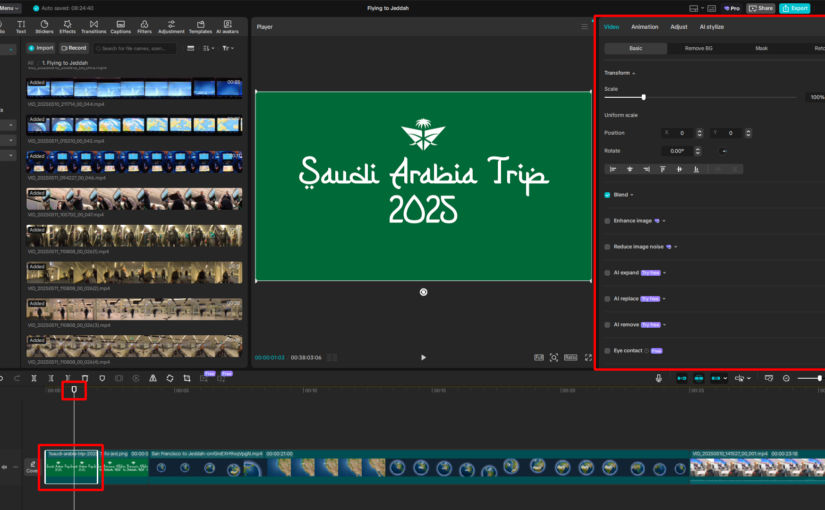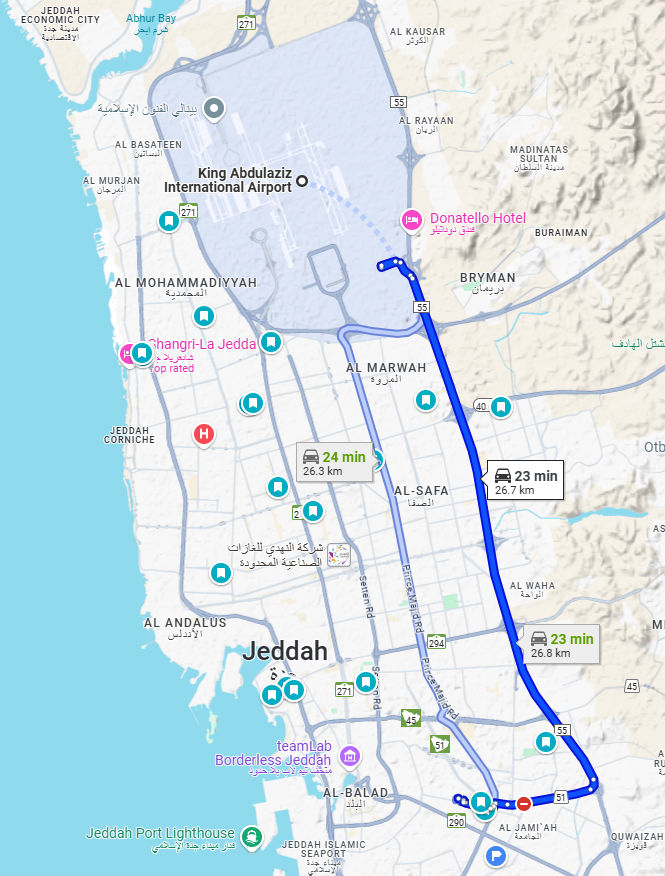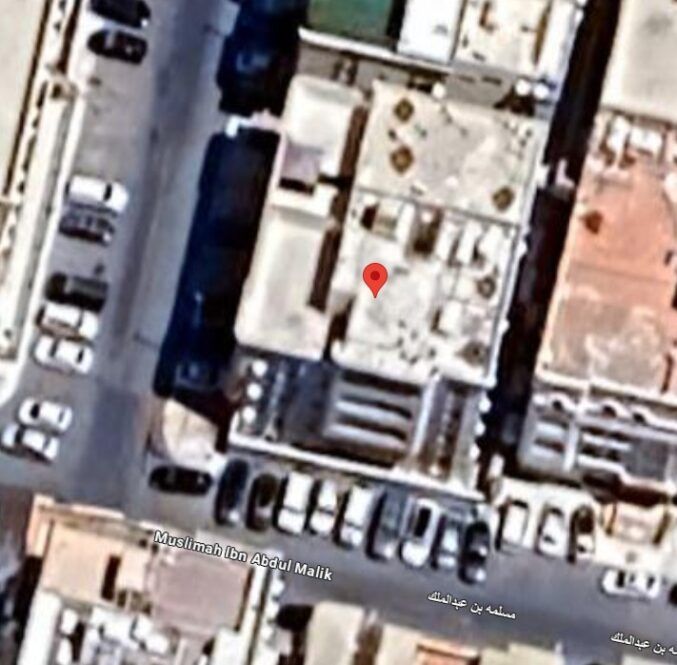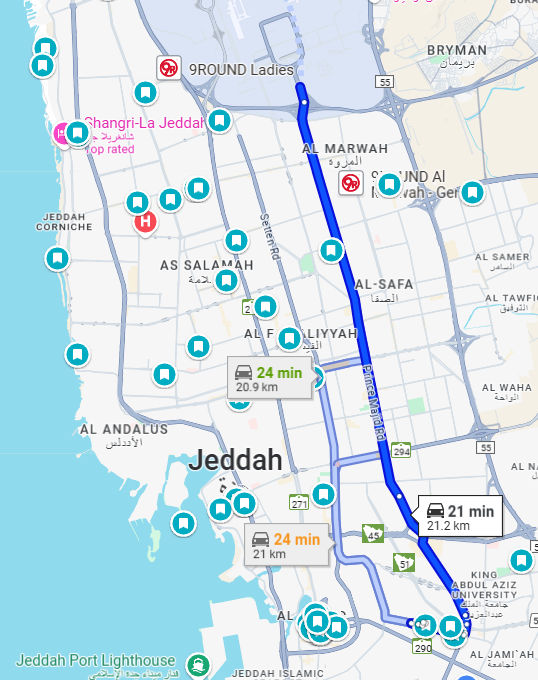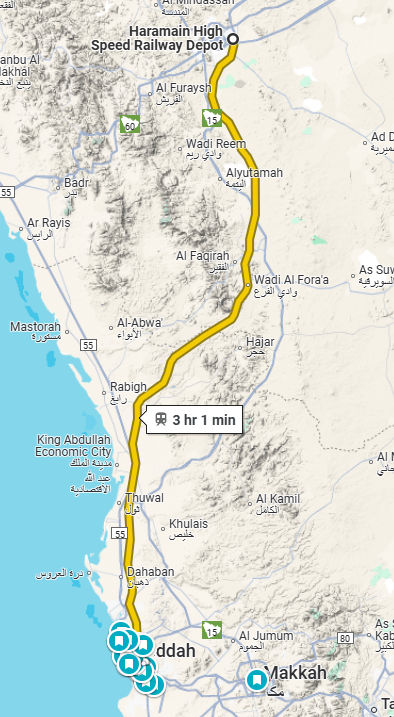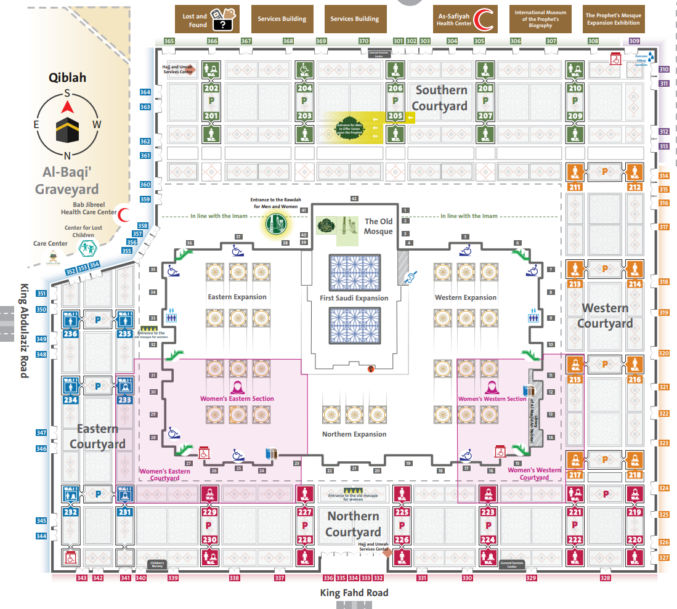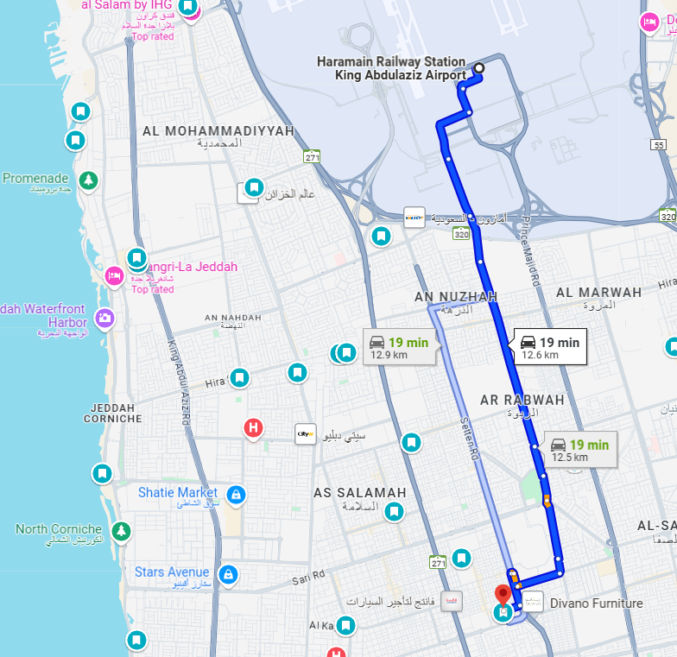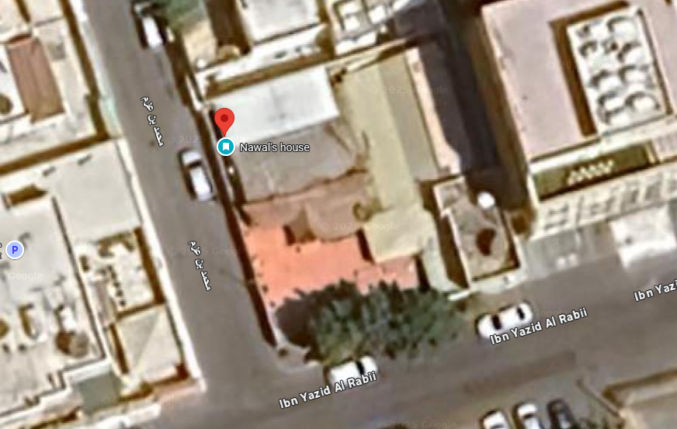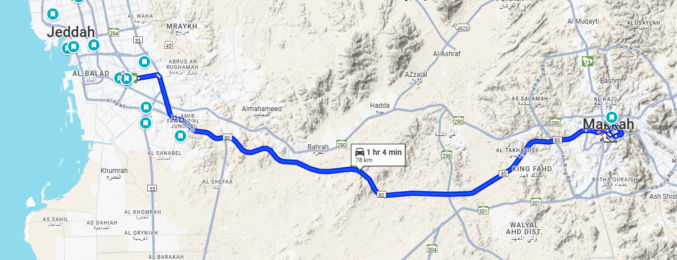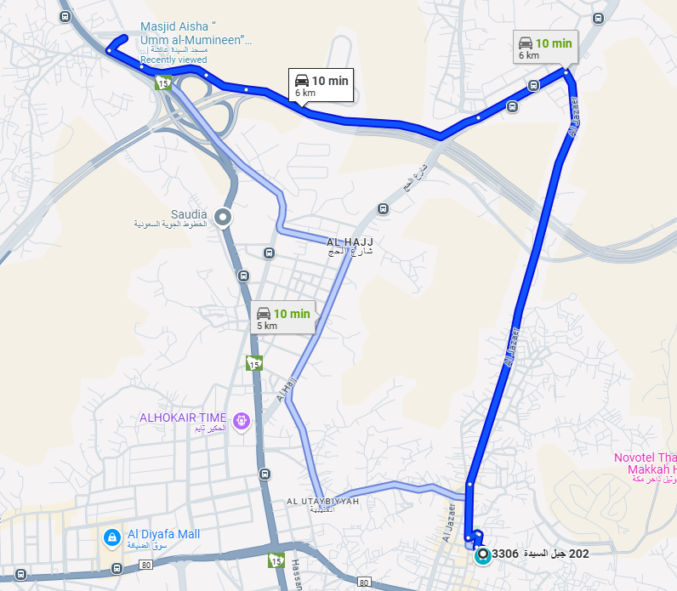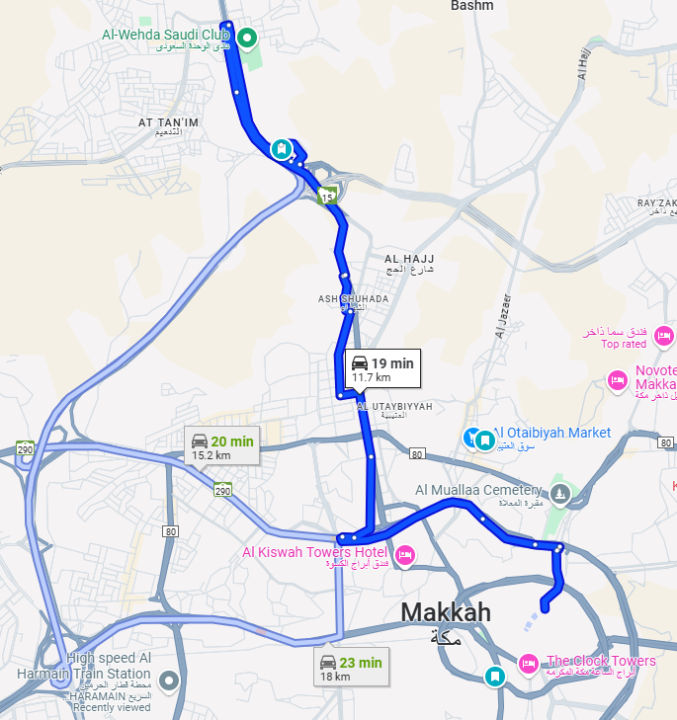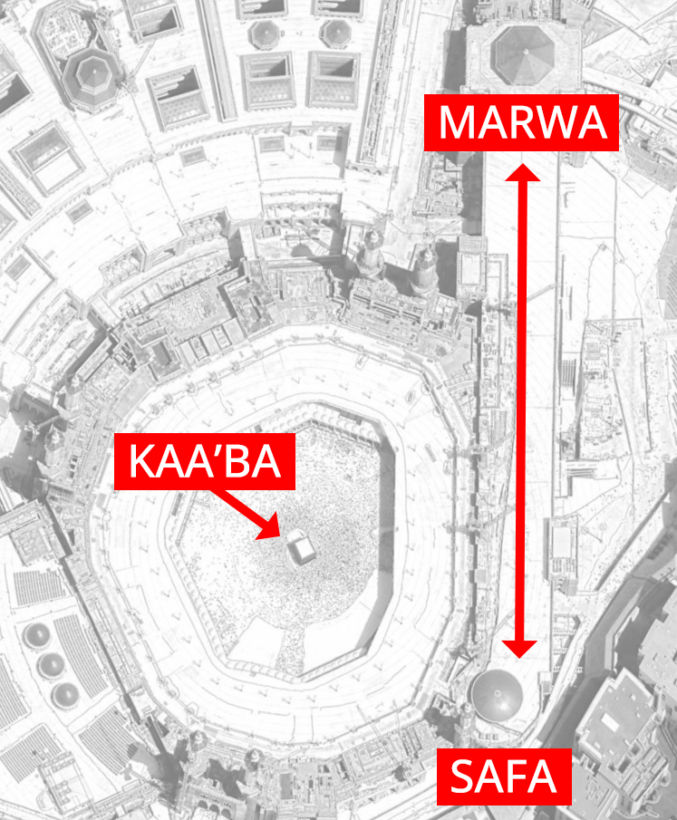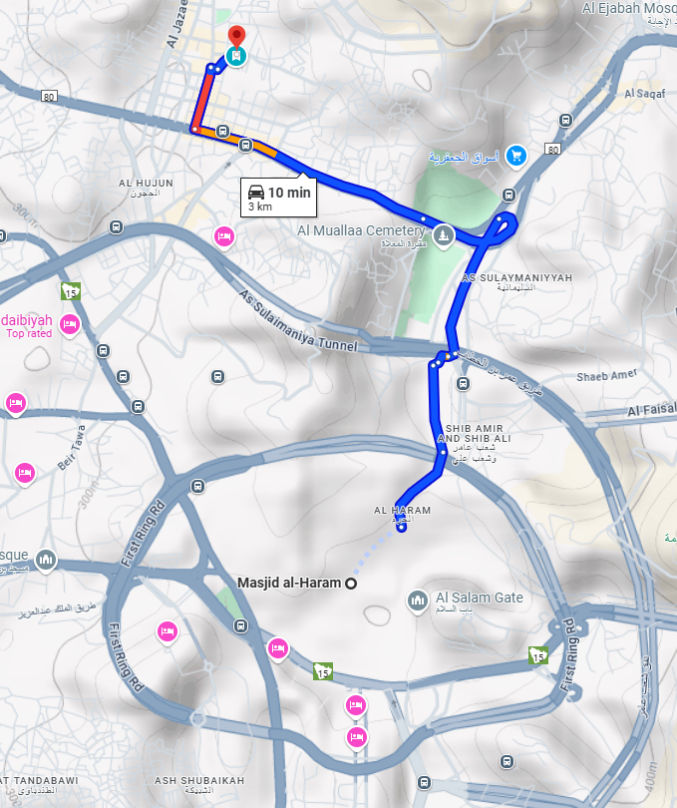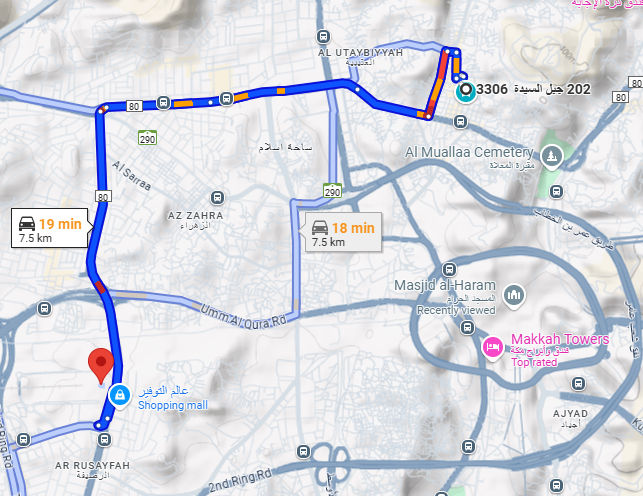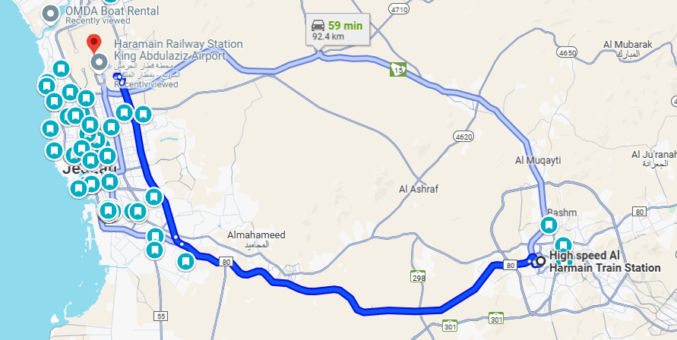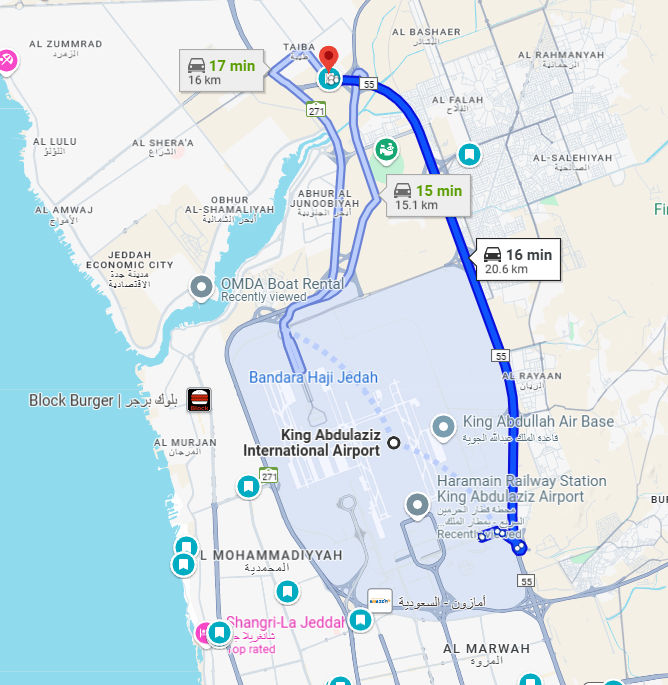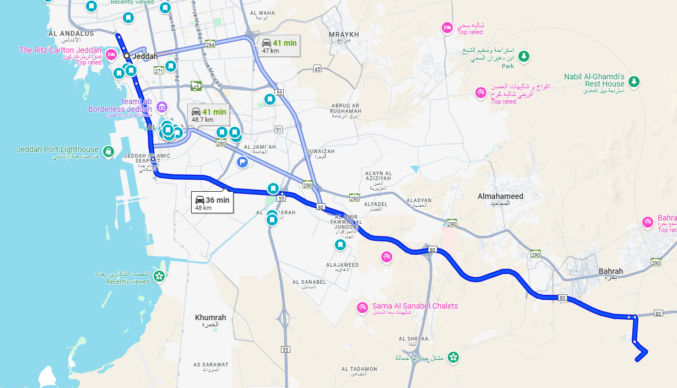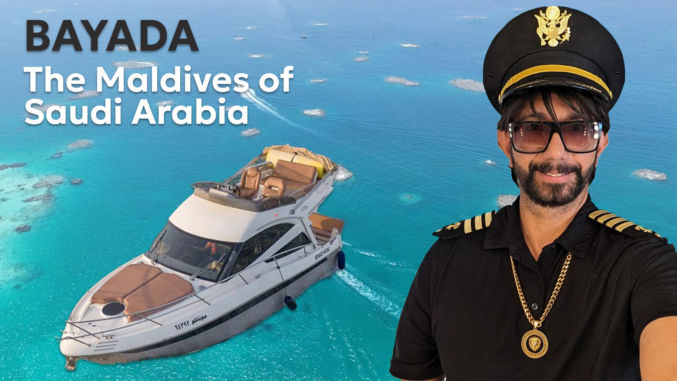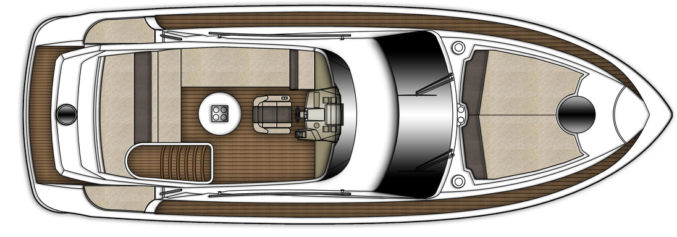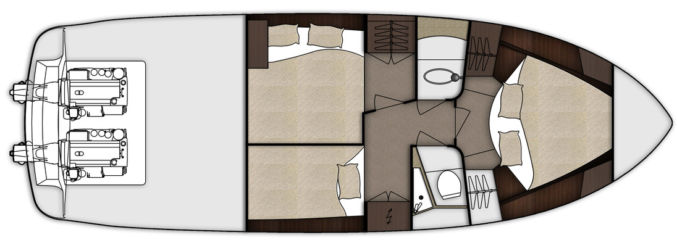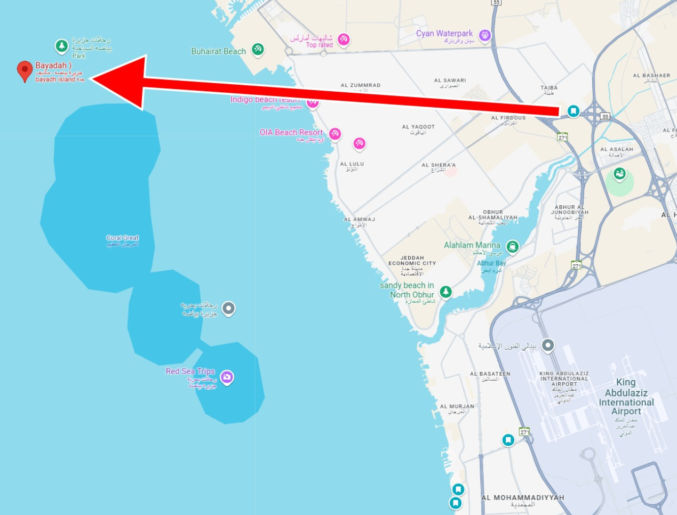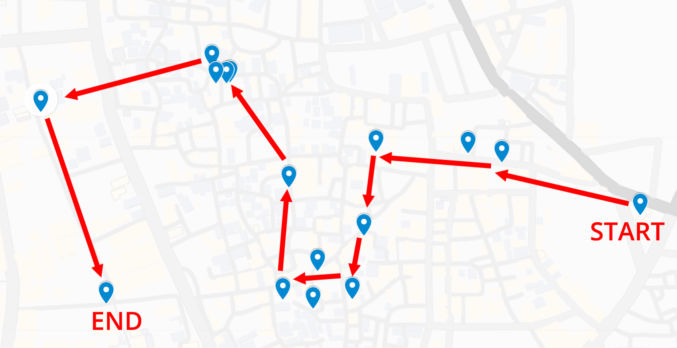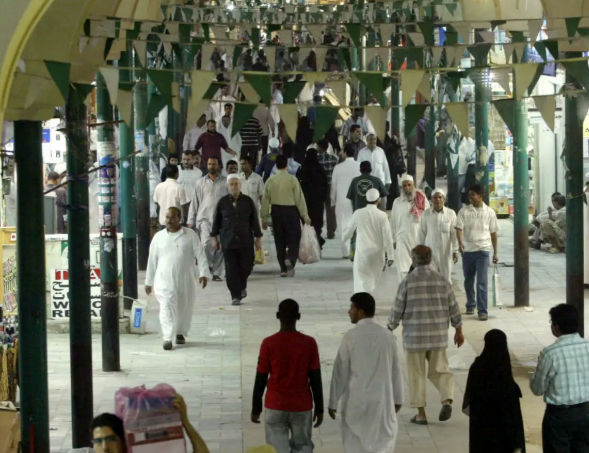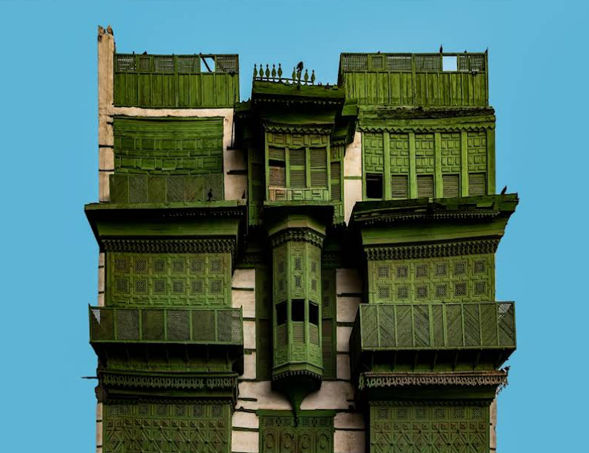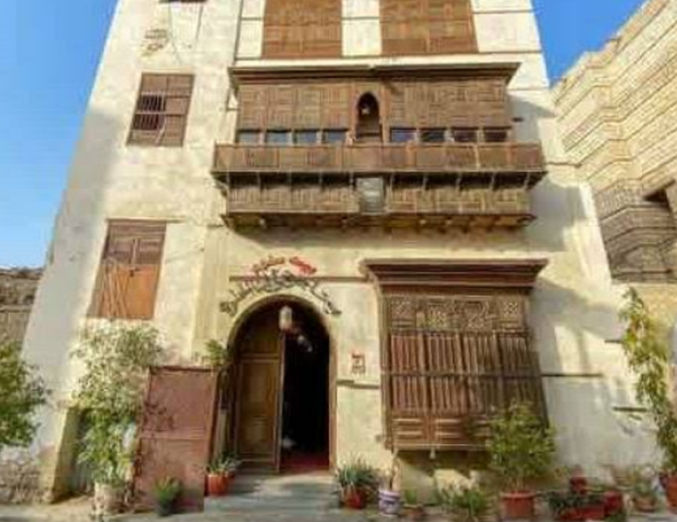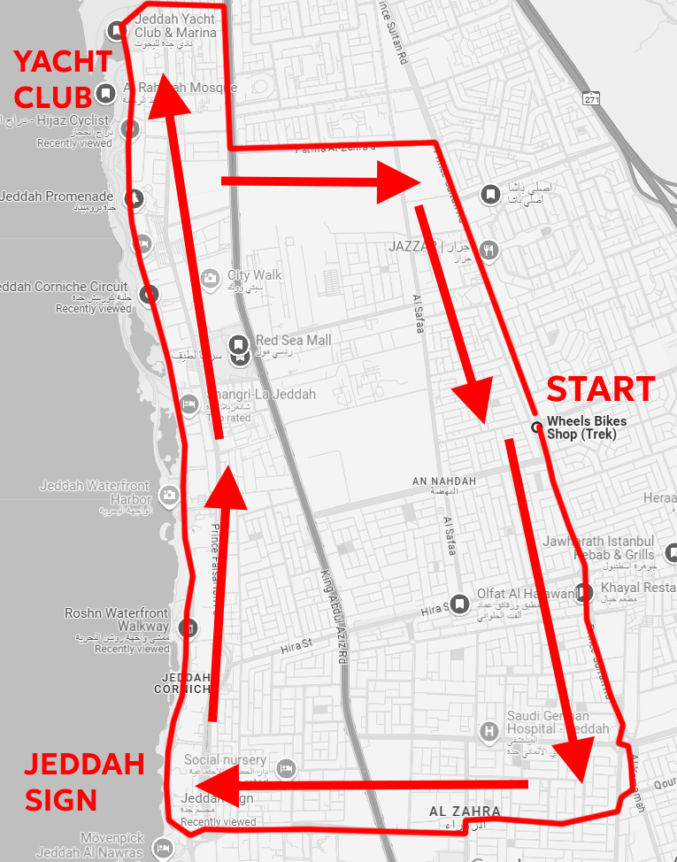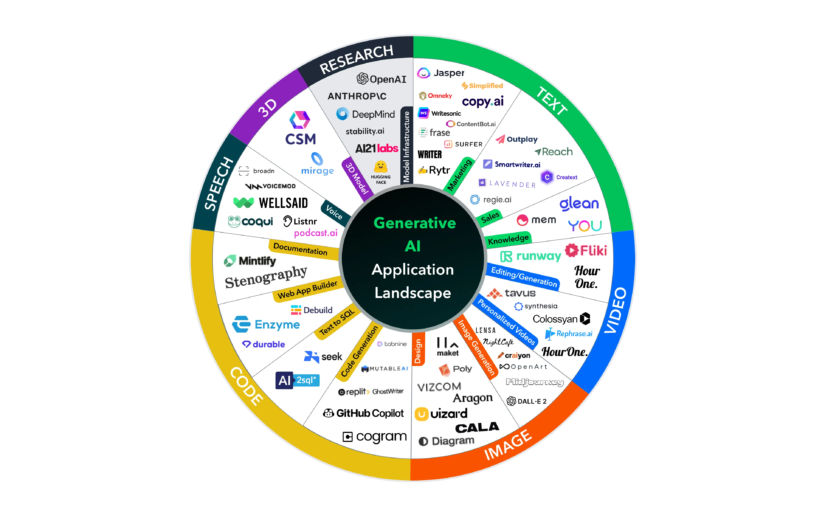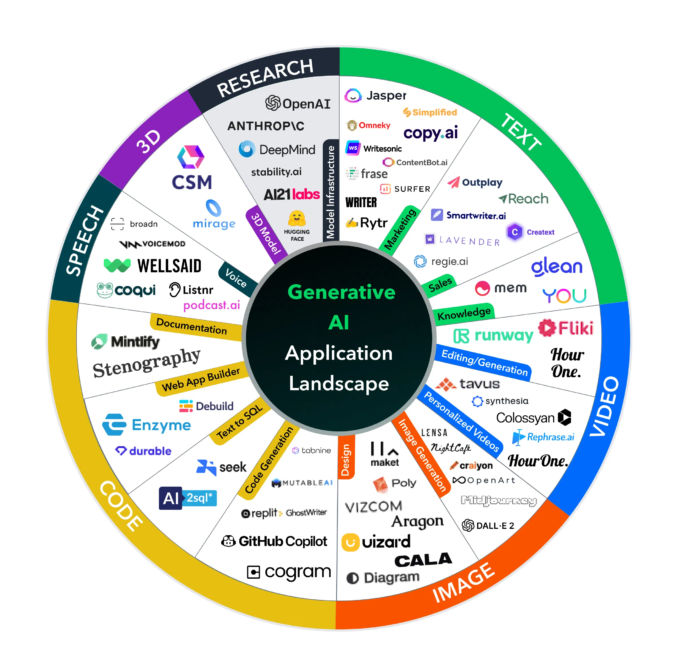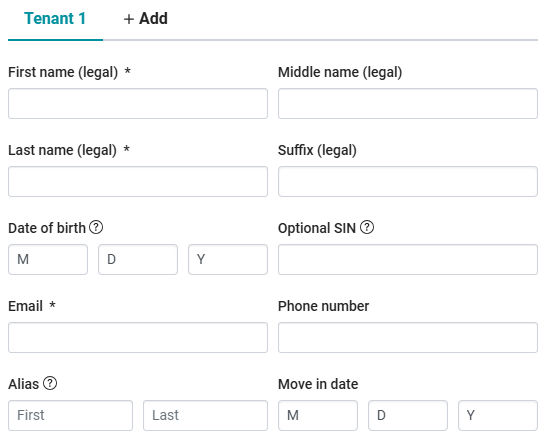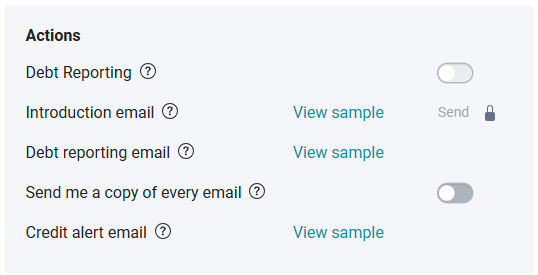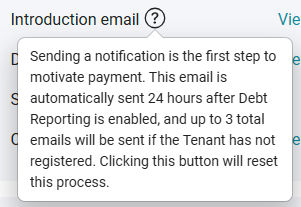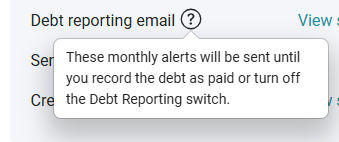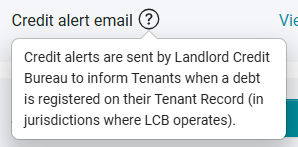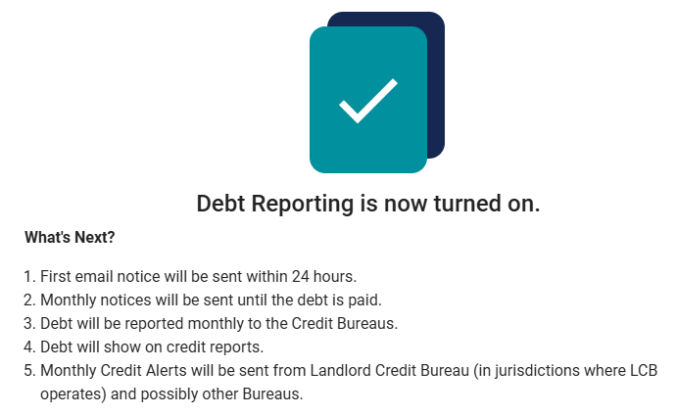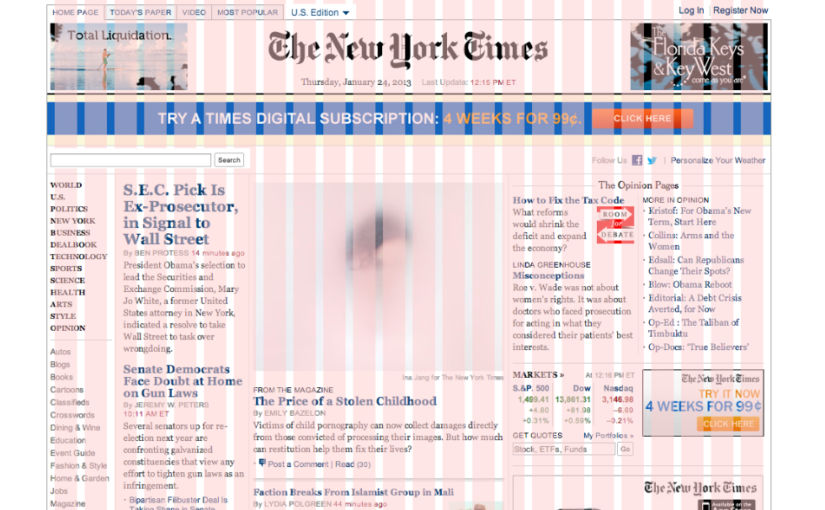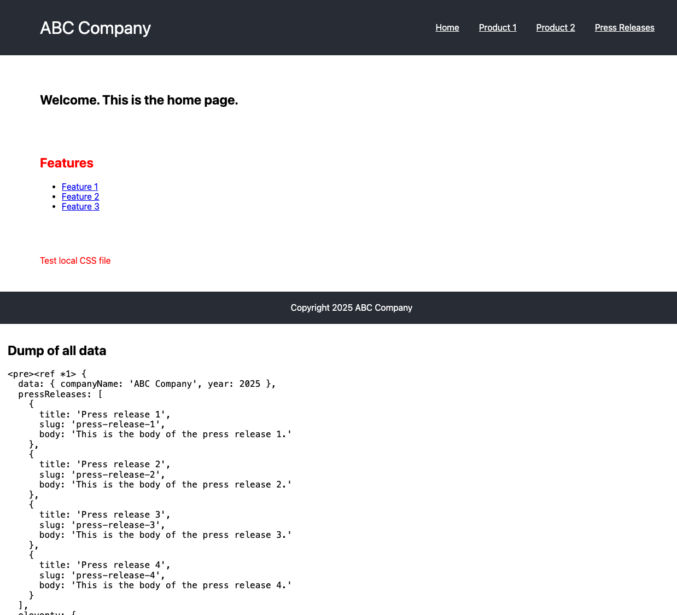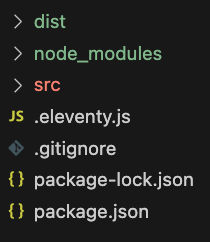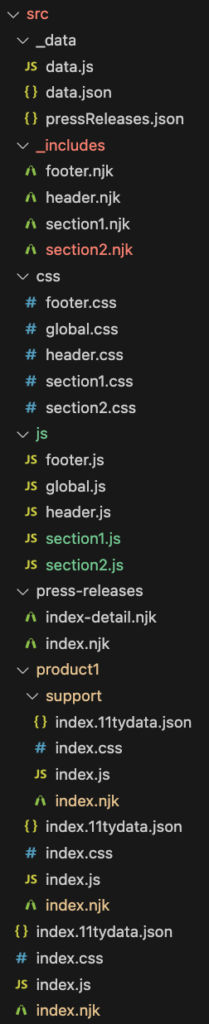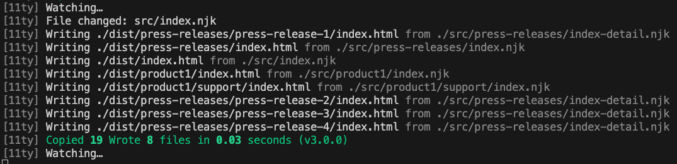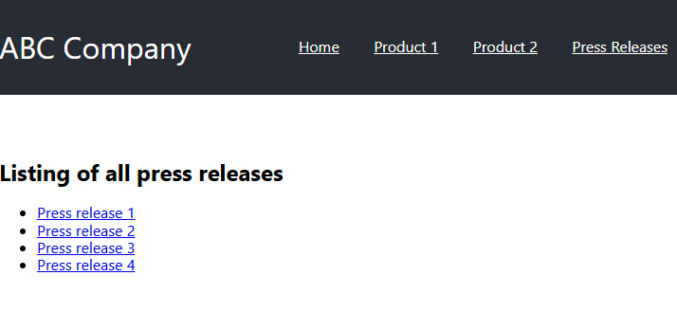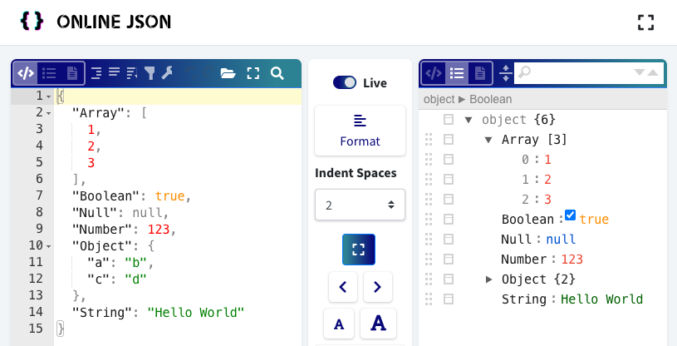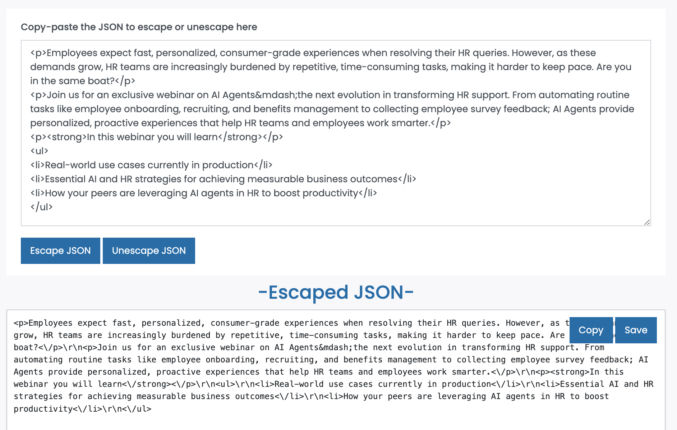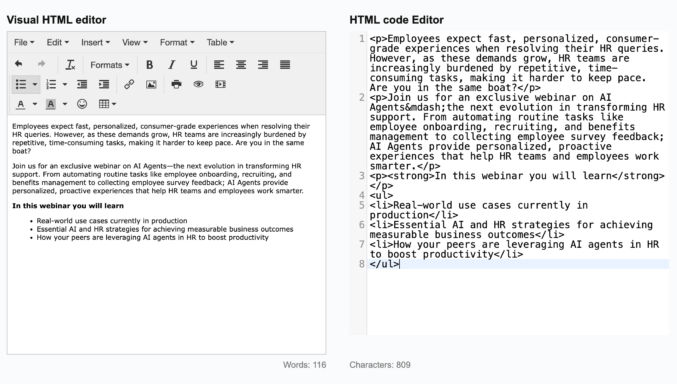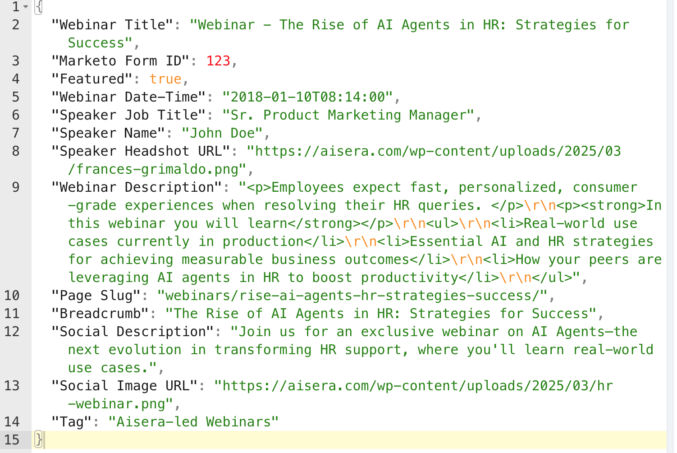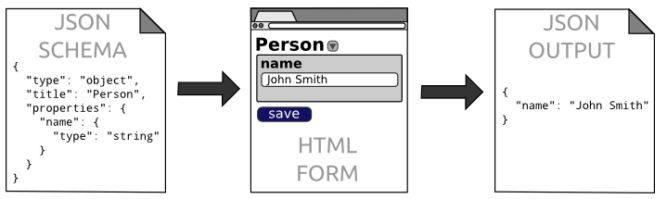In this post, I’ll share my process for how to make a traditional video in Capcut. Specifically, I’ll show how to make a video that:
- comprises a collection of video and image clips
- has a simple crossfade (mix, fade-in/fade-out) transition between clips
- has background music with a crossfade between music clips
- improves audio quality
- uses AI to stabilize some shaky video footage
- improves the color and lighting of some clips
- animates some images with a subtle zoom effect
- animates some images to create rolling credits
- freezes a frame in a video clip
- has text overlays
Download and install Capcut
Visit the Capcut website, download Capcut and install it.
Import video and image footage
- Open Capcut
- Create a new project
- Click the default project name at the top center and rename it to something descriptive, e.g. My Vacation
- Click the “Media” tab at the top left and then click “Import” tab below it.
- Click the “Import” button or drag your footage (audio, video, images) to the assets pane.
Use the filter dropdown to filter assets by type (video, audio, image, etc).
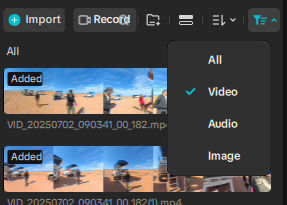
Use the sort dropdown to sort assets, e.g. by date created, etc. I find that sorting by “Time created” and “Earliest to latest” puts my assets in the order I want them in so I can just select all assets and drag them to the timeline.
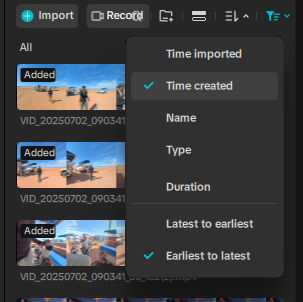
Drag some or all of your footage to the timeline at the bottom
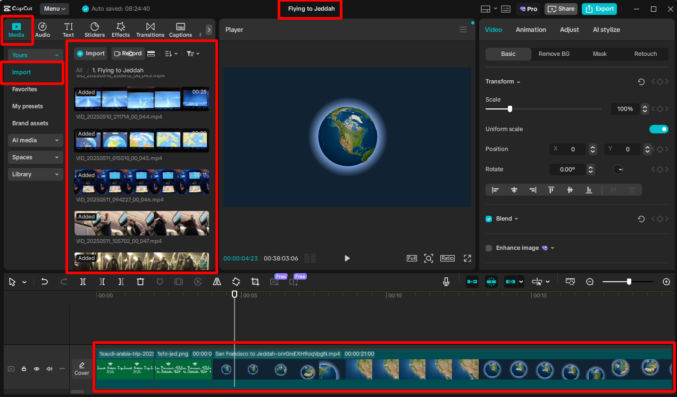
Drag the zoom slider at the top right of the timeline pane to zoom the timeline in and out.
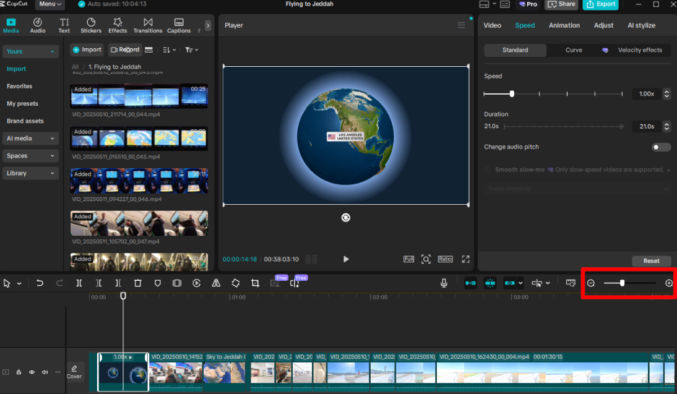
Trim images
When you drag images to the timeline, the duration will be whatever the setting is under Options, which defaults to 5 seconds. If you want to change the default to, say, 3 seconds, go to Menu > Settings > Edit (tab) > Image Duration and change the value to 3.
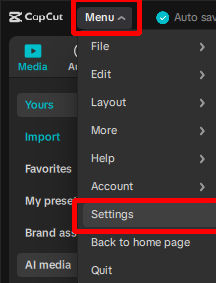
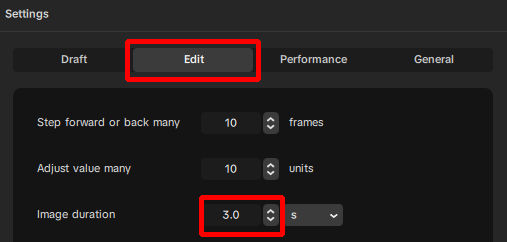
Click on an image in the timeline. In the right pane, you will see various options to edit the image.
The playhead is a visual marker that indicates the current position or frame being viewed in the preview pane. Drag the playhead to anywhere above the image in the timeline. You will see a preview of the image in the center in the preview pane.
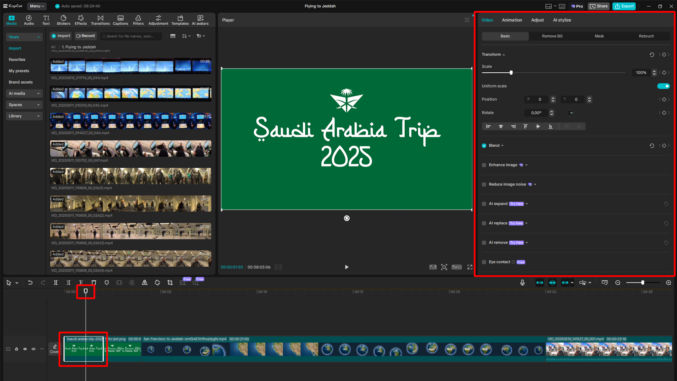
Click the play button in the preview pane to preview how the image will appear relative to the rest of the video project.
If the image duration is too short or too long, you can extend the duration by dragging the left or right edge of the clip in the timeline to the left or right. You can also position the playhead at a particular time and click one of the following buttons:
- SPLIT: to split the image clip into two clips
- DELETE LEFT: to delete the portion of the image to the left of the playhead
- DELETE RIGHT: to delete the portion of the image to the right of the playhead
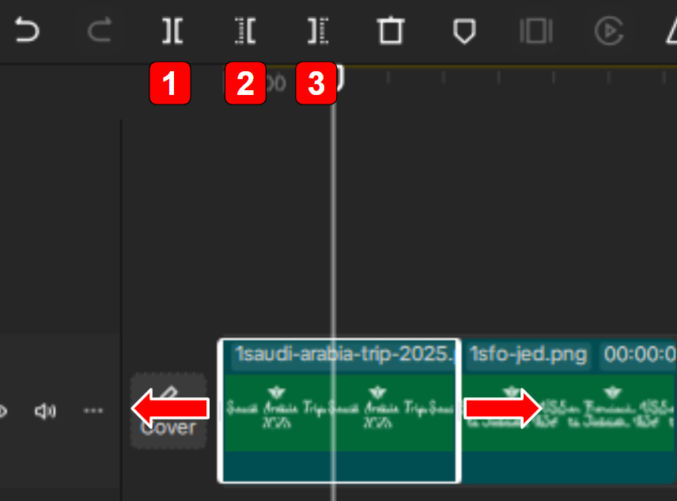
To see the duration of an image, zoom out on the timeline and look at the duration label on the clip in the timeline. For example, the image clip below is 3 seconds long.

The video clip below is 23 seconds and 8 frames long.
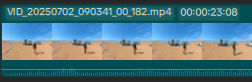
Trim Videos
Trimming video clips on the timeline is similar to trimming images. Click on a video clip in the timeline. You will see a preview of the video in the preview pane. In the right pane, you will see various options to edit the video clip.
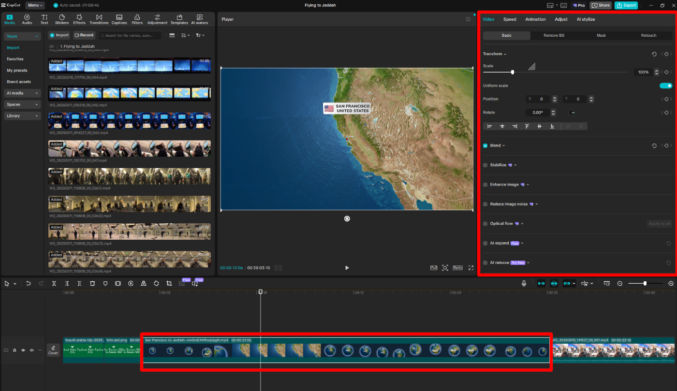
In the right pane, click “Speed” to see the video clip’s duration. If you change the duration value here, the video clip’s speed will change accordingly. If you don’t want to speed up or slow down the video, you’ll need to trim the video clip the same way you trim image clips:
- drag the left end of the video clip in the timeline to the right
- drag the right end of the video clip in the timeline to the left
- split, delete left, or delete right the video clip relative to where the playhead is in the timeline
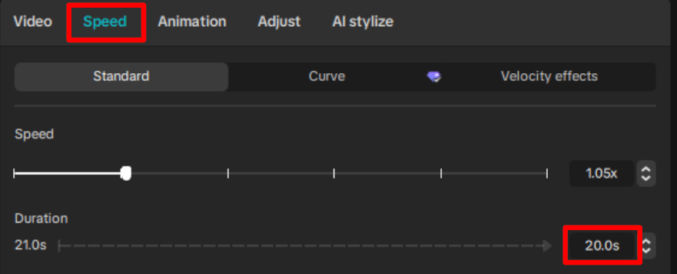
Speed up or slow down video clips
If your video clip is too slow or too fast, you can speed it up or slow it down. As in the previous step, click the video clip in the timeline and then click the “Speed” tab in the right pane.
Speed up
To speed up the video clip, e.g, 2x for twice the speed, just drag the speed marker to the right. The duration of the clip will change accordingly.
Slow down
To slow down the video clip, e.g. 0.5x for half the speed, drag the speed marker to the left. The duration of the clip will change accordingly. Note that if your video clip was shot at 30 frames per second (fps) and you slow down the clip by 50% (0.5x), the resulting video will stutter due to an insufficient number of frames. This is why you should shoot video at a high frame rate, e.g. 60 or 120 fps, if you know you want to play it back in slow motion, which is usually done for action scenes.
If you didn’t shoot at a high fps, you can use Capcut to smoothen the slow-mo effect by either
- frame blending
- optical flow
The results are not as good as a high-fps video, but they’re better than without smoothening, especially using the “optical flow” option.
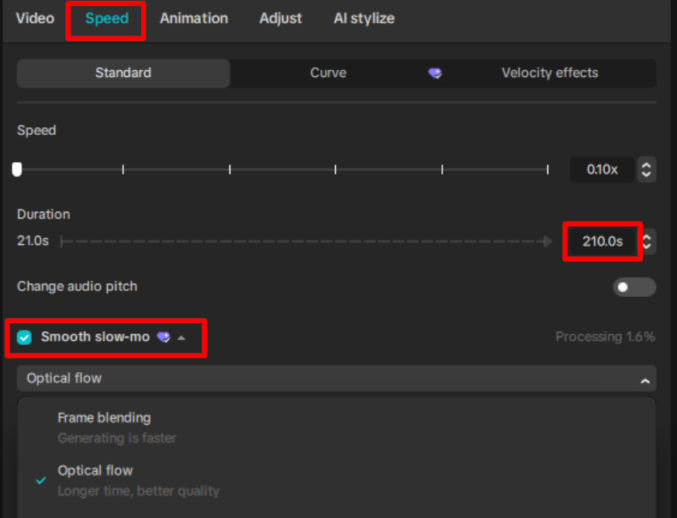
Add transitions between clips
There are many transition effects available. I prefer to use the simple crossfade (mix) transition, which gradually fades out one clip and fades in the next clip. To add this transition between two adjacent clips, click the “Transitions” tab in the left pane, type “mix” in the search field, and drag the mix transition icon down to the timeline between two clips. If necessary, zoom the timeline out. You’ll see a semi-white section between the two clips representing the transition. If you move the playhead to that transition area in the timeline, you can see a preview of the transition in the preview pane, showing a blending of the two clips.
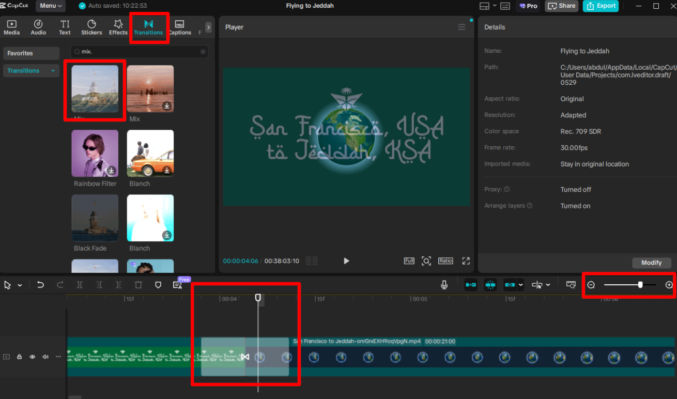
If you want to apply the same transition to all clips, click one transition in the timeline and then, in the right pane, click the “Apply to all” button.
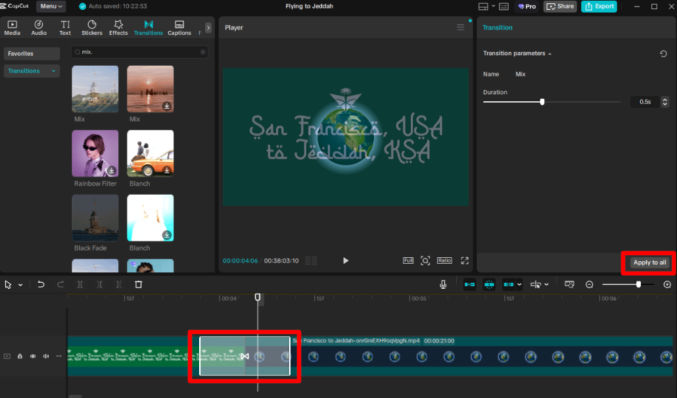
Add background music
- Click the “Audio” tab in the left pane.
- Click the “Import” button to import songs (MP3) from your computer.
- Drag a song from the list of songs down to the timeline below the main video track.
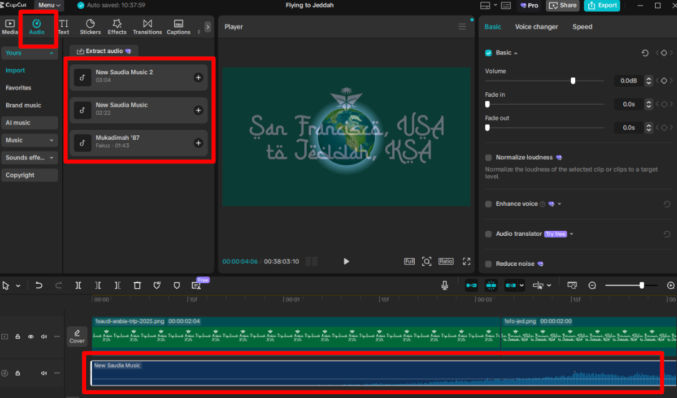
As with still images and video clips, you can trim audio clips in the same manner.
If you want to crossfade two adjacent songs,
- put the 2nd song on a separate track below the first song’s track
- zoom in on the timeline and scroll to where the two songs meet
- click the 1st song and, in the right pane, set a fade out duration of, say, 1 second
- click the 2nd song and, in the right pane, set a fade in duration of, say, 1 second
- position the playhead just before the end of the first song
- preview the audio crossfade in the preview pane
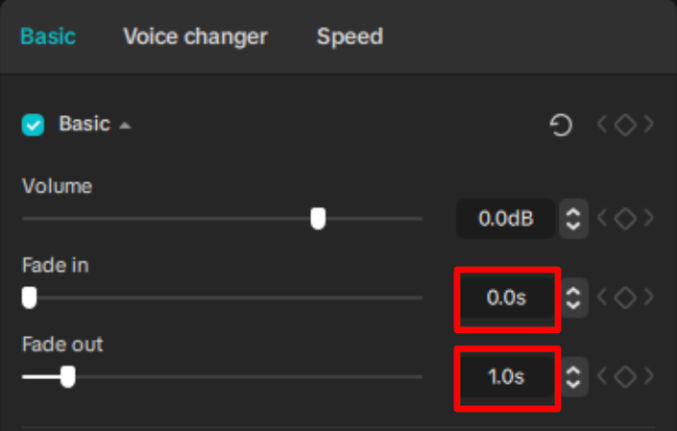
Notice the black curve in the audio tracks showing the fade effect.
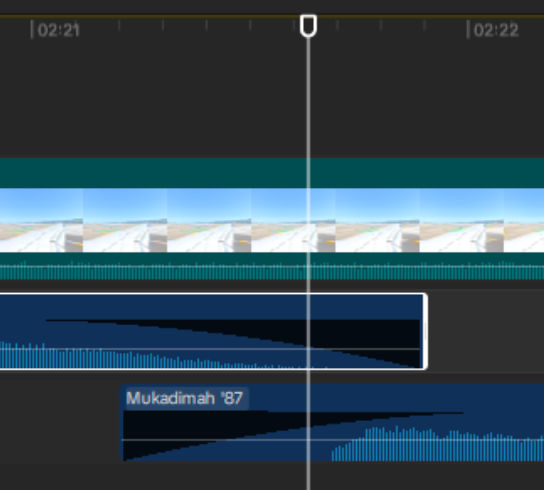
When you add audio or music track, if your video clips contain audio, you’ll hear audio from all tracks containing audio. If you want to mute all audio from all clips in the main track, click the audio icon as shown below.
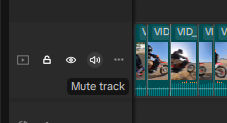
If you want to adjust the volume or mute just a single video clip, click on the clip in the timeline, then in the right pane, click the “Audio” tab and drag the volume slider.
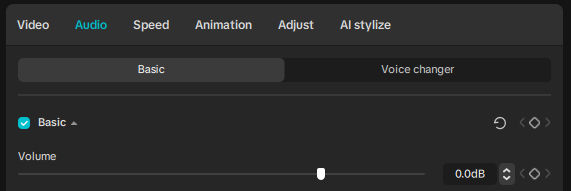
Improve audio quality
The audio in your video clips may contain background noise as well as vocals. To improve the audio quality, select the relevant clips and choose from the following options in the “Audio” panel.
- To reduce background noise, e.g. humming or the sound of an engine, check the “Reduce noise” checkbox
- To improve vocals, check the “Enhance voice” and/or “Isolate voice” checkboxes. Note that the “Isolate voice” options strips out all audio, leaving only vocals.”
- To normalize the loudness of all background music clips, select all clips and check the “Normalize loudness” checkbox.
- Slide the volume slider to increase or decrease the volume as needed.
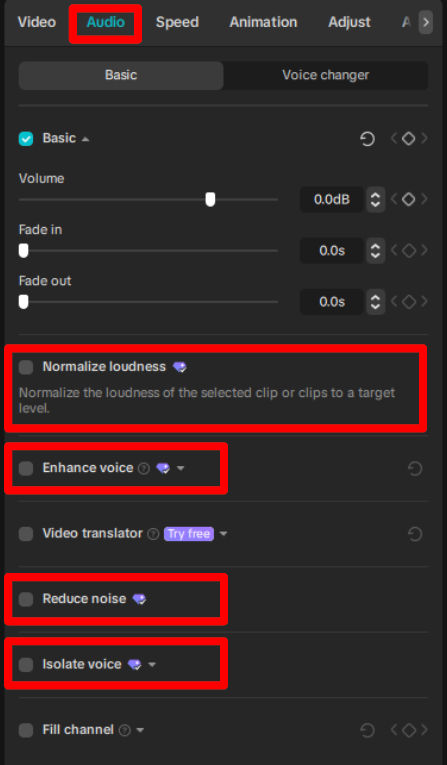
Adjust color and lighting
You can adjust the color and lighting for both image and video clips individually.
- Click on a clip in the timeline
- Move the playhead to that clip
- In the right pane, click “Adjust” > “Basic” > “Auto adjust”
- Slide the “Auto adjust” intensity slider until you like how the clip looks in the preview pane.
You can also manually adjust the color by tweaking various color settings in the right pane.
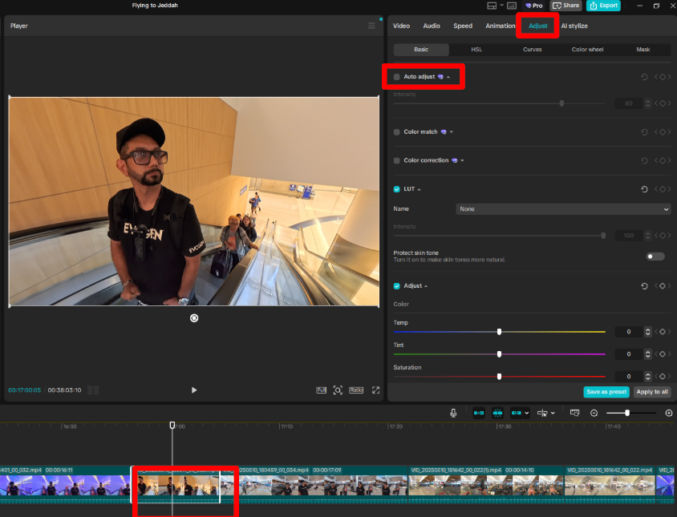
I find adjusting color is especially helpful for brightening a dark image or video. Here’s how one clip looks before and after applying “auto adjust”.


Stabilize a shaky video
If your video footage was taken with a camera that doesn’t include mechanical stabilization (like a gimbal) or software stabilization, then the resulting footage could be annoyingly shaky. Capcut can try to stabilize your footage at the expense of cropping a portion of the video. To stabilize a shaky video,
- click on a video clip in the timeline
- in the right pane, click the “Video” tab and check the “Stabilize” option.
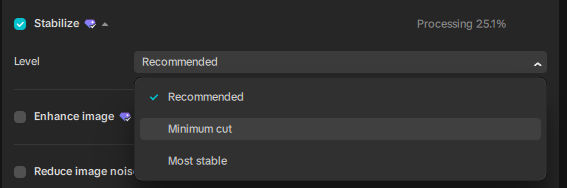
Animate images
For certain photos, I like to apply a subtle zoom-out animation effect to them. To do this,
- click on the image clip in the timeline
- move the playhead in the timeline to where the image clip is
- click the up arrow key to move the playhead to the beginning of the clip
- in the right pane, click “Video” > “Basics”, change the “scale” value to 200% and click the diamond icon to set a keyframe
- click the down arrow key to move the playhead to the end of the clip
- in the right pane, click “Video” > “Basics” and change the “scale” value to 100%
- drag the playhead from the beginning to the end of the clip. You should see the image zoom out. You can also click the play button in the preview pane to preview the animation.
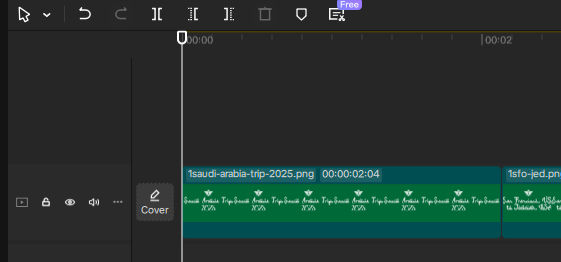

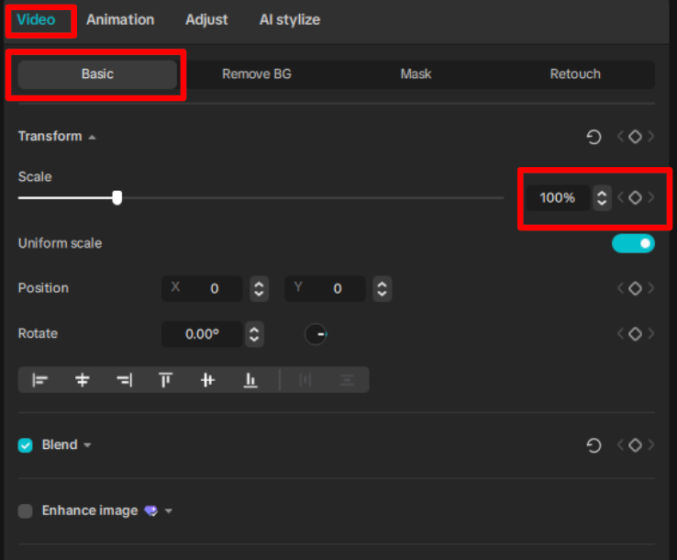

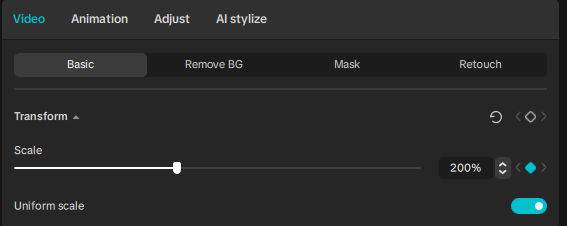
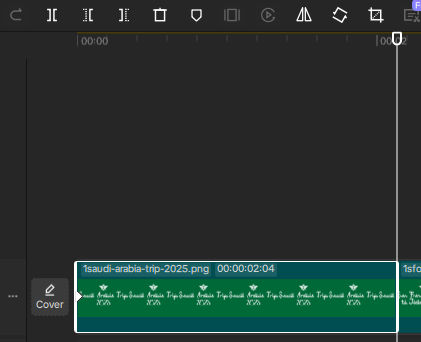
Create rolling credits
There are different ways to create rolling credits. The way I’m about to show you involves slowly animating an image’s position upwards. Therefore, you’ll need to create a tall image with the content you want in it, like this
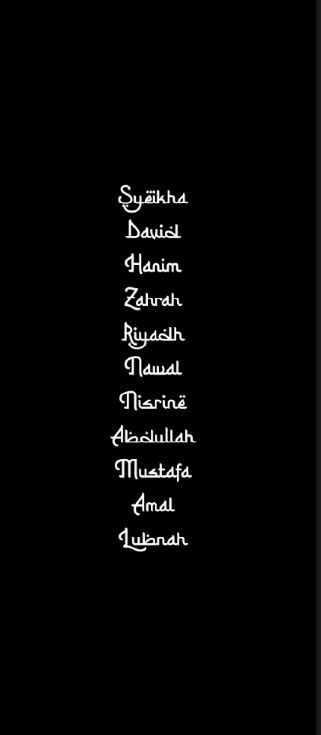
- Add this image to the timeline
- Select the image in the timeline
- Position the playhead in the timeline where the image is
- Click the up arrow key to move the playhead to the beginning of the clip
- In the right pane, click “Video” > “Basics”
- Change the “scale” value until you like how the credits image looks in the preview. In the screenshot below, I set it to 500%.
- Change “position” Y value to a value that moves the top of the image near the bottom of the preview pane. In the screenshot below, I set it to -3300.
- Click the diamond icon to set a keyframe
- Click the down arrow key to move the playhead to the end of the clip
- in the right pane, click “Video” > “Basics” and change the “position” Y so that the bottom of the image is near the top of the preview pane. In the screenshot below, I set the value to 3300.
- Drag the playhead from the beginning to the end of the clip. You should see the image roll up. You can also click the play button in the preview pane to preview the animation.
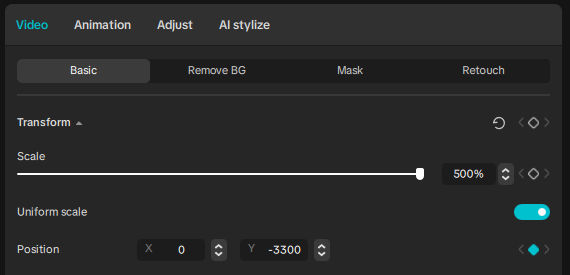
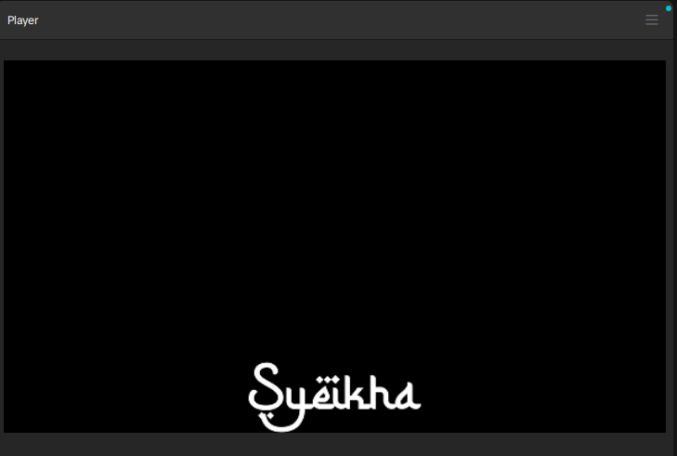
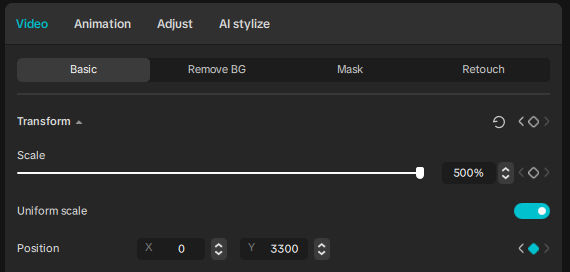
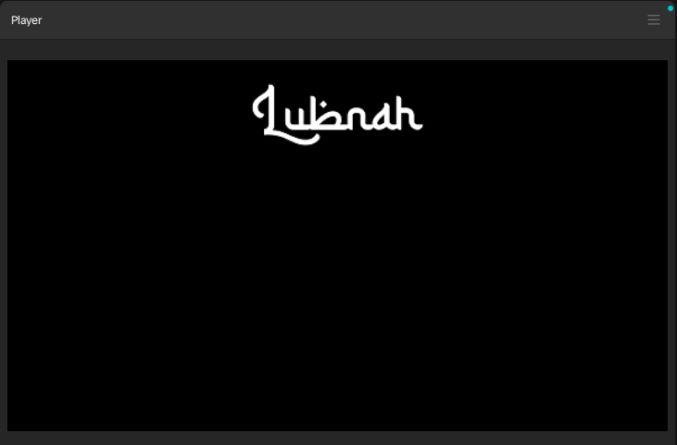
Freeze a frame in a video clip
Sometimes, you may want to freeze a frame in a video clip for a few seconds. For example, in the screenshot below, there’s a video clip of a vehicle moving along a road and a sign showing various destinations. To freeze the frame at the point when the sign is shown,
- move the playhead to the timestamp where you want to freeze a frame
- click on the video clip in the timeline
- click the “freeze” button above the timeline
The video clip will be split at that point and you will see a still image of the frame added to it. You can then adjust the duration of the image. Make sure not to add any transitions between the video clip and the still image. You can group the two clips or create a component to prevent accidentally adding a transition between them.
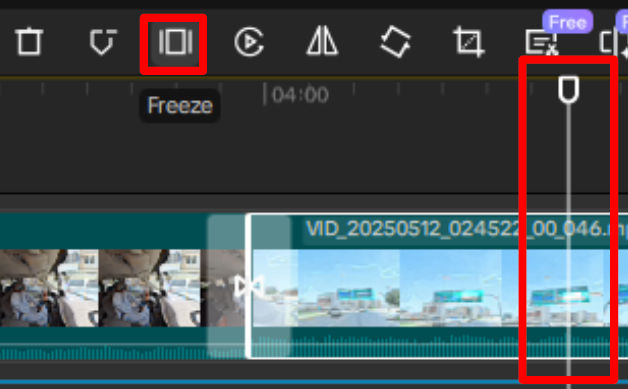
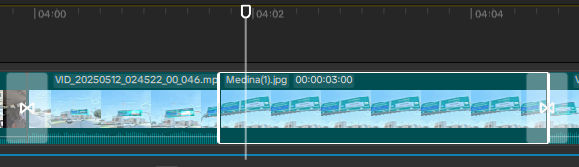
Add a text overlay
There will be times when you’ll want to overlay text on a scene to describe a location or what’s happening as in the following screenshot.

To do this,
- click the “Text” tab in the left pane
- drag the “Default text” item to the timeline on a track above the clip where you want the text to appear
- drag the ends of the text clip in the timeline to increase or decrease the duration
- click on the text clip in the timeline and, in the right pane, edit the text and various other properties, e.g. background color and background opacity
- in the preview pane, drag the text overlay to where you want it. you can also drag the corners to resize it.
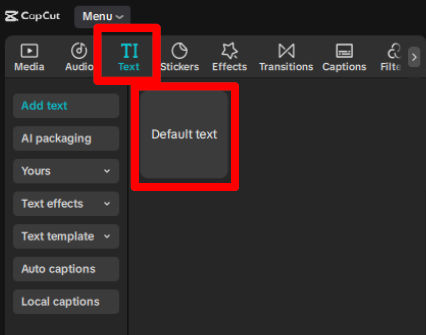
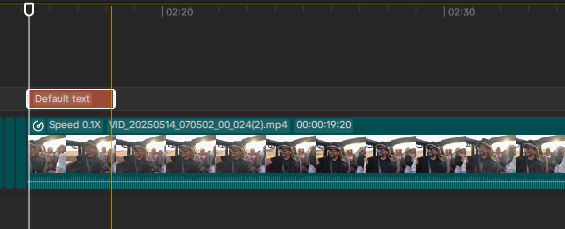
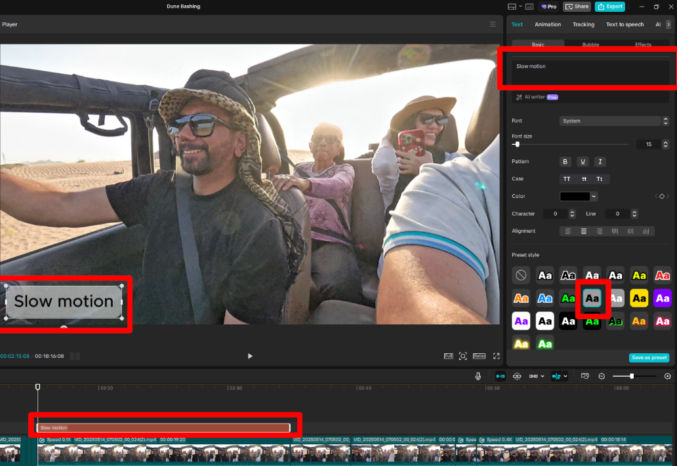
Add a marker on the timeline or a clip
When editing a video, it can be helpful to add markers at certain points to remind you where a specific moment is. For example, you may want to align some a music clip to a specific moment. To do this,
- move the playhead to the timestamp where you want to add a marker
- click the marker button above the timeline
You will see a light blue marker added on the timeline.
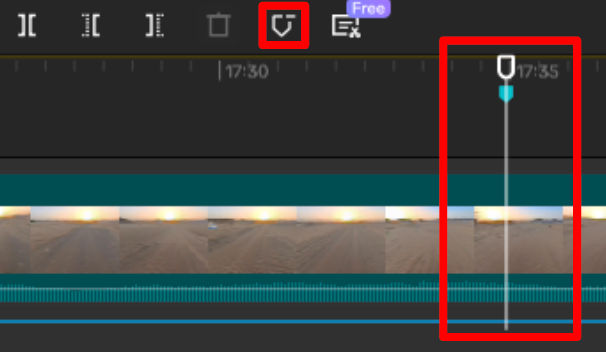
Export your video
Click the light blue “Export” button at the top right to export the video.
Export a still image of a video clip
- move the playhead to the timestamp where you want to freeze a frame.
- click the hamburger menu (3 horizontal lines) at the top-right corner of the preview pane
- click “Export still frames”
- if you don’t want the still image added to your project, uncheck the “Import project” checkbox
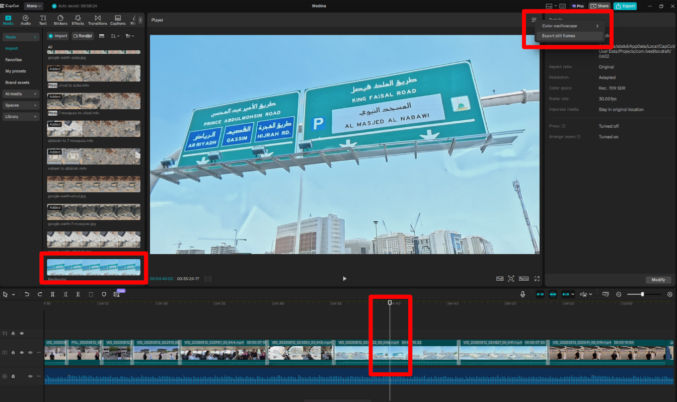
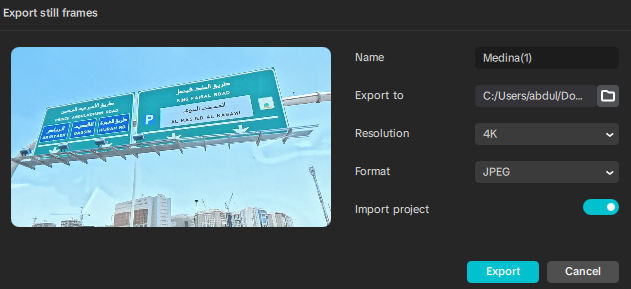
Create a fast-rewind effect followed by a slow-motion effect
For fast-moving scenes, you may want to replace the scene in slow motion. One way to do this is to show the original clip (1) followed by a fast rewind of the clip (2) followed by a slow-motion version of the clip (3) as shown in the screenshot below.
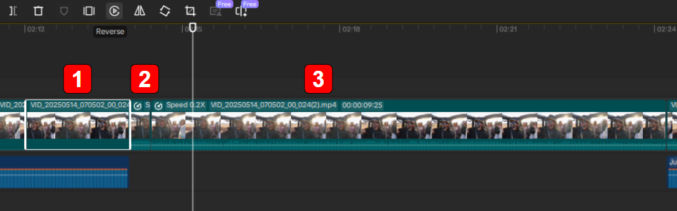
To do this,
- copy and paste the original clip twice and place the copies after the original clip on the timeline
- click the 2nd clip to select it and then click the “Reverse” button above the timeline
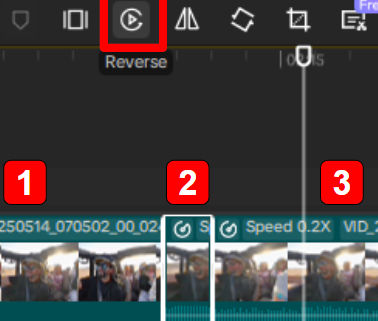
- Change the speed of the 2nd clip to something like 5x.
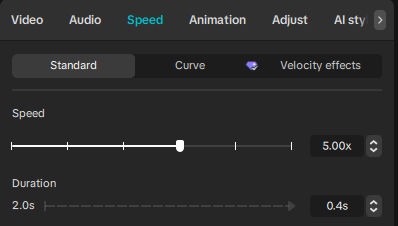
- click the 3rd clip to select it and then change the speed to something like 0.2x.