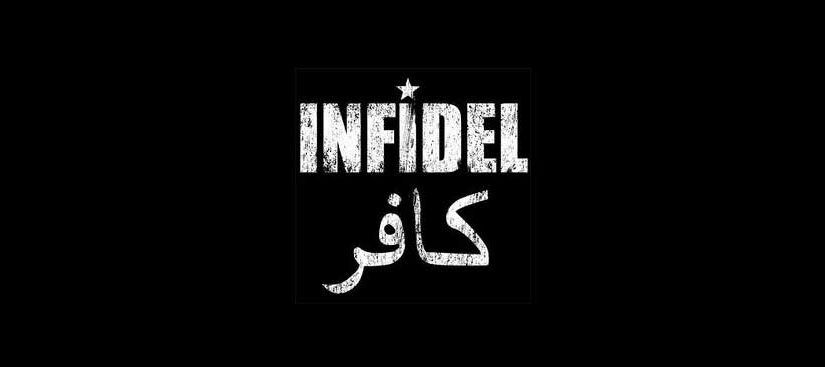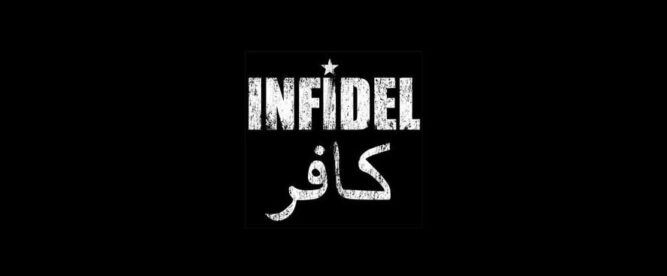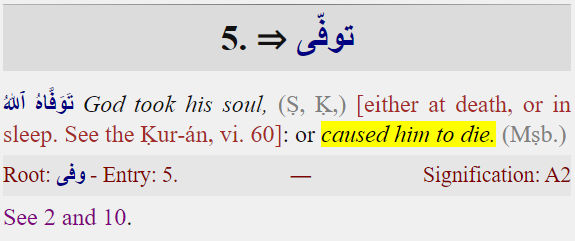Many Muslims believe that prophet Muhammad is more special than the other prophets
However, the Quran makes it clear that all prophets are equal and that Muhammad is no more special than the other prophets. This is proven in verse 2:285.
| آمَنَ الرَّسُولُ بِمَا أُنزِلَ إِلَيْهِ مِن رَّبِّهِ وَالْمُؤْمِنُونَ ۚ كُلٌّ آمَنَ بِاللَّهِ وَمَلَائِكَتِهِ وَكُتُبِهِ وَرُسُلِهِ لَا نُفَرِّقُ بَيْنَ أَحَدٍ مِّن رُّسُلِهِ ۚ وَقَالُوا سَمِعْنَا وَأَطَعْنَا … |
| “The messenger believes in that which has been revealed to him from his Lord and (so do) believers. Each one believes in God and His angels and His scriptures and His messengers – We make no distinction between any of His messengers – and they say: We hear, and we obey. …. ” (2:285) |
Some Muslims assume that because the Quran was revealed to prophet Muhammad that he must be superior to other prophets and messengers. However, other prophets also have exclusive characteristics that, in some cases, may make them seem superior.
Prophet Moses’ Exclusivity
- Only once has God used the Arabic term ‘mahabbata(n)-minni’ (love from me) with respect to a child and this is with regards Prophet Moses (pbuh) (20:39)
- Prophet Moses (pbuh) is the only Messenger of God mentioned by name that was spoken to directly by God. Others, including Prophet Muhammad (pbuh) only received inspiration (4:163-164)
- Prophet Moses (pbuh) was chosen over ‘mankind’ (Arabic: is’tafaytuka ala l-nasi) by virtue of his mission and because God spoke to him directly (7:144)
- Prophet Moses (pbuh) is the most mentioned Messenger of God in the Quran whilst Prophet Muhammad (pbuh) is only mentioned four times directly by name (3:144, 33:40, 47:2, 48:29).
Prophet Jesus’ Exclusivity
- He was the only Prophet strengthened with the Holy Spirit since birth (5:110)
- He was born with wisdom and spoke with wisdom as a young child (19:29; 3:46, 5:110) unlike other Prophets who did not receive Divine guidance until later in life (e.g. Prophets Abraham, Moses and Muhammad (pbut))
- He was conceived from an immaculate conception (3:47; 19:20)
- He was granted the power to heal the sick, the blind and to bring the dead to life (5:110).
Prophet Solomon’s Exclusivity
- No messenger of God was given a kingdom such as that of Prophet Solomon (pbuh) after him (38:35)
- He understood the speech of birds (along with Prophet David) (pbuh) (27:16) and the ants (27:19)
- He had control over the winds (38:36; 21:81)
- He had control over the Jinn that worked for him (38:37)
Prophet Abraham’s Exclusivity
- Prophet Abraham (pbuh) is referred to as the father of faith (22:78)
- Prophet Abraham (pbuh) is referred to as a ‘khalil’ (friend) of God (4:125)
- Prophet Muhammad (pbuh) and all believers are asked to follow the footsteps / religious ways of Prophet Abraham (pbuh) (16:123)
Prophet Noah’s Exclusivity
- He was the only prophet or messenger of God mentioned as being granted such an extended life span of 950 years (29:14)
Prophet Jonah’s Exclusivity
- Prophet Jonah (pbuh) is the only messenger of God whose subsequent Prophetic ministerial success is expressed in numbers of over 100,000 believers (37:147-148).
Prophet Joseph’s Exclusivity
- His charm / beauty was greatly admired (akbara), awed at (hasha-lillah – God save us) and even likened to that of a noble angel (malakun karim) (12:31)
- He has been mentioned as being granted the wisdom to interpret dreams / events (12:6; 21; 36; 46; 100-101)
Though God has preferred and ranked some messengers over others, believers are not allowed to rank or differentiate between the messengers.
| تِلْكَ الرُّسُلُ فَضَّلْنَا بَعْضَهُمْ عَلَىٰ بَعْضٍ ۘ مِّنْهُم مَّن كَلَّمَ اللَّهُ ۖ وَرَفَعَ بَعْضَهُمْ دَرَجَاتٍ ۚ وَآتَيْنَا عِيسَى ابْنَ مَرْيَمَ الْبَيِّنَاتِ وَأَيَّدْنَاهُ بِرُوحِ الْقُدُسِ … |
| We have made some of these messengers to excel the others among them are they to whom God spoke, and some of them He exalted by rank / degrees; and We gave clear miracles to Jesus son of Mary, and strengthened him with the Holy Spirit. … (2:253) |
| وَرَبُّكَ أَعْلَمُ بِمَن فِي السَّمَاوَاتِ وَالْأَرْضِ ۗ وَلَقَدْ فَضَّلْنَا بَعْضَ النَّبِيِّينَ عَلَىٰ بَعْضٍ ۖ وَآتَيْنَا دَاوُودَ زَبُورًا |
| And We have made some of the prophets exceed others [in various ways], and to David We gave the book [of Psalms]. (17:55) |
Related articles
- Proof Muslim Women Don’t Have to Cover Their Hair
- Proof the Hadith is Not Valid Islamic Law
- Muslims Are Performing the Hajj Wrong
- Muslims Are Wrong About Zakat
- Lailat Al-Qadr Is Not What You Think It Is
- Most Muslims Start & End Fasting At the Wrong Time
- Islamic Misconceptions About the Call to Prayer (Adhaan)
- Most Muslims Are Wrong About Various Aspects of Prayer
- Islamic Ablution (Wudhu) Is Simpler Than Many Muslims Think
- Muslims Don’t Need to Perform Ablution (Wudhu) Before Touching the Quran
- Deferring Matters of Islamic Law to Religious Scholars Is Not Permissible. Studying and Understanding the Quran is Required.
- Proof That the Quran Is Complete and That the Hadith Books Are Not Needed
- Prayer Among Jews, Christians, and Muslims – A Quranic Analysis
- The Testimony (Shahadah) to Convert to Islam is Inaccurate
- Categories of People According to the Quran
- Jews and Christians Are Actually Muslims
- Abraham, Not Muhammad, Was the Founder of Islam
- Jewish, Christian and Islamic Scriptures
- The Fallacy That Descendants of Prophet Muhammad Are Superior to Everyone Else
- Islamic Prophets, Messengers & Scriptures
- What is God’s Name – A Quranic Analysis
- Aliens Do Exist – A Quranic Analysis
- Most Muslims Are Asian, Not Arab
- Proof That Relatives (Wives, Children, Descendants, etc) of Islamic Prophets, Including Muhammad, Are Not Automatically Righteous
- There Is No Punishment for Blasphemy in Islam
- Proof That Arabic is Not a Holy or Superior Language
- Proof That Prophet Muhammad Is Not Exclusive or Superior to Other Prophets
- Muslims (Submitters) and Mu’mins (Believers) Are Not the Same Thing
- Most Jews, Christians, and Polytheists Are Not Infidels (Kafir)
- There Is No Quranic Proof That Zamzam Water Is Blessed Holy Water
- Muslims Are Not Allowed To Force Others To Practice Islam. So Why Do Muslims & Islamic Governments Keep Doing It?
- If You Are a Sunni or Shia Muslim, Then You’ve Violated Islamic Law
- Contrary to Extremist Belief, Muslims Are Allowed To Sing and Listen to Music
- Muslims Are Allowed To Have Statues and Photos of People in Their Homes
- Dogs Aren’t Impure. Muslims Are Allowed to Have Pet Dogs.
- Muslims Are Allowed to Pay Interest, e.g. on a Car or Home Loan
- Prophet Muhammad Was Not Illiterate. He Could Read and Write.
- Jesus is Dead & He Ain’t Comin’ Back – A Quranic Analysis
- Many Muslims Are Wrong About Getting Help From Others on the Day of Judgment
- Wills and Inheritance Law According to the Quran
- Most Muslims Are Wrong About Halal Food
- Circumcision Is Not Required Among Muslim Boys / Men
- Muslim Women Are Not Exempt From Congregational Friday Prayers
- Muslim Women Are Not Exempt From Fasting, Praying, etc During Menstruation
- The Quran Doesn’t Support a Strictly Vegetarian Diet
- Summary of the Quran
- Summary of the Quran 2
- إثبات أن الحديث ليس شرعاً إسلامياً صالحاً
- إثبات أن النساء المسلمات لسن بحاجة لتغطية شعرهم
- Bukti Hadits Tidak Valid Hukum Islam
- Kekeliruan Bahwa Keturunan Nabi Muhammad Lebih Unggul Dari Semua Orang Lain
- Bukti Wanita Muslim Tidak Harus Menutup Rambutnya Dengan Hijab