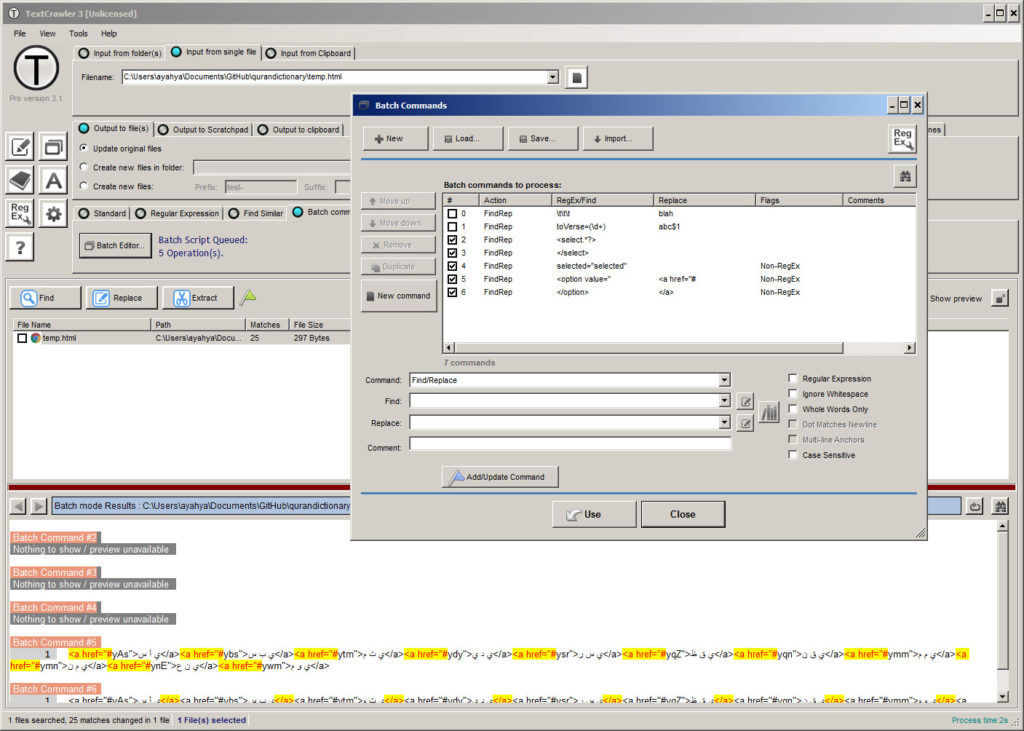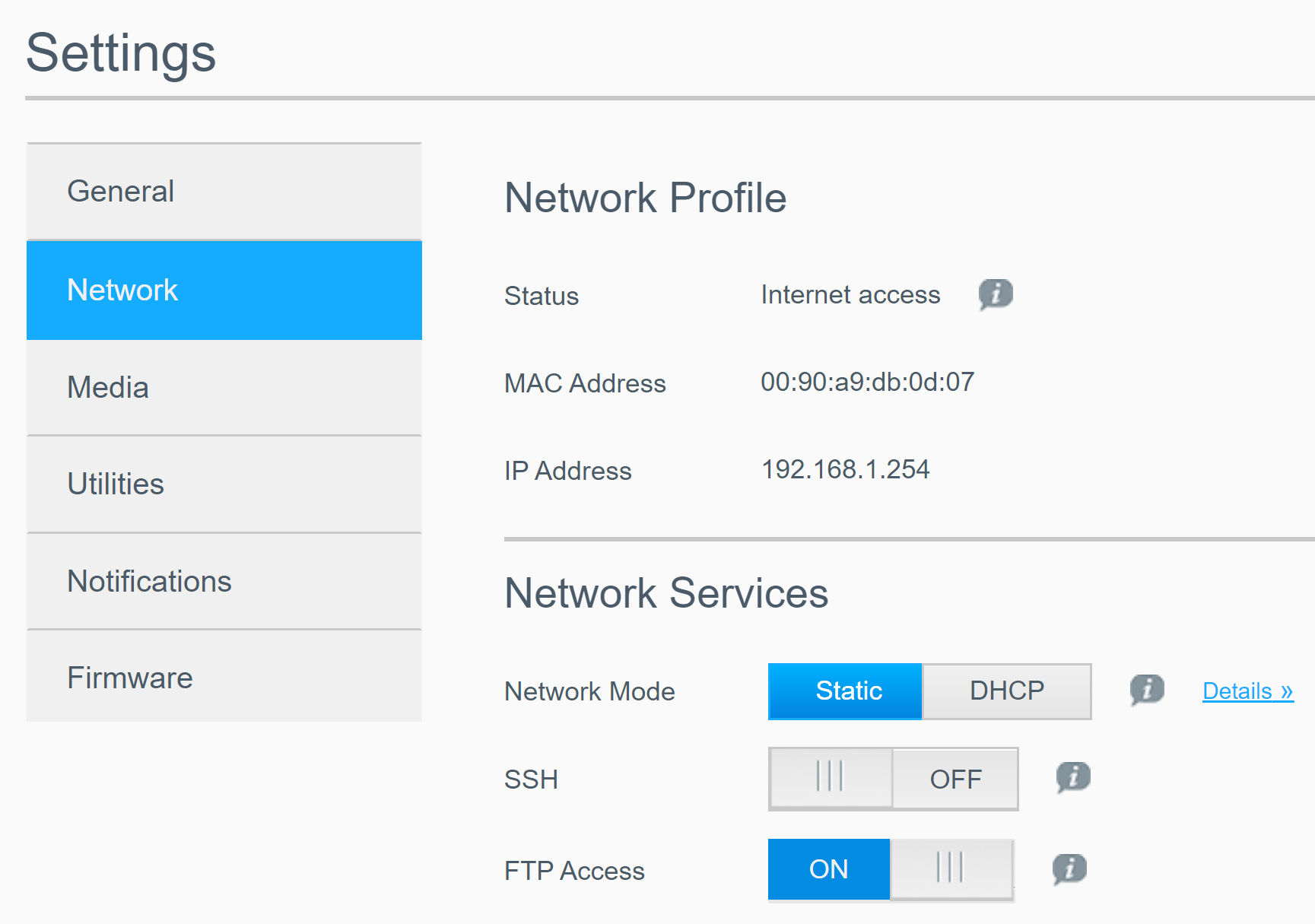I hate texturing walls. Not because I don’t like how most textured walls look (knockdown texture), but because I can never texture a wall to look close enough to how the pros do it and I don’t like having to wait some period of time and trying to knock down the texture compound using a trowel or knockdown tool. After researching various ways to texture a wall, I conducted an experiment and came up with a process and set of tools that I think make it really easily to texture a wall and have it look nice and close enough to professional knockdown-textured walls.
Materials:
- 2 gal. White Sand Roll-On Texture Decorative Wall Finish ($30)
- Paint brush
- 3/8″ nap roller
- 3/4″ nap roller
- Specialty Goop Loop Texture Roller ($7)
- 2’x2′ drywall
Experiment:
I used a drill attachment to mix the texture compound until it became creamy. Then, I painted the texture compound on the test 2’x2′ drywall using each type of applicator.
Continue reading Easy Way to Texture Walls and Hide Imperfections