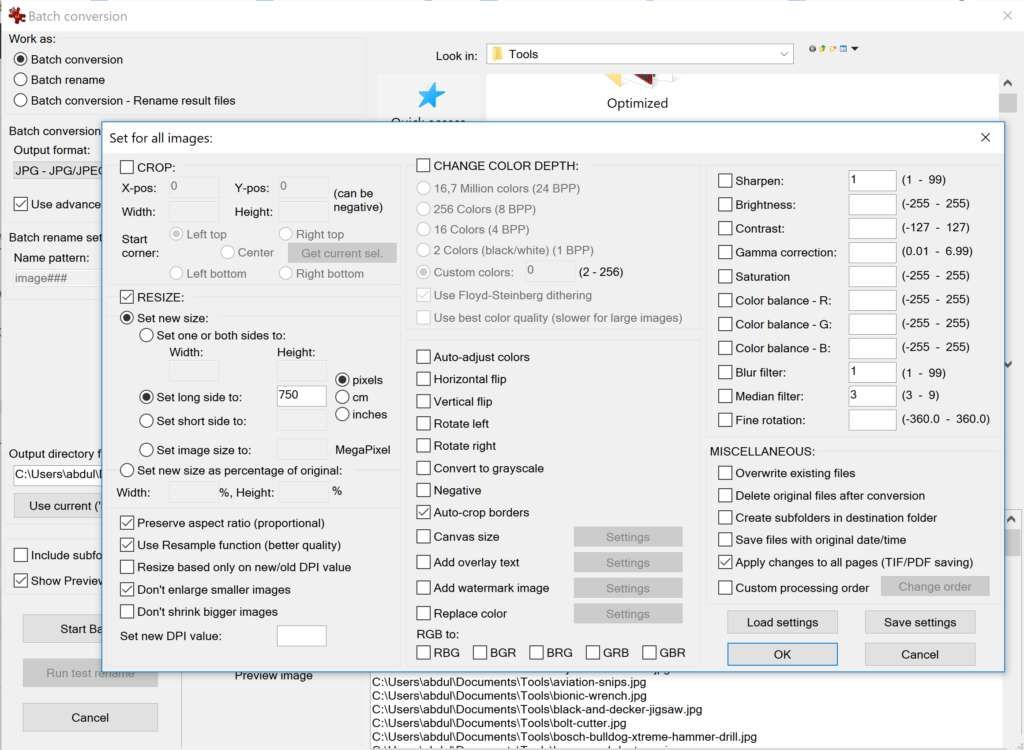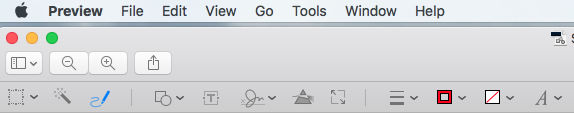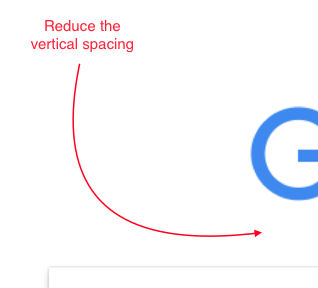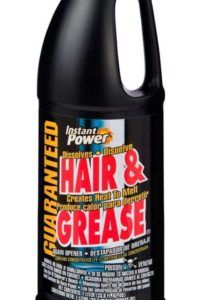I’ve accumulated quite a bit of tools now to the point that I sometimes forget what I have so I created a personal tool inventory page.
IrfanView for Batch Image Processing
When you’ve got a bunch of images to process, IrfanView makes the process simple and quick. Here’s an example of how to
- auto trim / remove whitespace
- resize images
- optimize JPGs
Open IrfanView and do the following:
- File > Batch Conversion / Rename
- Work As: check “Batch Conversions”
- Look In: Browse to the folder containing all of the images then click “Add All”
- Batch Conversion Settings: choose “JPG”, click “Options”, for “Save as quality” choose 65, check “Save as progressive JPG”
- Batch Conversion Settings: click “Advanced”,
- check “Auto crop borders”
- check “RESIZE”, check “Set new size”, for “Set new size to” enter “750” pixels, check “Don’t enlarge smaller images”
- Output Directory: create and choose a different directory, e.g. a subfolder called “processed”
- Click “Start Batch”
How to Pick a Ripe Watermelon
- It should feel HEAVY for its size.
- It should have a creamy YELLOW (not white) spot on one side where it was sitting on the ground.
- If you thump it with you finger, as if you were flicking a crumb off your shirt, it should sound HOLLOW.

Affordable Hi-Fi Audio Headphone Setup
So, I’ve been trying to get more out of my music in terms of sound quality and experience. 6 years ago, I thought $30 Sony in-ear earphones were just as good as $200 earphones. Clearly my ears were not trained to know any better. As time went on, I slowly began to notice the difference between quality speakers and crappy ones. I still wanted earphones for their small size and I eventually settled on the BeatsX (bluetooth) which cost $109. The BeatsX are definitely much better than my $30 Sony earphones. Then, as time went on, I noticed that music played in my car sounded better than my BeatsX. One particular experience is the surround sound feeling you get from music in your car. With 6 separate speakers, the sounds from different instruments would appear to come from different directions in a very harmonious way. Since I wanted that experience at home, my research led me to a sound factor called soundstage. The soundstage is a speaker’s or headphone’s ability to add spatiality to the music you’re listening to. Rtings.com explains soundstage in detail and sorts headphones by soundstage. You can see the explanation and ranking at
https://www.rtings.com/headphones/tests/sound-quality/soundstage
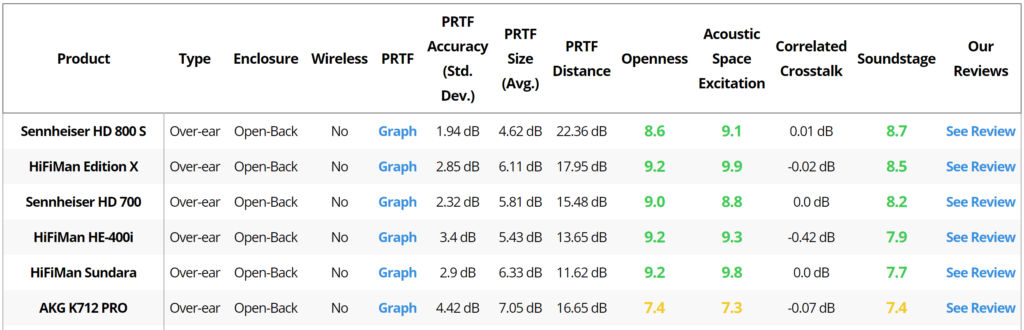
With this ranking, I just went down the list and picked the best headphones in my budget. Here are the prices for the top 4 headphones as of this writing:
Continue reading Affordable Hi-Fi Audio Headphone SetupEasily Create Curved Arrows on Mac Using Preview
When you need to annotate a document and explain certain parts of it, using arrows can be very helpful. If you’re on a Mac, adding arrows, both straight and curvy, is very easy using the Preview application. Here’s how to do it
- Open an image in Preview
- Open the Toolbar (View > Show Toolbar)
- Click on the “Sketch” icon (3rd from the left) so that it’s highlighted blue
- Choose a line thickness
- Click and drag to create a curved line with an arrow just as you would with a pen without lifting the pen. This will result in a curved arrow.
- If the curvature doesn’t look right, adjust it by moving the 3 control points.
- Then add some text by clicking on the text tool (last icon with the letter A)
You can also create straight lines by drawing a line. Preview will detect that you are trying to draw a line and make it straight for you.
How to Survive Ramadan By Not Feeling Hungry
Many people dread Ramadan — especially in the US since we don’t get to work half days — because working when you are hungry is challenging and can sometimes give you a literal headache. Every year, I research foods and try to find the right combination of types of food to eat right before fasting each day (around 4 AM). This year, 2018, I believe I’ve come up with a good list. Based on the USDA’s Dietary Reference Intake calculator, I should consume each day
- 38 grams of fiber
- 69 grams of protein
Since we normally eat twice in Ramadan, once in the early morning before beginning your fast and once at night when breaking your fast, we can split these daily values (DV) up, e.g. in half, so that my target for breakfast in the morning would be
- 19 grams of fiber
- 36 grams of protein
Fiber gets processed slowly in your stomach which makes you feel full longer. Protein is an essential source of energy.
So here’s my list:
One cup of oatmeal
I like the Simply Balanced Organic to-go cups of oatmeal available at Target. These cups cost $1.49 each and are super convenient to prepare in the morning. Just add water, microwave for 50 seconds, stir, eat, then throw away the cup. There are 3 flavors:
Continue reading How to Survive Ramadan By Not Feeling HungryEasily Unclog Drain with Hair and Grease Drain Opener
Recently my shower drain wasn’t draining water as fast as it used to. I normally use Drano but heard about the good reviews that Hair and Grease Drain Opener got which also comes with a money-back guarantee so I gave it a shot. Turns out it worked perfectly the first time. Here’s what I did:
- Poured 2.5 cups of the Hair and Grease Drain Opener liquid down the drain
- Waiting 6 hours (you can also just wait overnight)
- Boiled a pot of water
- Poured the boiling water down the drain
- Clog was gone
Simple Meatball Cheese Sandwich
Ingredients
- Sliced sourdough bread (available at Safeway)
- Olive oil spray
- Baby spinach (available at Costco) or basil sprigs
- Cooked and flavored frozen meatballs (available at Costco)
- Sliced roasted bell peppers (available at Target)
- Shredded or sliced mozzarella cheese
- Pizza or pasta sauce (available at Target)
Simple Roast Beef Panini Sandwich
Ingredients
- Sliced sourdough bread (available at Safeway)
- Olive oil spray
- Baby spinach (available at Costco)
- Sliced roast beef (available at Costco)
- Sliced roasted bell peppers (available at Target)
- Sliced cheddar cheese
Simple Chicken Pesto Panini Recipe
Ingredients
- Sliced ourdough bread (available at Safeway)
- Olive oil spray
- Basil pesto sauce (available at Costco) or basil leaves (available at Target)
- Baby spinach (optional)
- Diced or sliced grilled chicken (available at Target)
- Diced fire-roasted tomatoes (available at Target)
- Sliced mozzarella or provolone cheese