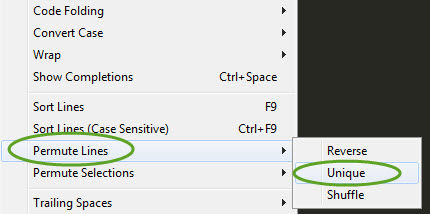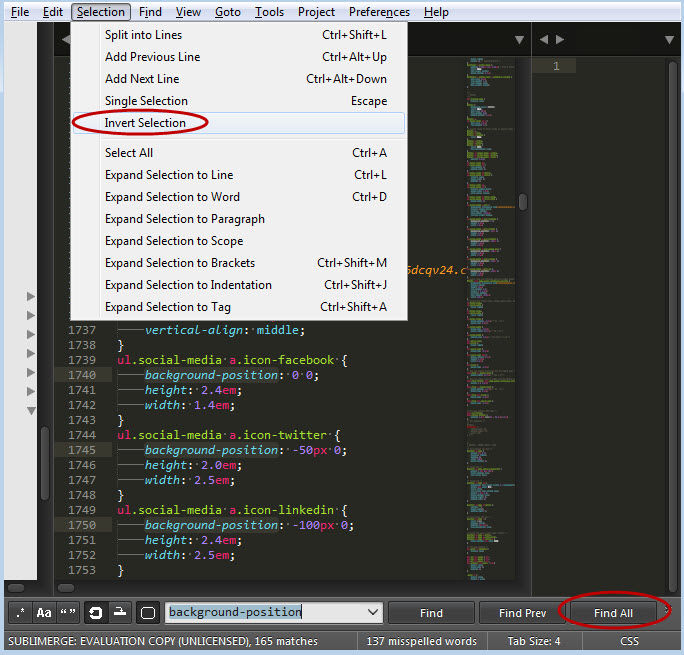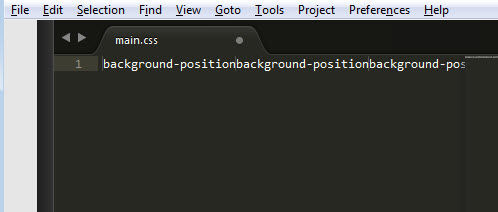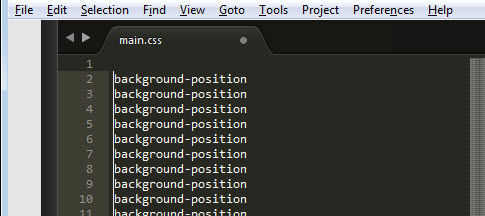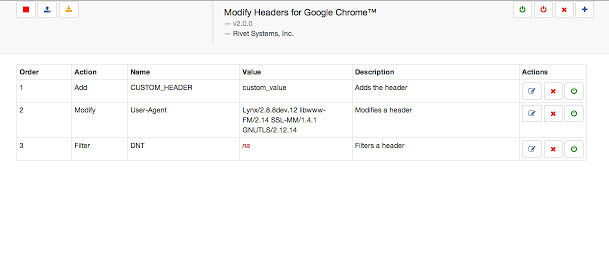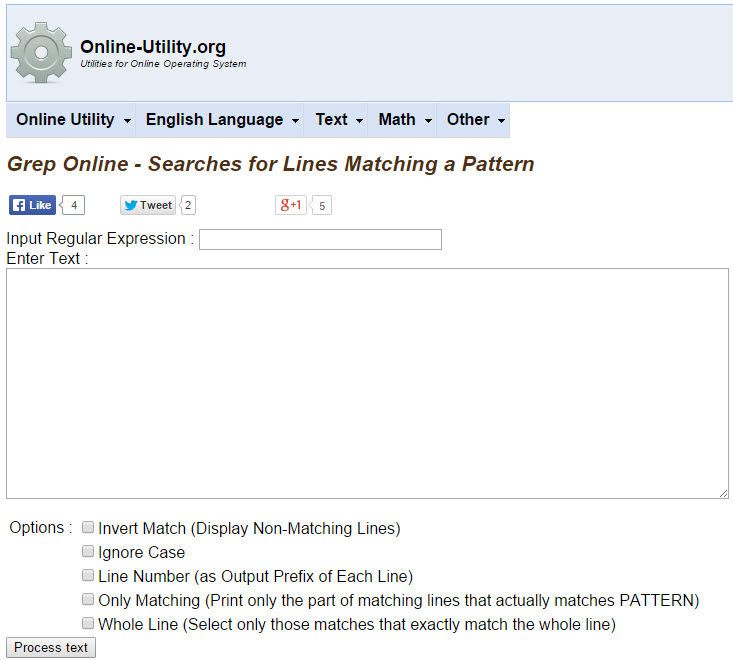Removing duplicate lines of text should be something all text editors can do. However, you may not realize where to do it in Sublime Text. It’s under the “Permute Lines” menu item where you will see a “Unique” function to uniquify your text (remove duplicate lines).
Edit > Permute Text > Unique
There! I’ve blogged about it. Now hopefully I’ll remember that it’s there.