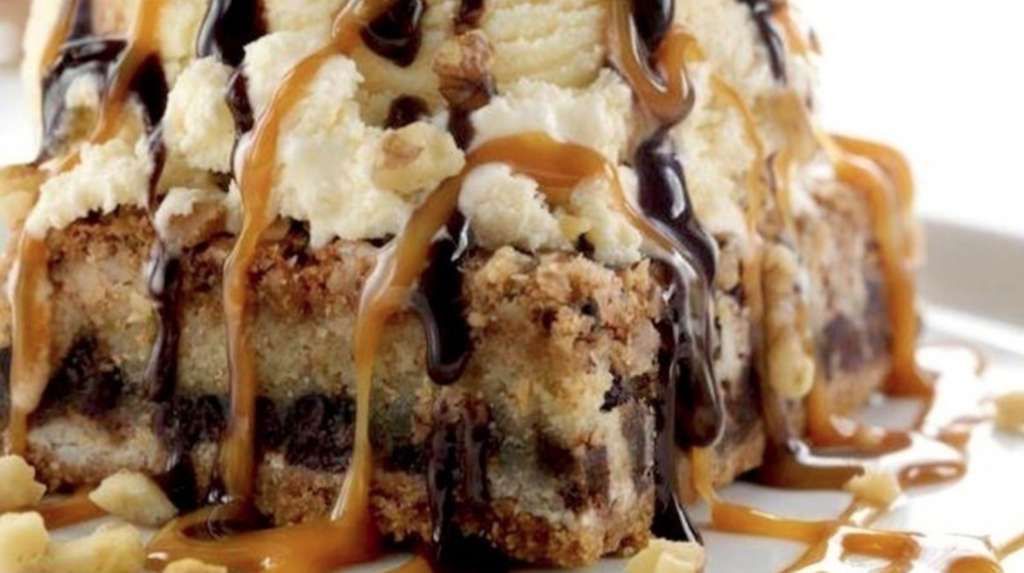Many devices are connected to each other over different cables and interfaces. But not all devices can transfer data at the same speeds. The device or connection with the lowest speed determines the maximum speed. Following are some common devices and their speeds.
Cell Phone Interfaces
- Edge (Evolution type 2 MS): 148 kB/s download
- HSPA+: 5.25 MB/s download
- LTE (2×2 MIMO): 21.6 MB/s
- LTE (4×4 MIMO): 40.75 MB/s download
Wide Area Networks
- DS1 / T1: 0.2 MB/s
Local Area Networks
- Ethernet 10BASE-T: 1.25 MB/s
- Fast Ethernet 100BASE-TX: 12.5 MB/s
- FireWire 400: 50 MB/s
- Gigabit Ethernet 1000BASE-T: 125MB/s
Wireless Networks
- IEEE 802.11a: 6.75 MB/s
- IEEE 802.11b: 1.375 MB/s
- IEEE 802.11g: 6.75 MB/s
- IEEE 802.11n: 75 MB/s
Wireless Personal Area Networks
- Bluetooth 4.0: 3 MB/s
Peripheral
- USB low speed: 192 kB/s
- USB full speed: 1.5 MB/s
- USB hi-speed (USB 2.0): 60 MB/s
- USB super speed (USB 3.0): 625 MB/s x 2
- Thunderbolt: 1,250 MB/s x 2