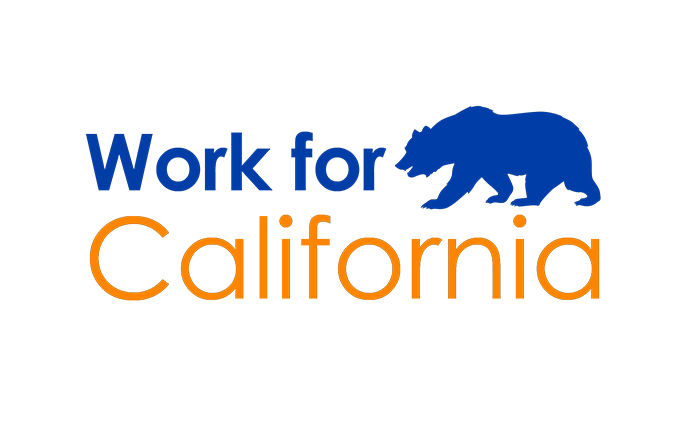Working for the State of California as a civil servant / government employee has its benefits, but there are also some disadvantages. From my perspective, here are some of the pros and cons.
Pros
CalPERS retirement plan
When you work for the State, you become a member of CalPERS, the California Public Employees Retirement System. It is the largest public pension fund in the United States. CalPERS provides retirement and health benefits to more than 2 million California public employees, retirees, and their families. You only need to work for 5 years to vest. When you retire, you get a monthly income based on a formula that takes into account your years of service, salary, etc. Unlike a 401K, explained below, your retirement income from CalPERS lasts until you die.
Unlike the CalPERS retirement system, when you work for a for-profit company, you are encouraged to save money in a 401K. Your employer may match your contributions up to 100% and up to 6% of your salary. For example, if you make $100,000 per year and contribute 6% ($6000) spread over the year, your employer may match your contributions and add $6000 to your 401K. It’s basically free money. The money in your 401K is usually invested in the stock market. When you retire, you can withdraw money from your 401K, but when it’s finished, you’ll have no more money from it. Therefore, a 401K is like an invested savings account with the benefit that your employer may give you free money to add to your savings.
Comprehensive Health Benefits
Health insurance typically comprises medical, dental, and vision. The most expensive is medical insurance. State employees get comprehensive health insurance, and the coverage is usually very generous. The State usually pays for most, if not all, of your health insurance. In contrast, if you work for a for-profit, your health benefits can range from zero to 100%. At one company I worked at briefly, I had to pay $700 per month for health insurance. That amounts to $8400 a year in expenses.
Work-Life Balance
I’ve never worked for the State, but I did work for a local government agency that was State-funded, and I contributed 4.5 years to CalPERS. I believe working for a local government agency is very similar to working for the State. From my experience, the work-life balance was very good. In contrast, when I worked for private and public for-profit tech companies, the work-life balance was bad. At the local agency, I never had to work outside of normal business hours, whereas at the tech companies, I often had to work at 7 AM, 10 PM, and occasionally on the weekends due to time zone differences working with a global team, the last-minute nature of projects, and overall pressure to do more. Since State employees must reside in California, there should never be a time zone difference. Also, government jobs tend to be slow-paced, and from my experience, I always had ample time to work on projects and never felt rushed or under pressure to meet tight deadlines.
Job Security
When you work for the government, you typically have good job security, and transferring to another position within the State is possible. You will never suddenly get fired, but with budget cuts, it’s possible to get laid off. When I worked for a local government agency, I was laid off along with 20 other people in one of multiple rounds of layoffs due to budget cuts. Everyone was provided many months of notice, and I even had the opportunity to “bump” someone else (get them laid off) because I had higher seniority than them. In contrast, when working for a for-profit company, sudden employment terminations are not uncommon, and the reasons are often questionable. For-profit companies only care about profits, so if management decides they can replace you with someone cheaper in India, then they’ll find a way to get rid of you. Since the State is a non-profit organization, and all employees must reside in California, sudden and shady employment terminations would never happen, and if you are accused of wrongdoing, a proper investigation, along with proof, is required. Employment in California is at-will, meaning employers can terminate one’s employment without cause, as long as the termination meets legal requirements.
Cons
Lower Pay
State jobs don’t pay well. The salaries can be significantly lower than those at California tech companies, but maybe not much lower than at non-tech companies or smaller for-profit businesses. Since the State of California is non-profit employer, there are no stocks and bonuses. When I worked for a for-profit tech company, the financial benefit I got from the IPO and from RSUs and bonuses was quite big, but there’s no guarantee of getting that benefit.
Slow-paced and bureaucratic
When I worked for a local government agency, everything moved so slowly that I often fell asleep at work. For me, the boredom, slowness, and bureaucratic environment were painful, but that was a long time ago. When I moved to the for-profit tech sector, it was the opposite. Everything was so fast-paced, I could hardly keep up, and as the company grew, the bureaucracy grew as well.
When considering a State job, you need to weigh all the factors. For example, if you value work-life balance and a steady retirement income and don’t mind lower pay and slow-paced work environment, then a State job may be a good option for you.
How to Apply to a State Job
When you apply for a job at a for-profit company, the application process is very straightforward and simple. Some companies just want you to submit your resume. Others want you to fill out a multi-step form. Cover letters are usually optional. The whole application process can take 5-15 minutes. In contrast, applying for a State job is extremely time-consuming. The job posting alone is very long and wordy and doesn’t even describe the job duties – for that, you need to open another long document (a PDF). Furthermore, you often need to take an online “exam” in order to apply for a job. It’s not a time-based exam. For lower positions, the exam may be multiple-choice, but for higher positions, there could be many questions that require a written response, including examples. For the latter type of exams, you can spend hours answering the questions. Upon completion, you’ll get an immediate score, which is likely based on AI when the responses are written. You need a score of 70% to be eligible to apply for the job. And each job classification requires a different exam, so you could end up taking multiple exams for different job classifications. Once you’ve passed the exam, you often need to write a “Statement of Qualifications” (SOQ), which is limited to 2 pages with 12-point Arial font. In this document, you must answer specific questions asked in the job posting. For some jobs, you also need to write a cover letter, explaining why you are a good fit for the job. And then you need to apply online, fill out a multistep form, provide your work and education history, upload your resume and other required documents (SOQ, cover letter, etc.), and only then can you click “Submit” to complete the application process. The effort required would likely turn away many prospective job seekers, but it should help the State weed out unqualified candidates.
Following are step-by-step instructions on how to apply for a State job online.
Create an account online
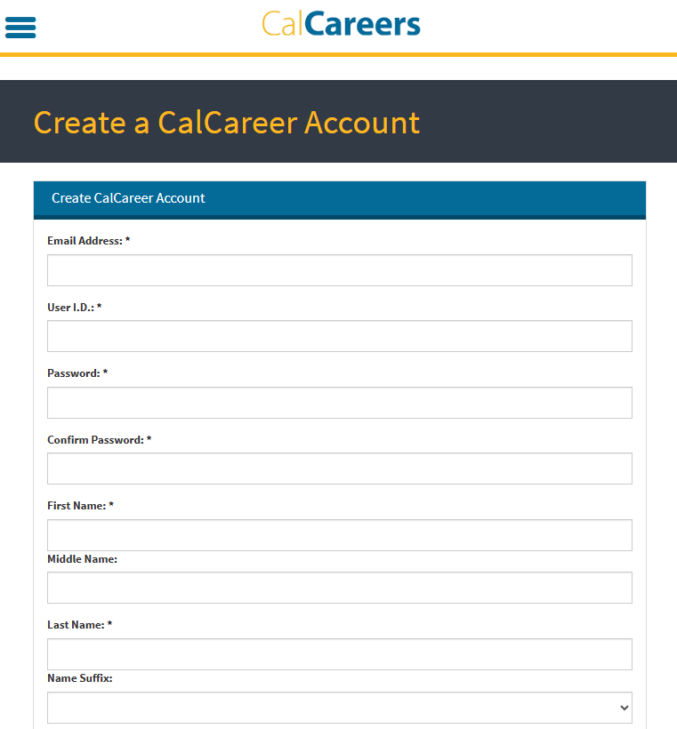
Search for jobs
Most jobs are in the state capitol, Sacramento. You can filter by location and more.

Read the job posting
Read the job posting to briefly see the job description and requirements. Here’s an example job posting.

Read the duty statement
If the job posting looks good to you, click the “Duty Statement” link to open a PDF containing a detailed description of the duties required and their percentages. Here’s an example Duty Statement document.
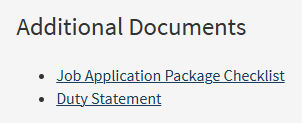

Take an online assessment exam
If the duty statement looks good to you, look for the job’s exam requirement. In the minimum requirements section, you’ll see the job’s Class Specification.
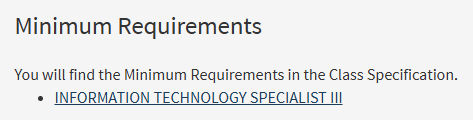
In this example, the Class Specification is “INFORMATION TECHNOLOGY SPECIALIST III”. On the CalCareers.ca.gov website, search for the exam/assessment.

You should find two results – one regular and one LEAP. The LEAP one is for people with disabilities. In this article, I will show the process for non-LEAP exams. Click “View Exam Posting” for the non-LEAP result.

If you’ve already taken the exam, you will see a screen showing your score, e.g.
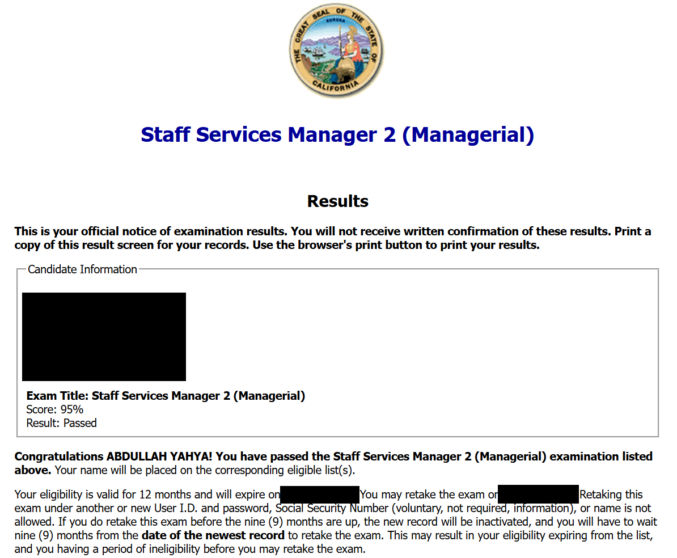
If you haven’t taken the exam, you will be presented with a form to take the exam. If it’s a multiple-choice exam, it’s easy and shouldn’t take long. If it’s an exam requiring a written response, it will take time to complete. For the latter, for each question, you will need to indicate your months or years of experience and write a description with examples of how you can perform the task asked. You will also need to provide references who can verify your answers.
Once you’ve passed the online assessment exam, you will be eligible to apply for the job.
Write a Statement of Qualifications (SOQ)
Most job postings will state a requirement for candidates to write and submit a Statement of Qualifications (SOQ) by answering specific questions listed in the posting. Save this document in PDF format to upload to your application package.
Write a cover letter
Some job postings may require you to write a cover letter describing why you are the best candidate for the job. Save this document in PDF format to upload to your application package.
Write a resume
Some job postings may not require a resume, but you should have one anyway.
Apply for the job
Now that you have met the minimum qualifications (list eligibility by passing the assessment exam) and have required documents (SOQ, resume, cover letter), you can apply for the job. On the job posting, click the “Apply Now” in the header.

You can then apply using an existing application template you saved from a previous application or start fresh. The application steps include
- Equal Employment Opportunity questions
- Your education history
- Your work experience history
- Your application package, which is where you upload supporting documents (SOQ, resume, cover letter, etc).
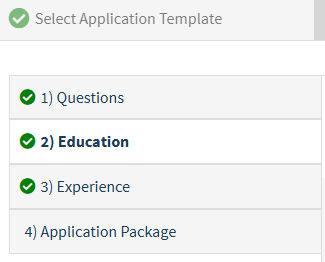
On step 4, you can submit your application. Once you do so, if you revisit the job posting page, you’ll see the “Apply Now” button changed to “View Application”.

Review your exams and applications
Log in to CalCareers and click on “My Account”.
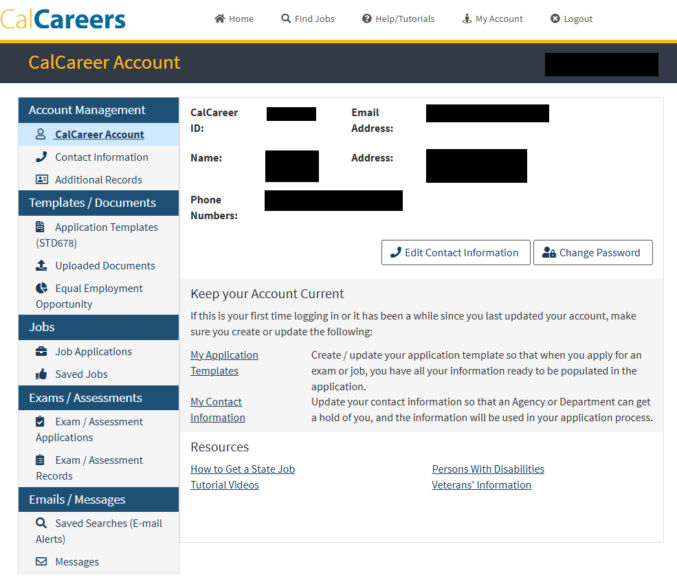
Under “Exams/Assessments”, you will find the exams you’ve taken your score, e.g.

Click “Application Template (STD 678)”. If you saved your job application as a template, you’ll see it here. Templates can be used to save time when applying for other jobs if most of the information is the same.
Click on “Job Applications”. You’ll see the list of jobs you’ve successfully applied for.