Here’s a collection of mounts for action cameras like the Insta360 X3 that I’ve found useful. These accessories can mostly be used with other cameras as well.
- Flat C Clamp
- Curved Clamp
- Adjustable-Angle Selfie Stick Clamp
- Flexible Rod
- Short (6-8″) Selfie Stick
- Medium (3.4′) Invisible Selfie Stick Invisible Quick Release Adapter
- Long (10′) Invisible Selfie Stick
- 1/4″ camera screw
- Tripod Stand 1/4” Mounting Screw
- Forearm Mount
- Hand and Wrist Mount
- Chest Mount
- Bicycle / Motorcycle Mount
- Glass or Window Mount
- Magnetic Mount + Rigid 1/4″ Rods
- Straps
- MicroSD Card
- SanDisk MobileMate USB 3.0 microSD Card Reader
- Extra Batteries + External Charger
- Mount Adapter
- Waterproof pouches
Flat C Clamp
This particular clamp has a 2.36″ max width opening and many 1/4″ screws around it. It’s useful for clamping to a flat surface.

Example Use Cases
- Clamp to a table
- Clamp to railing

Curved Clamp
This clamp is lightweight. Since it’s curved, it’s ideal for clamping to cylindrical objects like bike handlebars. You can connect it to a long selfie stick or a 1/4″ rod that accepts a 1/4″ screw.

Example Use Cases
- Clamp to a bike handlebar with or without a short selfie stick or rod
Adjustable-Angle Selfie Stick Clamp
This clamp is designed for fishing poles, but it can be used for selfie sticks because selfie sticks are like fishing poles. You can adjust the angle of the stick.


Example Use Cases
- Secure to cruise ship railing and insert 10′ selfie stick to get drone-like footage.
Flexible Rod
This flexible rod is 20″ long. One end has a female 1/4″ screw opening and the other has a male 1/4″ screw.

Example Use Cases
- Wrap around a large or irregular shape like a tree branch, hand rail, or large cylindrical object.

Short (6-8″) Selfie Stick
This short selfie stick is great because it’s small enough to completely fit in some pockets.

Example Use Cases
- Sliding down waterslides
- Playing in a swimming pool
Alternative: Insta360 Mini 2-in-1 Tripod for X3 GO 3 ONE RS and ONE R
Medium (3.4′) Invisible Selfie Stick With Tripod and Invisible Quick Release Adapter
This selfie stick is invisible when used with the Insta360 X3 camera. To quickly attach and remove an Insta360 X3 camera, use the invisible quick release adapter designed specifically for the Insta360 X3.

Example Use Cases
- Walking around
- Placing it on the floor / ground using the tripod while you perform an activity, e.g. painting a room
When walking, I find it best to keep the camera at face level, unless you want to create some interesting perspectives like positioning the camera near your feet.

Long (10′) Invisible Selfie Stick
This incredibly long selfie stick will make it seem like you’re photos and videos were taken using a drone.

Example Use Cases
- Whenever you want to simulate taking photos and videos using a drone, e.g.
- extending it our from the balcony of a cruise ship
- walking along the beach to get bird’s eye views
- holding it while being in the water at a beach
- holding it against your shoulder with it extended behind you
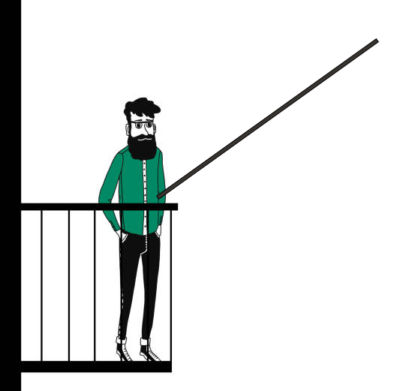



1/4″ camera screw
If you’re worried about dropping your selfie stick and losing it, you can attach a 1/4″ camera screw to the bottom of it and a wrist lanyard to the screw.

Buy on Amazon (1/4″ camera screw, lanyard)
Invisible Quick Release Adapter
To quickly attach and remove an Insta360 X3 camera, use the invisible quick release adapter designed specifically for the Insta360 X3.

Tripod Stand 1/4” Mounting Screw
If you can’t mount the Insta360 camera to something, then you can stand it on the ground by attaching a tripod to a selfie stick.


Forearm Mount
Having a selfie stick extended away from you allows you to get shots that look as if someone is filming you. You can also get more of yourself in the shot. In certain situations, however, you may not be able to hold the stick in your hand. That’s when having a forearm mount comes in handy. Since no one makes these, I had to engineer one myself using a forearm brace and an adjustable clamp.

Materials
The brace comes with a thin aluminum bar that is inserted in a pocket at the top of the brace. Using a utility knife, I had to make minor incisions to be able to insert the clamp into and underneath the aluminum bar.

At the front of the brace, I wasn’t able to slide the clamp underneath the bar, so I trimmed the bar to make it a bit narrower.

Like this.

This is the finished product.

The metal bar and clamp can cause discomfort on the top of your hand, especially when the selfie stick is extended and is shaking up and down. To address this, you can simply slide a dishwashing sponge above your hand as shown below to act as a cushion.

Example Use Cases
- Any time you want to extend the selfie stick and you can’t mount it on something else and you need your hands free, e.g.
- when you are driving a jet ski
Hand and Wrist Mount
If the forearm mount is unavailable or can’t be used, then you can use a wrist mount. This is not as good as the forearm mount because the distance from the camera to your face is just the length of your arm extended.



Example Use Cases
- when ziplining
- when you are driving a jet ski
- sliding down water slides
Chest Mount
This mount is great because it’s hands-free, but you can’t film yourself with it.

If you are afraid of the camera falling despite the strong magnet, you can loop an adjustable neck lanyard to the GoPro mount screw as follows.

Example Use Cases
- when walking around and you don’t want to make it obvious that you are filming people and/or you want your hands free
- when boarding an airplane and walking down the aisle
Bicycle / Motorcycle Mount
This mount is very sturdy, but the handlebar clamp opening may be too big for some handlebars. In that situation, you can wrap some rubber around the handlebar, which will also protect it from damage. This mount includes the selfie stick.

Example Use Cases
- when riding a bicycle or motorcycle
Buy on Amazon (handlebar mount, 2″-wide rubber strip)
Note: when mounting to a bike, I find it better to position the mount such that the camera is at face level.

Glass or Window Mount
This mount can stick to a glass very firmly. You can also rotate the mount in many directions.

Example Use Cases
- mount to a car windshield or window
- mount to a bathroom mirror
- mount to airplane window
Magnetic Mount + Rigid 1/4″ Rods
This mount has a small footprint and includes a very strong magnet. You can add one or more 1/4″ rods to it. I find this setup particularly useful when eating at a restaurant. The mount doesn’t take a lot of space and it positions the camera high enough that you can film everyone’s food and their faces.

This mount can also stick to any metal surface like the side of a refrigerator.

Example Use Cases
- on a table at a restaurant
- on any magnetic surface
Buy on Amazon (magnetic base, 1/4″ rods)
Straps
If you’re out and about and want to stand your selfie stick on the ground, you can easily do that with the 3.4′ stick with built-in tripod. But, if you try that with 10′-long selfie stick extended at max length, then there’s the risk of it falling and destroying your camera. In this case, one thing you can do is strap the stick against an object like a rail. You can also try to use a c-clamp to clamp onto something flat and then strap the selfie stick to the clamp.

There are many adjustable and removable straps you can use, including
MicroSD Card
According to the Insta360 ONE X2 manual, you must use a UHS-I Micro SD card with a V30 or above speed class and exFAT format. UHS-II and UHS-III Micro SD/TF cards are not compatible with ONE X2. You can find V30 cards on Amazon. Note that the U3 symbol in the image below doesn’t mean UHS-III but rather U3. According to Wikipedia, U3 has to do with software rather than speed.

The cards below have been tested to work well with ONE X2 and X3.
| SD Card | Model Number | Capacity | Speed Class |
|---|---|---|---|
| Sandisk Extreme V30 A1 | SDSQXVF-032G-GN6MA | 32G | V30 |
| Sandisk Extreme Pro V30 A1 | SDSQXCG-032G-GN6MA | 32G | V30 |
| Sandisk Extreme Pro V30 A1 | SDSQXCG-064G-GN6MA | 64G | V30 |
| Sandisk Extreme V30 A1 | SDSQXAF-128G-GN6MA | 128G | V30 |
| Sandisk Extreme V30 A2 | SDSQXAF-128G-GN6MA | 64G | V30 |
| Sandisk Extreme V30 A2 | SDSQXA1-256G-ZN6MA | 256G | V30 |
| Sandisk Extreme Pro V30 A2 | SDSQXCZ-1T00-ZN6MA | 1TB | V30 |
The first character of the 3rd part of the model number may differ, e.g. “G” in GN6MA vs “Z” in ZN6MA. According to this forum, that just identifies a different manufacturer.
The last character of the 3rd part of the model number may differ, e.g. “A” in GN6MA vs “N” in GN6MN. “A” means it comes with an adapter and “N” means it doesn’t.
SanDisk MobileMate USB 3.0 microSD Card Reader
Transferring video files from the Insta360 ONE X2 to your computer can be really slow. To speed this up, use a USB 3 card reader. I use this one: SanDisk MobileMate USB 3.0 microSD Card Reader- SDDR-B531-GN6NN. It supports transfer speeds of up to 170 MB/s. With USB 3.0, move content up to 10x faster than USB 2.0 readers.

Extra Batteries + External Charger
The battery that comes with the Insta360 ONE X2 is good for 80 minutes. It may be a good idea to buy additional batteries just in case. I bought a pack of 2 batteries on Amazon. It comes with a charger and the batteries work.

Mount Adapter
For the adapters, this one is better because you can tighten it with the camera facing any direction you want.

Waterproof Pouches
When you’re swimming, having a waterproof pouch to keep your camera dry can give you peace of mind. Though the pouches pictured below are for phones, they fit the Insta360 X2/3 cameras as well.




