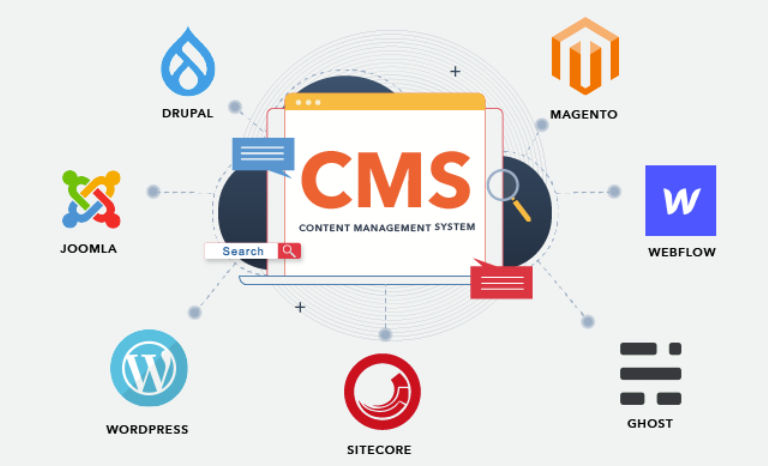There are many different types of website content management systems. This post will explain the different types and include some examples.

No-Code CMS
A no-code CMS is one where the entire website is managed by the CMS. For example, with webflow, all changes to your website must be done in the CMS using a WYSIWYG. You can only edit the HTML of the code widget. All other changes must be done using the UI. If you want to edit the source code of the entire site, you must export the entire site. But, you can’t import any changes you made from the export.
Database-Driven CMS
A database-driven CMS is one that stores some or all data in a database. For example, WordPress is one such CMS. Web pages and blog post content are stored in a database (usually mySQL). Unlike webflow, however, you can edit the source code of the web page templates. WordPress has a built-in versioning system, so you can see a history of changes made to a page.
- WordPress (Gutenberg Editor)
- Oxygen (Site builder, WordPress plugin)
- Elementor (Page builder, WordPress plugin)
Headless CMS
A headless CMS is one that stores data remotely. Data is integrated with your website using an API. For example, Contentful is one such CMS. You can create custom content models in Contentful. Your website will need to access the data at a particular URL that returns JSON data. Your website will then need to consume that JSON data to process it to show it on a web page, e.g. by using a template engine. Data in Contentful is likely stored in a database.
Git-Based CMS
A git-based CMS stores data in git version control. Unlike many of the other CMSs, this CMS connects to your git repository as a web developer does. It then shows an interface that allows content editors to make edits to files in the repo. CloudCannon is one such CMS. With CloudCannon, web developers can add the class “editable” to HTML tags with a page’s source code. Then, the content of those tags will be the only elements that content editors can edit.
FrontMatter CMS
Websites that are built using a static site generator (SSG) often include front matter. Frontmatter can come in different formats. One popular format is YAML. You can have YAML at the beginning of a page’s source code. Or, you can have a separate, standalone .yaml file. YAML contains contain name-value pairs, so they basically represent data. Netlify CMS is one type of CMS that supports editing YAML. It also supports editing pages like blog posts. However, unlike WordPress, where editors can add blocks of content to a page’s body, Netlify CMS requires the blocks of content to be predetermined upfront. So, for a blog post using Netlify CMS, editors can only use one widget to entire the entire body of the page. That widget is a rich text or markdown editor.
Structured vs Unstructured Data
The CMSs above can be categorized as CMSs that support structured and unstructured data. CloudCannon supports unstructured data because you can let editors edit specific elements of a complex page by marking those elements as “editable”. YAML and database-backed CMSs support structured data because there is a clear name/value mapping.
My Preference
Since WordPress is the most popular CMS and it allows editors to add blocks of different types of content to the body of a page, I think it’s worth using. However, I don’t like that WordPress keeps data in a database and relies on PHP to build pages before serving them. Also, not all pages need to be edited by non-technical people. In fact, most pages will still be edited by developers who need full access to the source code. To accommodate the needs of both developers and non-developers, I would use GitHub to version all code changes and I would use a static site generator like Eleventy that is integrated with WordPress using the WordPress API. When a WordPress editor saves or publishes a page, WordPress can trigger a save_post() action with a callback function that calls a URL, e.g. a PHP script on Heroku at myapi.com/?postid=123.
function call_commit_script( $post_id ) {
$remote_url = 'https://www.myapi.com/?postid='.$post_id;
$access_token = '3&^&2lhl3@#lsjk756'; //some secret password
$args = array(
'headers' => array(
'Authorization' => 'Bearer ' . $access_token,
),
);
$response = wp_remote_get( $remote_url, $args );
if ( is_array( $response ) && ! is_wp_error( $response ) ) {
$headers = $response['headers']; // array of http header lines
$body = $response['body']; // use the content
}
$post_title = get_the_title( $post_id );
$post_url = get_permalink( $post_id );
$subject = 'A post has been updated';
$message = "A post/page has been updated:\n\n";
$message .= $post_title . ": " . $post_url\n\n$body;
// Send email to admin.
wp_mail( 'webmaster@qualys.com.com', $subject, $message );
}
add_action( 'save_post', 'call_commit_script' );The PHP script on Heroku could then
- verify the Authorization Bearer header contains the predetermined access token value, e.g. 3&^&2lhl3@#lsjk756. If it doesn’t, then the request didn’t come from an authorized origin and should be rejected.
- pull any latest changes from GitHub
- call the WordPress API to get the page content in JSON format, e.g.
https://www.mywordpresssite.com/wp-json/wp/v2/pages/123 - commit the JSON data to GitHub
- use the static site generator to build the page using the JSON data as the data source
To perform git commands in PHP, this PHP library can be used.
Note: the PHP script on Heroku, e.g. https://www.myapi.com/?postid=’.$post_id, must be secured by SSL/TLS to encrypt the URL and headers so that attackers can’t see the authorization header value.
For allowing non-technical people to
- edit simple YAML files or frontmatter, I’d use Netlify CMS.
- edit complex, structured data, I’d use Contentful.
- edit specific, unstructured content, I’d use CloudCannon.