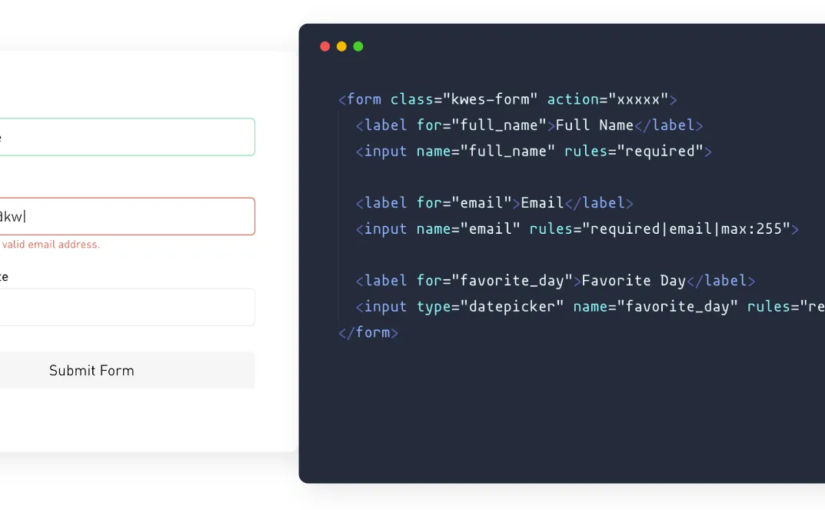If you’re getting on the Jamstack bandwagon, you’ll probably get to a point where you need to figure out a way to handle web forms. That’s what happened to me when I migrated from WordPress (PHP) to static HTML. I needed a way to handle my contact form. Fortunately, there are many form backend services like
- Getform
- Formcarry
- Pageclip
- HeyForm
- Basin
- Jamform
- KwesForms
- FormBackend
- FormKeep
- Formspree
- Tally
- Forma
- Netlify
- Formcake
After reviewing each one, I find KwesForms to be the best, but to have one of the worst costs because it’s one of the most expensive.

At $29 / month, that’s cheap for a company but more than I would want to pay for a personal blog. There is a free version but it has some limitations and has the KwesForms logo on confirmation emails. Anyway, KwesForms has the best features, what super easy to integrate, includes form validation, custom redirects, clear documentation, and more. You can view and edit form data and export it all as a CSV file.
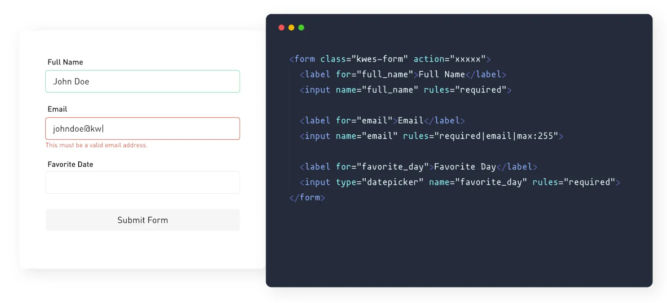
Since I don’t want to pay $29 / month for a contact form, and since I’ll be hosting my new blog on Netlify, I’m just going to use Netlify Forms. It’s not as user-friendly and feature-packed as KwesForms, which is to be expected since Netlify specializes in static site hosting, not form handling, but it’s free (up to 100 submissions per month). However, unlike KwesFroms, which comes with form validation, I’ll have to add my write my own form validation code. Instead of reinvent the wheel, I’ll use .validate, a jQuery validation plugin.

As you can see from their website and the video below, it’s dead simple to use.