Let’s say you’ve taken a screenshot of some text and you’d like to highlight part of the text. By using different blending modes, this becomes an easy task. Here’s how to do it.
1. Open the screenshot containing text in Photoshop and select the text you want to highlight

2. Create a new layer and fill it with yellow

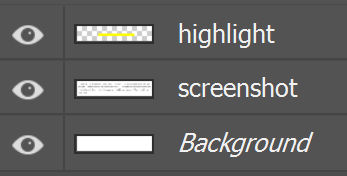
3. Change the blending mode to darken or any other one you like to create the highlighted text.
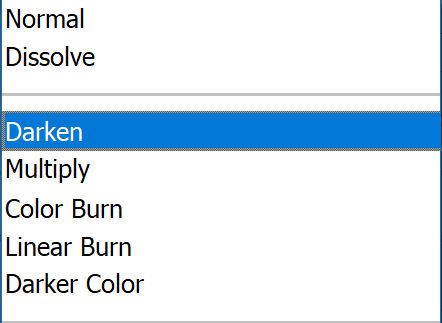
Here, I’ve chose the Darken blend mode.
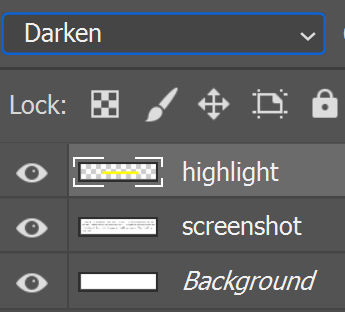
This is the result.



