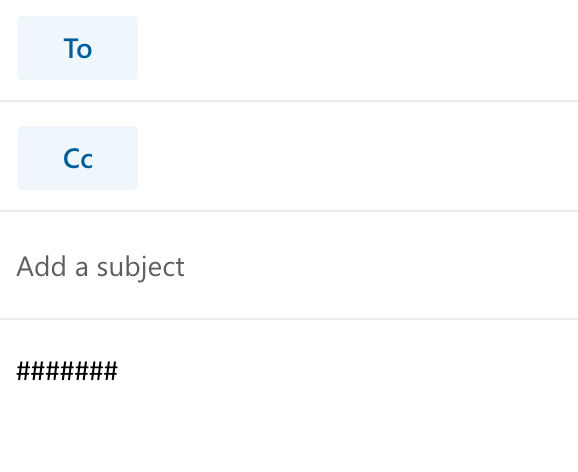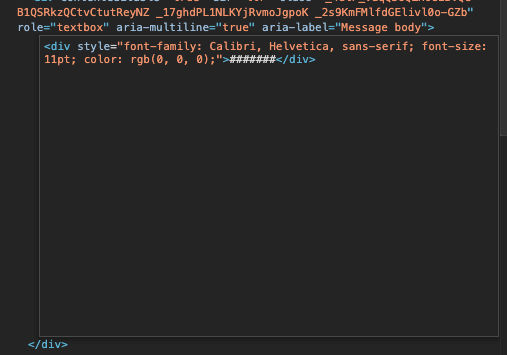Skip to content
- Open the email in a browser and copy it’s source code
- Inline the CSS using a tool such as https://www.campaignmonitor.com/resources/tools/css-inliner/
- In Outlook on the web or Gmail, create a new email message
- In the body of the email, type some text that can easily be found, e.g. a bunch of hash symbols.
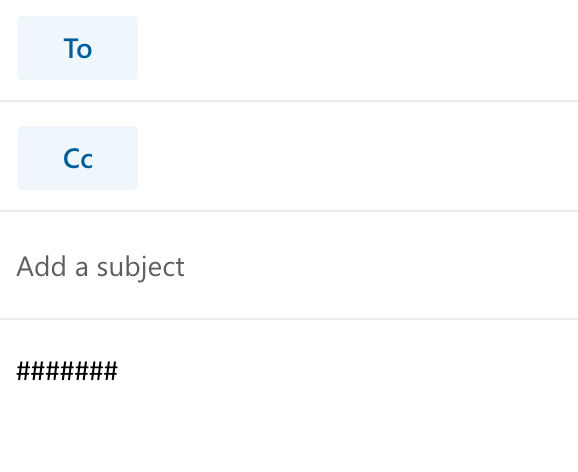
- Inspect the text you just typed and in your inspector, edit it by replacing the text you typed with the CSS-inlined email source code.
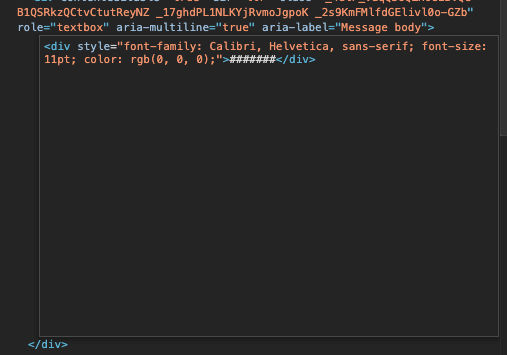
- Your email body will now show the HTML email. Click send.
▲