When reviewing websites, you often want to point at certain elements and add comments about them. This can easily and freely be done using Google Drawings.
- Take a screenshot of part of your screen onto your clipboard
- Open Google Drawings and paste the screenshot
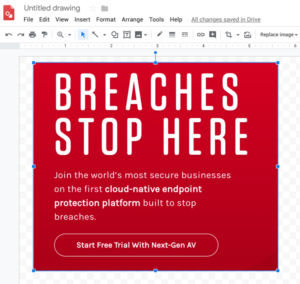
3. Click one of the Callout buttons
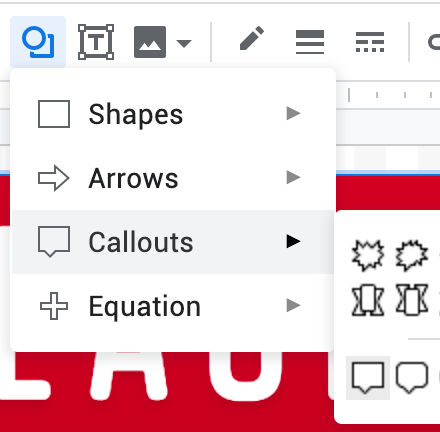
4. Click and draw near the element in the screenshot where you want to add a comment
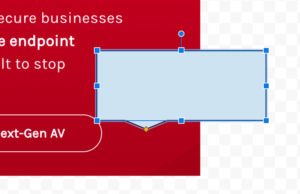
5. Drag the orange point at the tip of the arrow and drag it towards the element you want to draw attention to
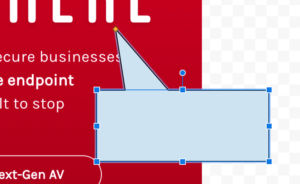
6. Click in the callout box and type your comment then optionally adjust the size of the box




