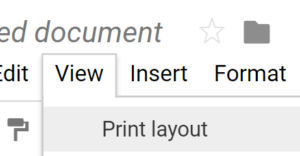In this day in age, we don’t need to print as much as we used to. While Google Docs will allow you to print pages of content, sometimes you just want to use it as a digital document to keep notes and pictures that you’ll never print. When you insert pictures into a Google Doc, due to their size, you’ll often find that they move onto the next sheet leaving a large white space before. This is annoying but easily solved by making it appear as if you were working with one page / sheet of unlimited length. In Google Docs, just uncheck the Print Layout under the View menu.