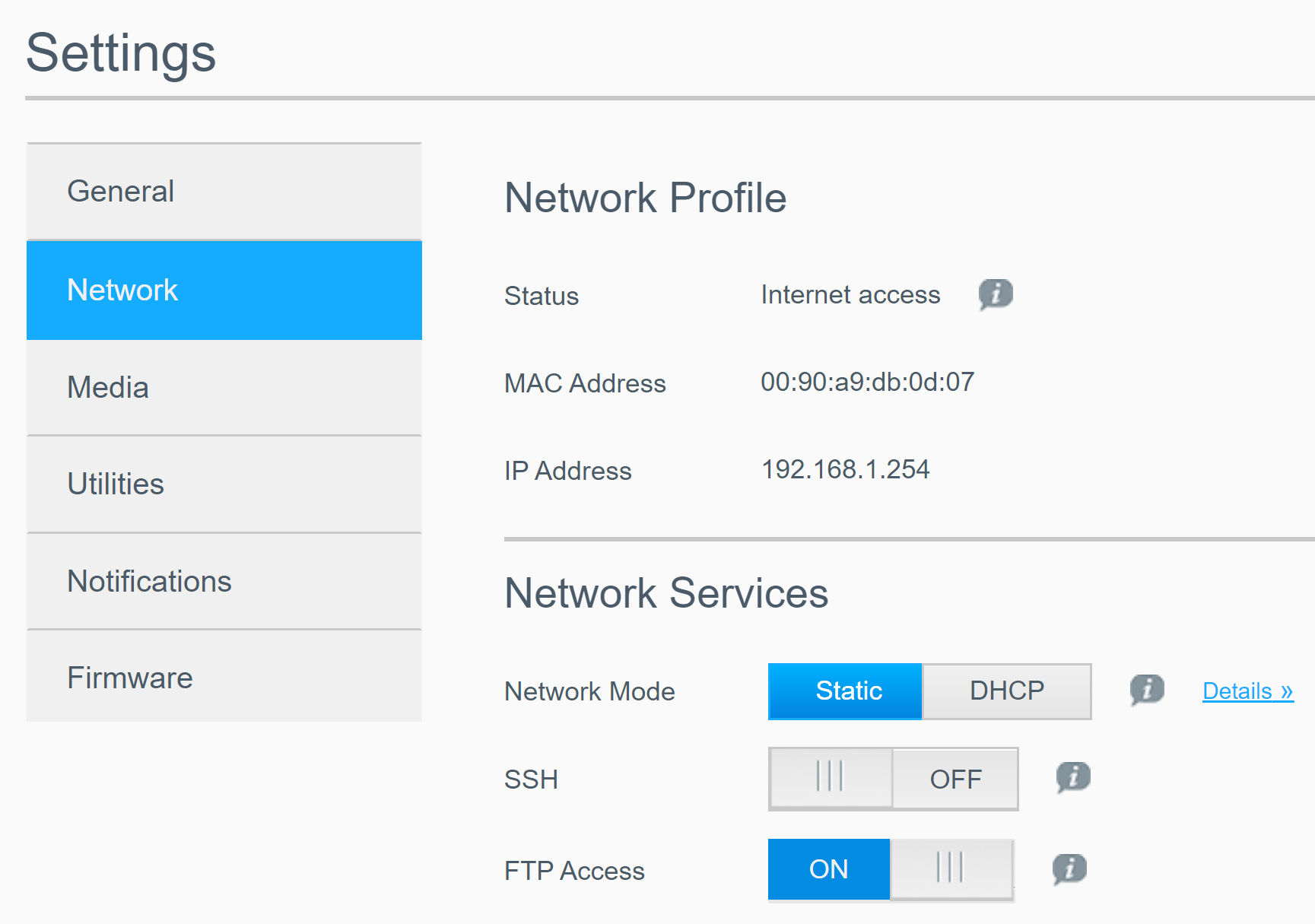If you need to transfer data quickly between your MyCloud and your local computer, here’s one way I found to work reliably and fast.
- Connect MyCloud to your local router via ethernet
- Connect your local computer to your router via ethernet
- Log in to the MyCloud. For me, it’s at http://192.168.1.254/UI/
- Under Settings > Network, enable FTP access

- Install a FTP application on your computer and create a connection to the MyCloud
- Disable wi-fi on your computer and transfer data over FTP