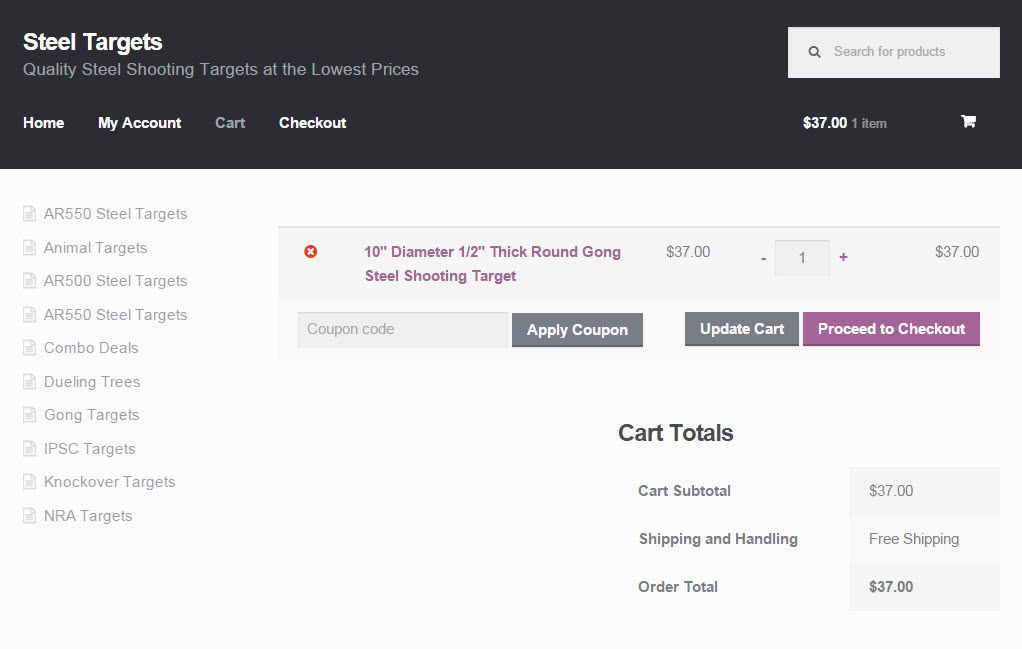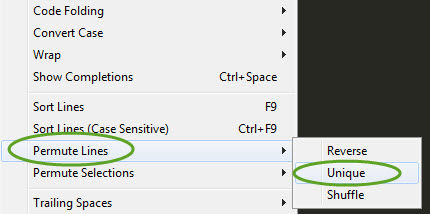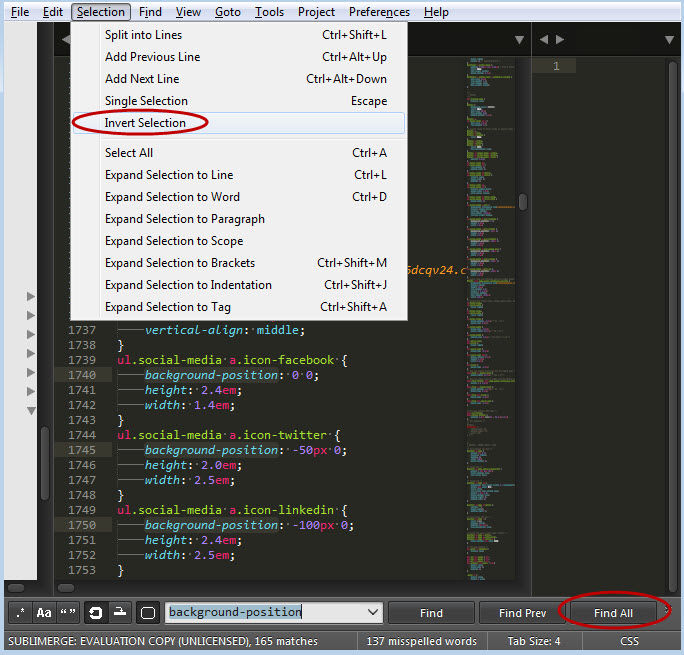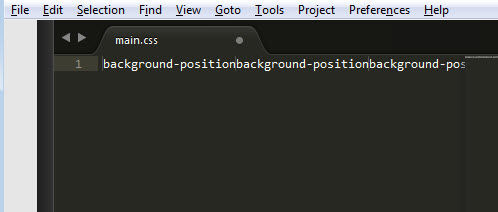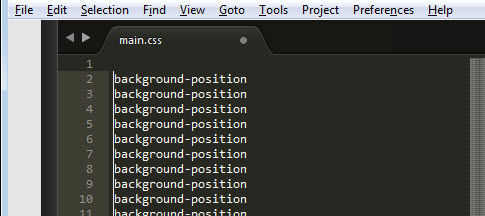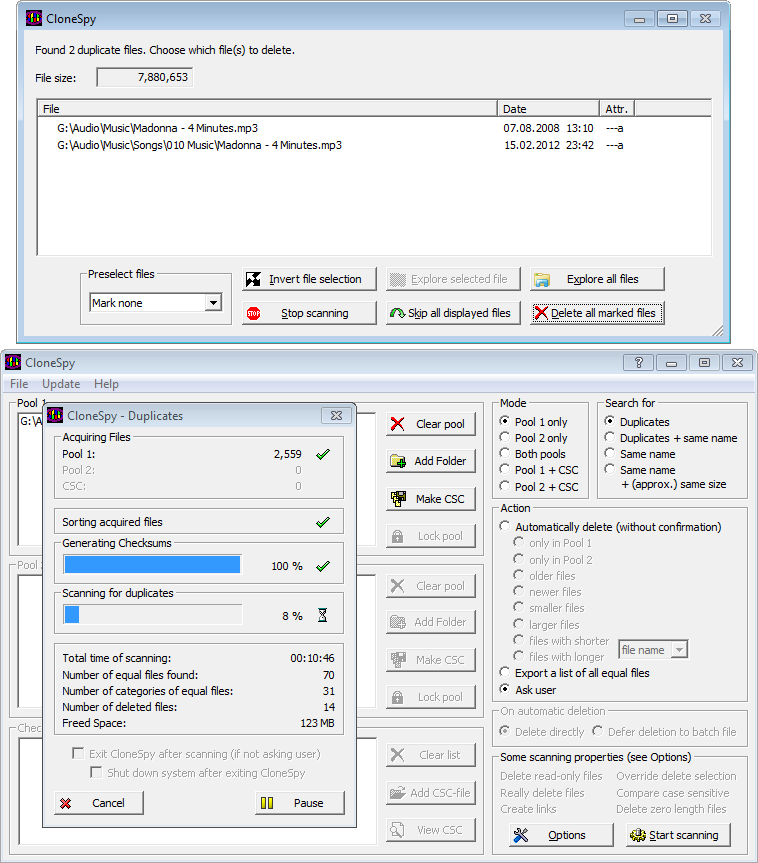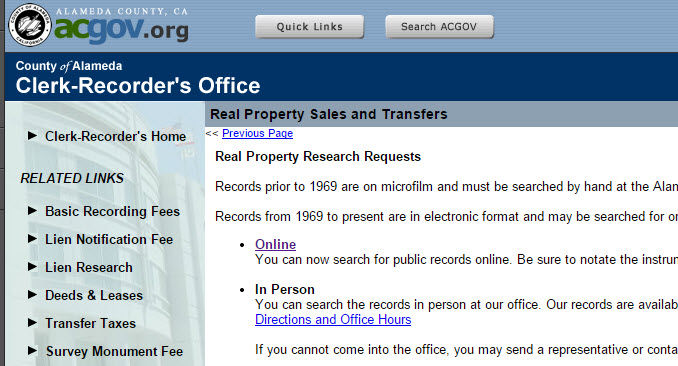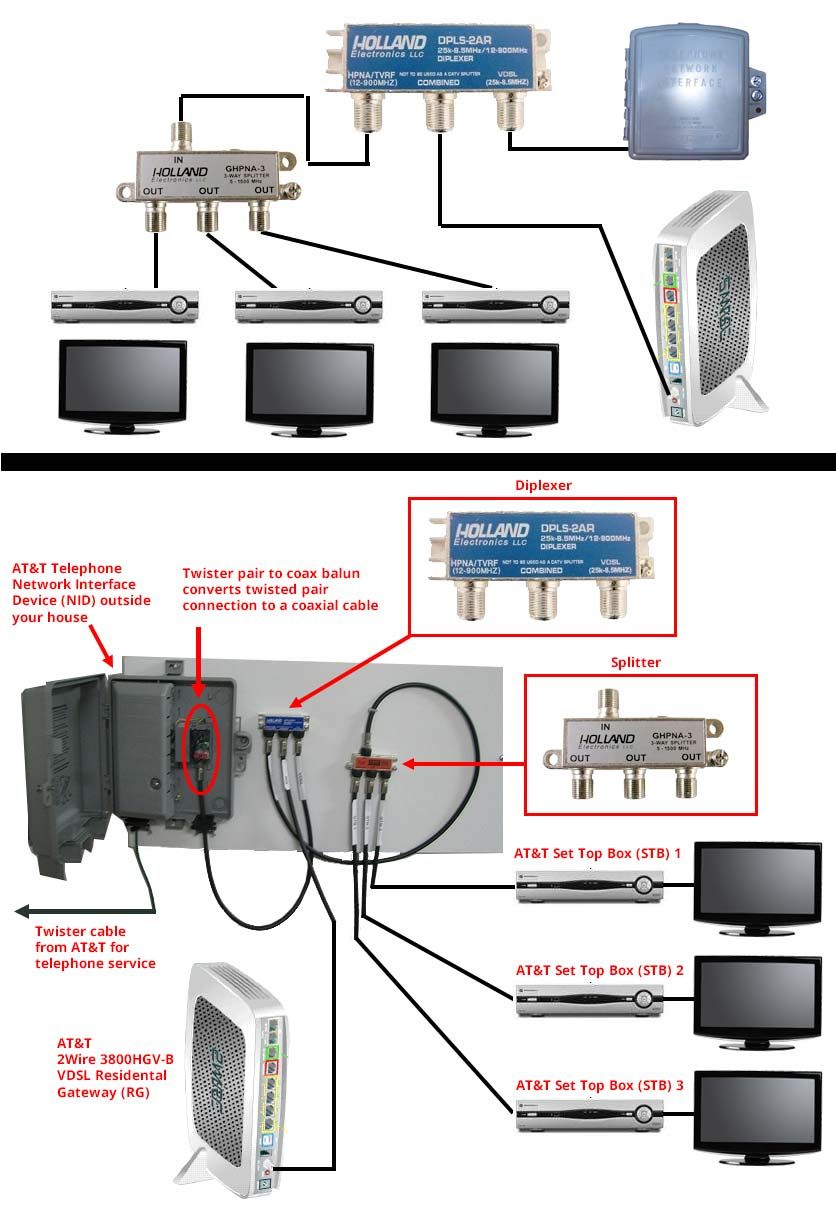I was patching a file with a patch file containing all adds (+). If should have been straightforward but I got the following error.
bash-3.2$ patch –unified –batch –ignore-whitespace -p0 -V never -r /dev/null < /4109.patch
patching file /index.html
patch unexpectedly ends in middle of line
patch: **** malformed patch at line 127:
bash-3.2$
There’s an empty line after the colon which is suspicious. I opened the patch file and added a line break at the end of the file, reran the patch command and it worked.
If this happens to you, try adding a line break at the end of your patch file. Stupid, as hell, I know, but it worked 🙂