- Preparation
- Kill weeds using Compare-N-Save Concentrate Grass and Weed Killer, 41-Percent Glyphosate, 1-Gallon
- Cut weeds using a brush cutter (rent from Home Depot)
- Trim weeds using a string trimmer (rent from Home Depot)
- Clean yard using power brush (rent from Clark’s rockery – $35 / day)
- Clean cement using rotary surface cleaner (rent from Home Depot – $22 / four hours)
- Divider
- Use 4×4 posts as divider with neighbor
- Use 3 stakes per 4′ of divider (2 on ends on neighbor side, one in middle on my side)
- Perimeter
- Dig up using drill dirt along the perimeter
- Lay 2″x3″ wood leaving 3″ above wood to driveway surface
- Edging
- Use edging to create areas for sand, rubber mulch, and river rocks
Master Bathroom Remodel
http://www.zillow.com/digs/master-bathrooms-1264917791/
- Wall and Floor Tile: $5.02 / sq ft
- Vanity
- Frameless Shower Door: $1311
HD Screen and Audio Recording on a Mac (+ Basic Editing)
- Do all of this on a Mac with 1920 x 1080 (HD) resolution
- Install SoundFlower for Mac
This is necessary because QuickTime doesn’t let you record system audio - Play an audio file (e.g. mp3)
- Play a video (e.g. from YouTube)
If you want the video to be full screen, make it so from the application, e.g. YouTube. To remove the window chrome, click Command + Shift + F to maximize. - Open QuickTime Player (included with Mac) and choose “New Screen Recording”
- Next to the record button, click the drop-down and choose Sound Flower 2ch
- Record the video and / or audio
- In QuickTime Player, trim both ends of the video to your liking
- In QuickTime Player, insert other video clips wherever you want on the timeline
- The recorded video will be a huge mov file (large file size). Upload it to YouTube and then download the MP4 from YouTube to compress it.
CSS Display: Flex for Layout
Basic Grid
The grid cells below do not specify any widths, they just naturally space themselves equally and expand to fit the entire row. They’re also equal height by default.
See the Pen oxOegN by Abdullah Yahya (@javanigus) on CodePen.
How to Stop a Chronic Cough, Mucus, and Tickle in Throat
Most people would say that if you have a chronic cough, it’s probably due to allergies. Actually, the two most probable causes of a chronic cough are
- allergies
- acid reflux
I had a chronic cough for many, many years along with an irritating tickle in the back of my throat. I would also have to constantly clear my throat of mucus. I saw many doctors and an allergist and they all told me it was due to allergies and that I had post-nasal drip. I tried many types of pills and inhalers and even a nasal flush but none of them permanently got rid of my chronic cough. After doing some research on my own, I found that acid reflux is often a cause of
- coughing
- mucus
- tickle in back of throat
Continue reading How to Stop a Chronic Cough, Mucus, and Tickle in Throat
Living Room Remodel Project

- Hire a licensed contractor to check if removing portion of wall will affect support of the 2nd floor loft.
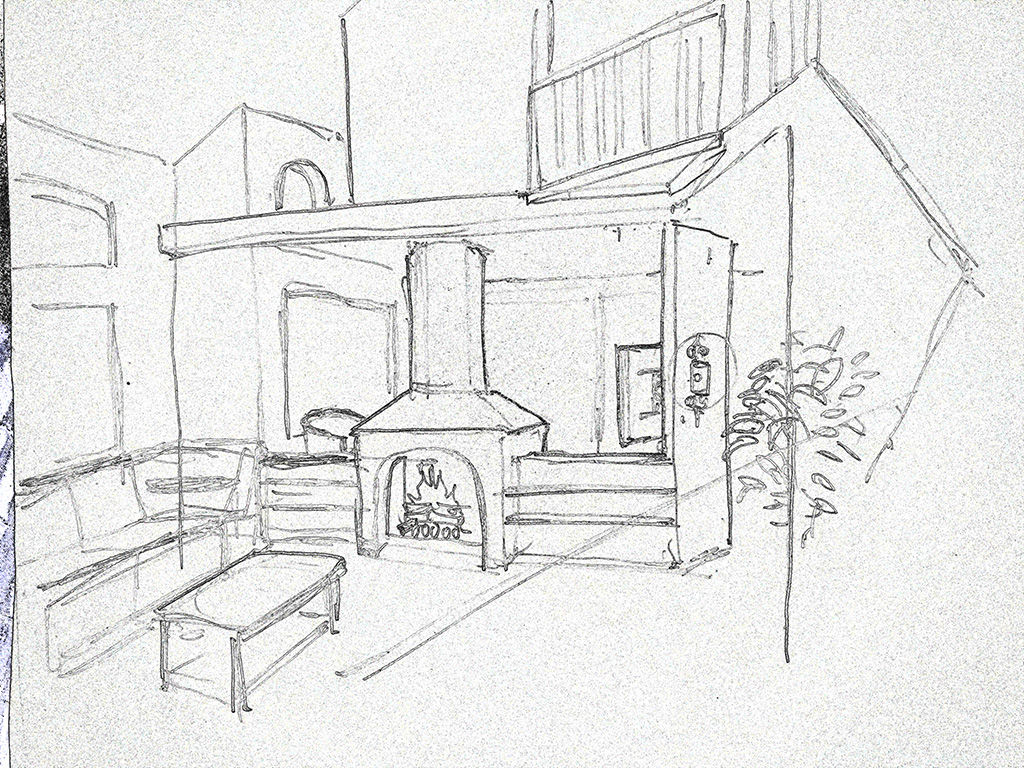
Kitchen Remodel Project
Chicken Tikka Masala Recipe
Chicken Tikka Masala tastes good. Here’s how to make it.
Ingredients:
- boneless chicken breast
- parsley
- small plain yogurt
- 1/3 of a half pint of heavy whipping cream
- 1 can of tomato sauce
- 3 tbsp Aachi Chicken Tikka Masala mix / powder
- 8 tbps olive oil
- 2 tbps ginger garlic paste
Tasty Spicy Lentil Soup Recipe
I came across this lentil soup one day and couldn’t believe how tasty it was. It’s very spicy, though, so unless you can handle hot and spicy food, you may want to skip this or exclude the 3 green chili peppers.
This recipe is for cooking in a pot. A similar recipe for cooking in a slow cooker is also available.
Ingredients
- 4 tomatoes
- 1 onion
- 1 bunch of cilantro
- 3 green chili peppers
- 1 tbsp ginger and garlic paste
- 3 tbsp olive oil
- 2 tbsp Daal spice
- 1/2 tbsp salt
- 1 lb of red split lentils
- Water
Things to Do BEFORE You Lose / Break Your Android Phone
Link Your Google Account
If you linked your Google Account with your phone, if you lose your phone, you can go to the Google Android Device Manager and 1) lock your phone and 2) locate it on Google Maps so you can get it. If necessary, you can also erase the data on the phone as well.
Enable USB Debugging in Developer Mode
USB debugging allows you to transfer data between a computer and your phone. It’s handy if you broke your phone’s screen or otherwise can’t get into your phone to back up data. Many backup utilities only work with USB debugging enabled.
Back Up All Data including App Data to Google Drive
If you back up all your data such as photos and WhatsApp messages to Google Drive, then if you lose your phone, you’ll still be able to access your data.
Install WheresMyDroid
Install a app like WheresMyDroid to be able to control your phone from other another phone or computer. This can be handy when you want to unlock your phone, make your phone ring, etc.




