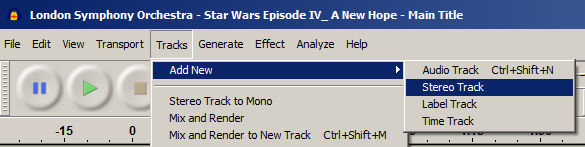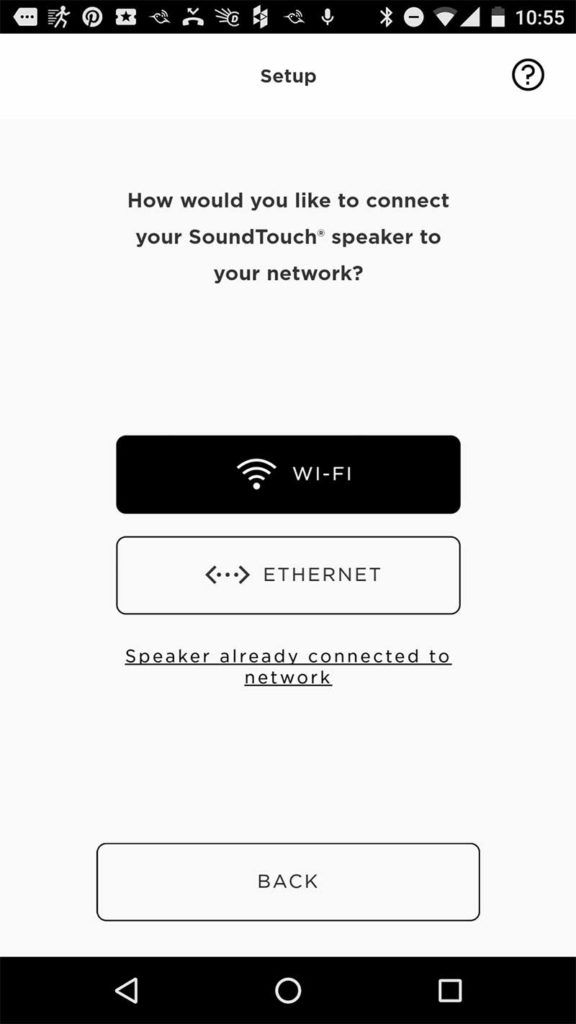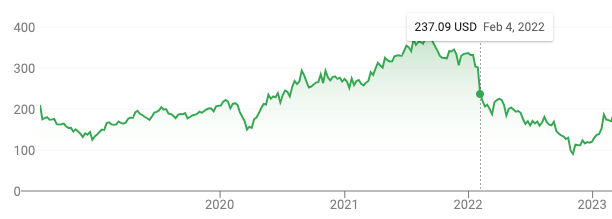Apparently, fasting for 2 to 3 weeks while only drinking water can oftentimes permanently cure diseases like diabetes, hypertension and rheumatoid arthritis. It can also expedite the curing of cancer and other diseases. You basically starve the cells causing the disease. This extreme type of fasting must be done in a supervised environment with doctors checking your health periodically.

Some water fasting clinics include
- TrueNorth Health Center in Santa Rosa, California
- Buchinger in Germany and Spain
Watch the full 1-hour documentary at https://www.amazon.com/Science-Fasting-Sylvie-Gilman/dp/B075848T5T.
The first 3 days of water fasting are the worse but afterwards, people don’t feel hungry anymore and they begin to actually feel good. The body then adapts and gets detoxed. Headaches may occur.
Continue reading Fasting to Cure Diabetes, Hypertension, Cancer, Arthritis and Other Diseases