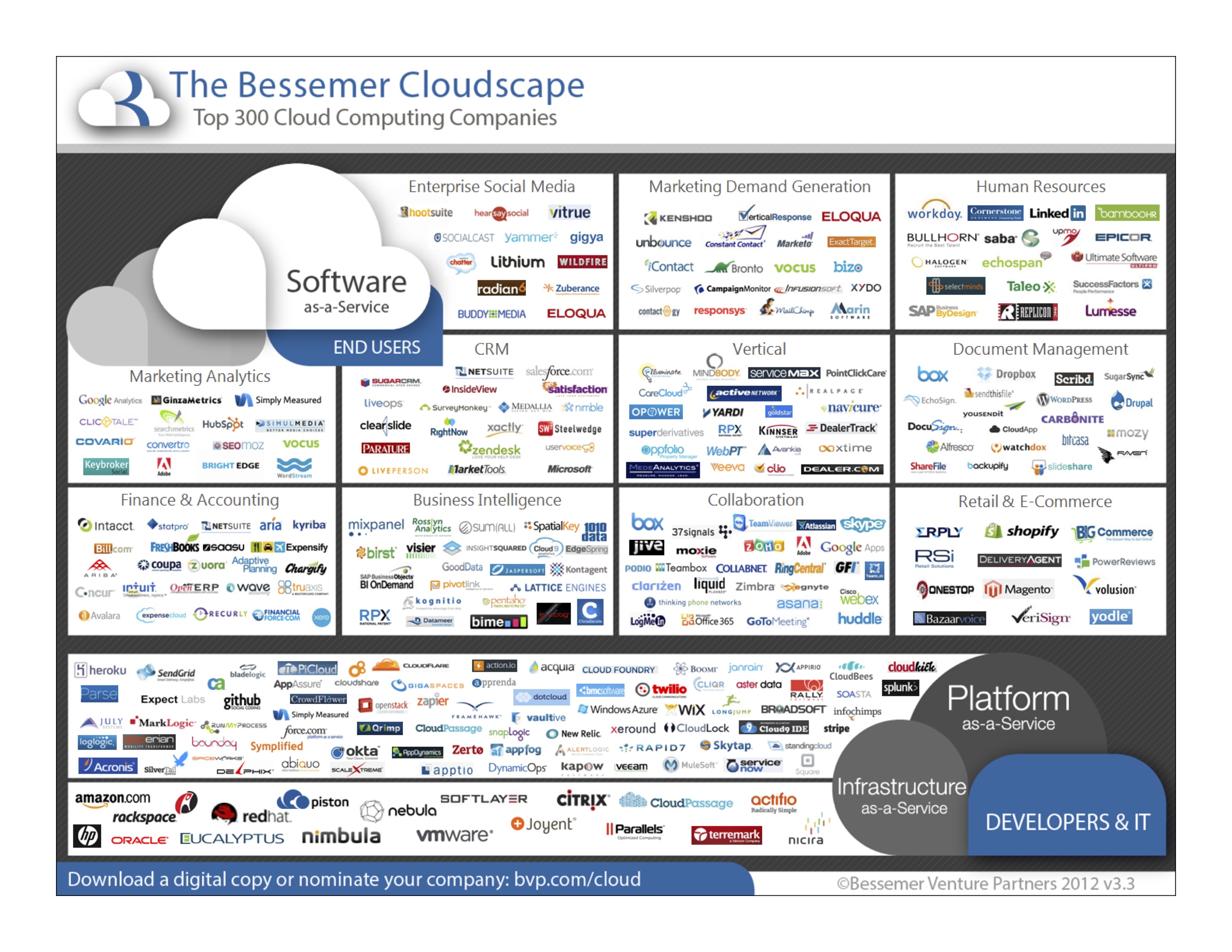Skip to content
- Testimonial Monkey – integrate customer feedback into your site
- PostKudos – collect customer testimonials
- Yotpo – social reviews for eCommerce
- Kayako – Help desk
- UserVoice – turn customer feedback into action
- Kampyle – turn customer feedback into sales and relationships
- Google Page Speed – test your web page speed
- Httperf– HP Web Server Performance tool
- Siege – http load testing and benchmarking utility
- Jmeter – java-based server load testing
- Tourbus – ruby website load testing tool
- Bugherd – simple issue tracking for web developers
- Lighthouse – Issue Tracking Tool
- Sifter – hosted bug and issue tracking
- Toggle – time tracking tool
- Jira – Bug, Issue and classic Project tracking tool
- Fogbugz -bug tracking, project mgmt, customer support
- Bontq – hosted bug tracking and project management needs
- Intervals – time tracking and task management
- Preceden – simple way to make timelines for presentations
- Github – Free public repositories, collaborator management, issue tracking, wikis, downloads, code review, graphs
- Mercurial – free, distributed source code control management system
- Bitbucket – free cloud hosting for Git or Mecurial projects
- Sourcetree – free mac client for Git, Mercurial and SVN
- Kanban versus Scrum – description
- Kanban Tools
- Scrum Tools
- Basecamp– web-based project management and collaboration tool
- Pivotal Tracker – Agile project management tool real time collaboration
- Ansible – configuration mgmt, app deployment, continuos delivery
- Trello – team collaboration around “boards”
- Sprintly – agile collaborate>prioritize>create git integration
- Podio – collaborative project management
- Flow – collaborative task and project management
- Interstate – open project management
- Apollo – integrated project and contact management
- Rally – agile product management
- Blossom – lean product management
- Trajectory – agile product mgmt, write and discuss user stories, bugs, and to-dos
- Clarizen – cloud project mgmt tool
- Webplanner – online collaborative project management application.
- ChiliProject – web based project management
- Exepron – cloud based project management
- Kiln – Version control and code review
- Asana – shared task list for your team
- Producteev – web/mobile task mgmt
- ProcedureRock – create, procedures, instructions, guides, online help
- Managewith.us – Collaborative Task Manager
- ProcessPlan – task mgmt via email
- Teambox -combines social networking and project management
- ProjectManager – project planner, time/expense tracking
- TeamCity – continuous integration/unit testing, code quality analysis, pre-tested commits, report on build problems
- Milestone Planner – planner for deadline/outcome driven environments
- 5pm – Online project management tool
- AgileZen – project management visually see and interact with your work
- GoPlan – collaborative project management
- Unfuddle –hosted project management solution for software teams
- Taskpoint – online project mgmt and collaboration
- Tabb – online time mgmt and to-do
- Centroy – online project mgmt
- Do[Box] – project mgmt, save, resuse and share project models
- Projify – simplified project management
- Mavenlink – manage project communications, documents, schedules, budgets, payments
- NeuLexa – enterprise project mgmt
- ProcedureRock – operations and procedures mgmt
- Userlike – live chat software for websites
- Industrial Logic – Agile eLearning
- VirtualBox – x86 Virtualization
- Twisted – easy to implement custom network applications, event-driven networking engine written in Python
- Perl Object Environment – Perl framework for reactive systems, cooperative multitasking, and network applications
- Codeacademy Labs – program in Ruby, Python, and JavaScript online without downloading a code editor or IDE
- Kodingen – cloud development environment, code editor, hosting service, collaboration platform
- CircleCi – Continuous integration and deployment tool for web apps
- yUML – sketch uml diagrams.
- WebSequenceDiagrams –sketch sequence diagrams. automatic links to generated images
- Rietveld – asynchronous code reviews on changesets
- Fluid – turn webapps into Mac OS X apps
- TextMate – code and markup editor
- Coda – one-window web development app for the Mac
- Coderunner – Edit/run code in any programming language with a click
- SourceLair & SourceLair API– cloud coding platform C, Python, Ruby and API
- WebBiscuits – framework for web apps for smartphones and tablets
- Best free programming books
- CodeAcademy – learn to code
- Webkit – build your own browser
- Sublime Text 2
▲