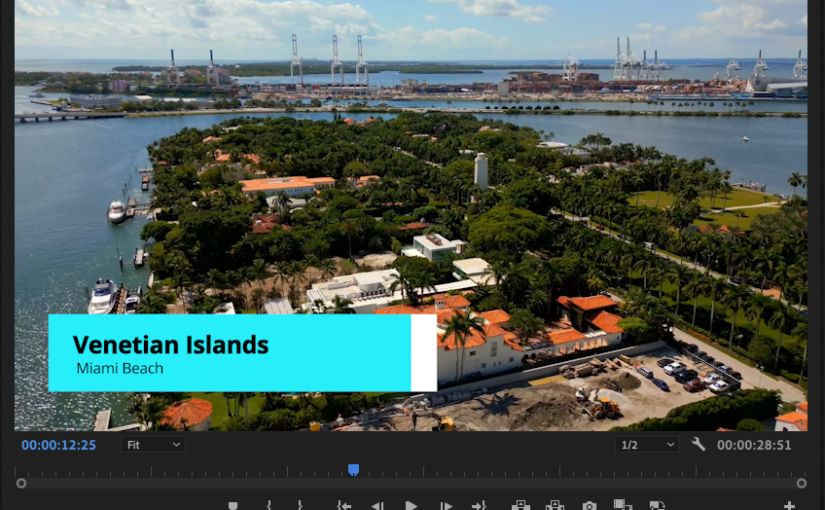A lower third is a text title or graphic overlay placed in the lower region of the screen. Motion Graphics templates are a file type (.mogrt) that can be created in After Effects or Premiere Pro. Here’s an example of a motion graphic lower third.
There are many motion graphic templates for lower thirds available online, e.g.
In this tutorial, I just get a free one from Mixkit.
Download MOGRT template
Download this free template and unzip it. You’ll get an mogrt file and an mp4 file showing how the animated title looks.
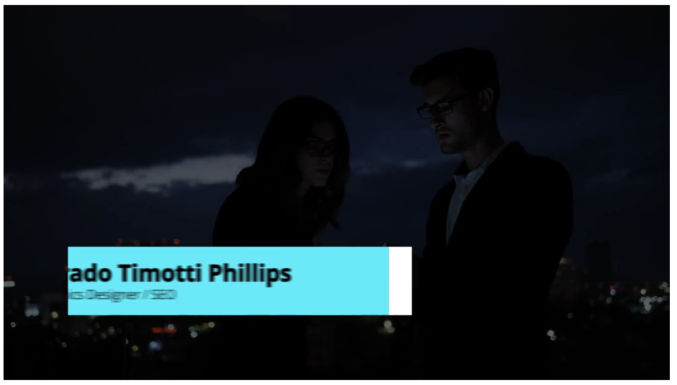
Add a video to your timeline in Premier Pro
Drag a video to the timeline pane.
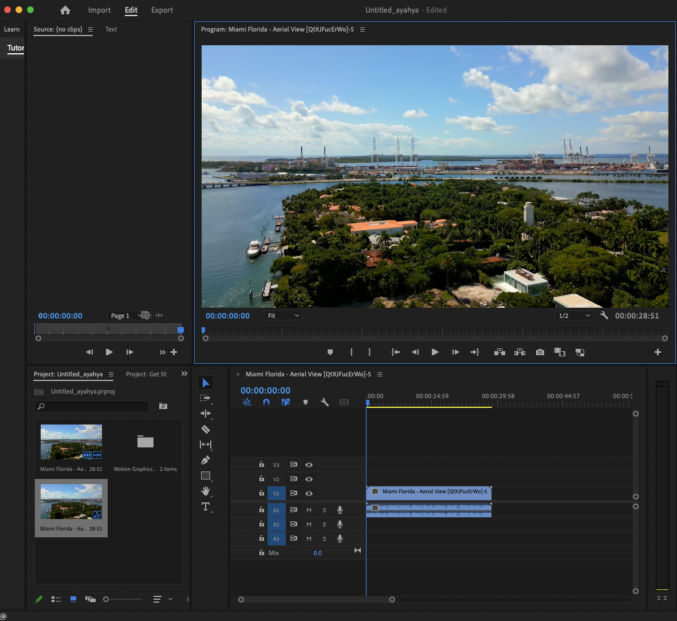
Open the Essential Graphics pane
Click on Window > Essential Graphics. You’ll see the Essential Graphics pane on the right.
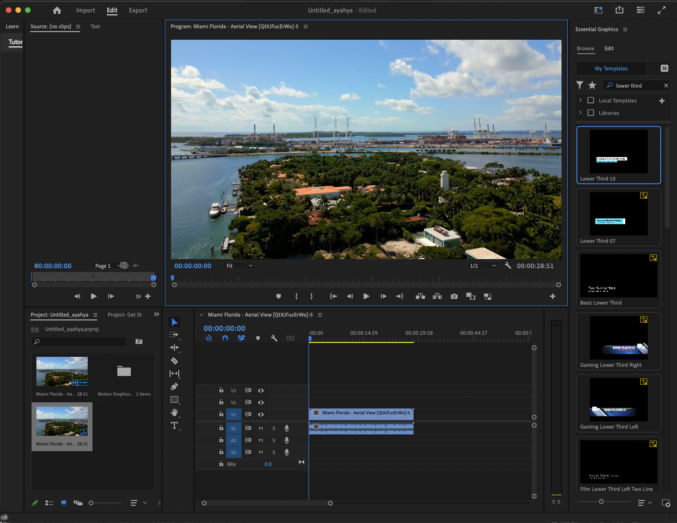
Install the mogrt file
In the Essential Graphics pane, click the “Install Motion Graphics template” button in the bottom right corner. Browse to the mogrt file and click Open. The template will appear at the top of the list of templates in the Essential Graphics pane.
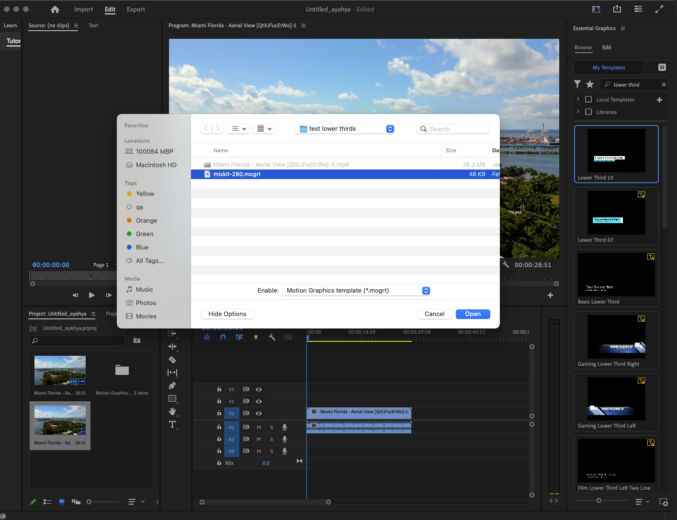
Drag the template to the timeline
I dragged it to the V2 track.
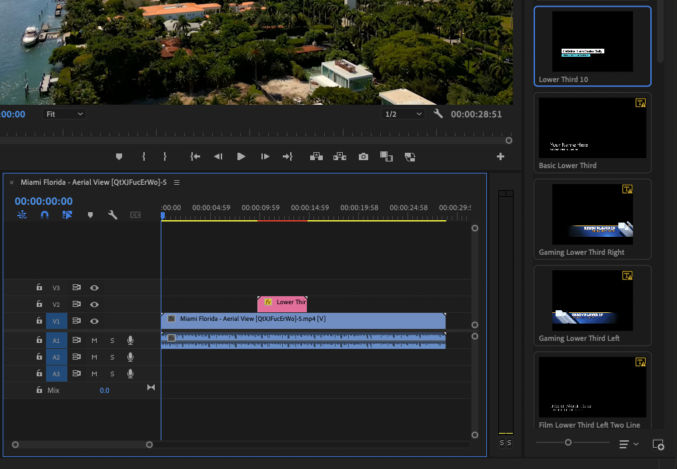
Edit the template
Double-click the motion graphics clip in the timeline (pink bar) to edit the template. Depending on the template, you can edit the text, colors, size, positioning, etc.
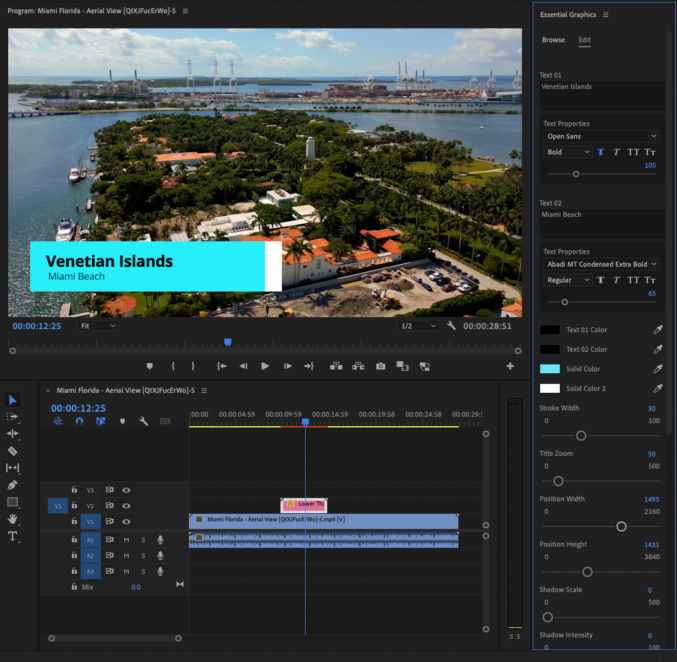
Preview the lower thirds title
Click the play to preview the lower thirds animated title. You may find the duration to be too short.
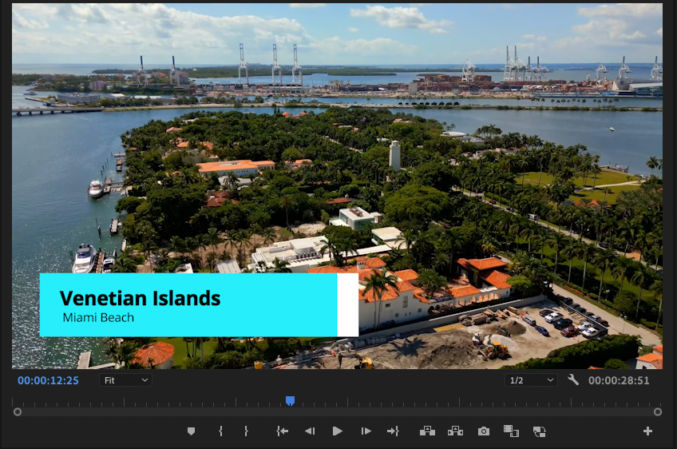
Extend the duration of the lower thirds title
Move the playhead in the timeline to the point where the title text is fully shown and not moving. At that point, right-click on the motion graphic clip in the video track (pink bar) and click on “Insert Frame Hold Segment”.
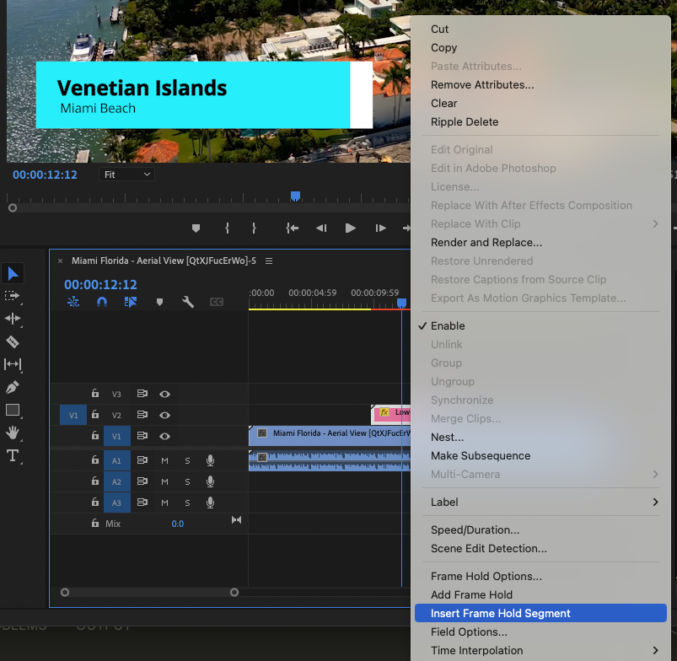
This will split all clips at that timestamp and the motion graphic clip will be split such that you can extend the middle subclip, which is the clip containing the frame showing the full title text, to increase the duration of the title. You will need to move the right subclip of the animated title to the right to make room to extend the duration of the middle subclip.
For the split video clip, just drag the right clips toward the left clip.
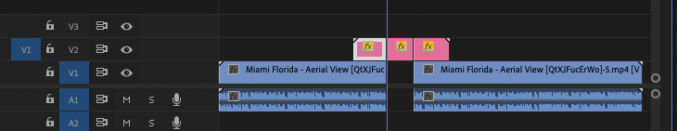
You may end up with something like this.
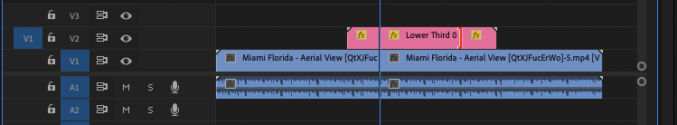
Preview the animated lower thirds title. If it looks good, export the video. Otherwise, tweak the title further.