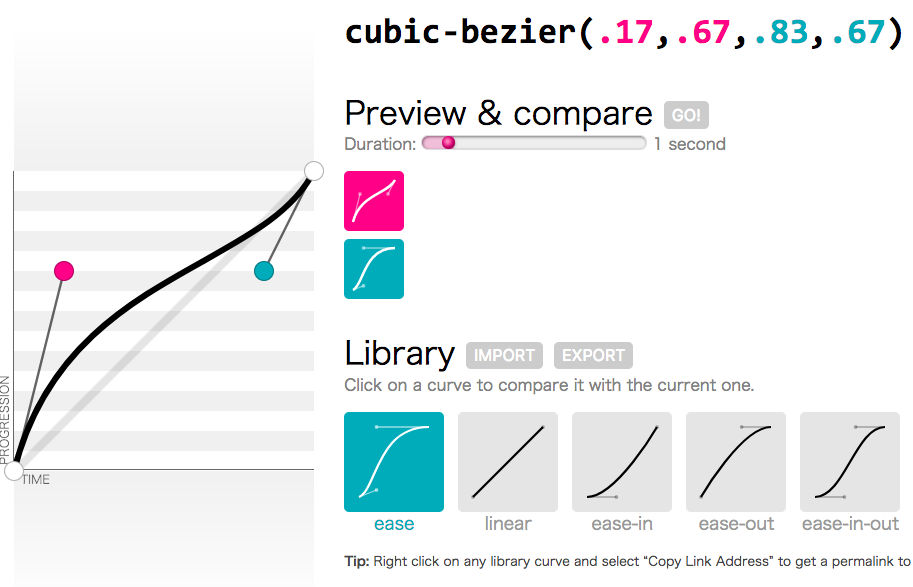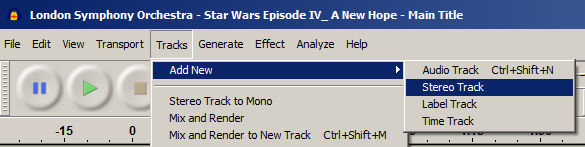For Loop
ForEach Function
The forEach() method calls a provided function once for each element in an array, in order.
Note: forEach() does not execute the function for array elements without values.
Map Function
The map() method creates a new array with the results of calling a function for every array element.
The map() method calls the provided function once for each element in an array, in order.
Note: map() does not execute the function for array elements without values.
Note: map() does not change the original array.
https://www.w3schools.com/jsref/jsref_map.asp
Using a named function
Using an anonymous function
Using shorthand pointer notation
Using an array of JSON objects
Using an array of JSON objects
Filter Function
The filter() method creates an array filled with all array elements that pass a test (provided as a function).
Note: filter() does not execute the function for array elements without values.
Note: filter() does not change the original array.
https://www.w3schools.com/jsref/jsref_filter.asp
Using a named function
Using an anonymous function
Using an array of JSON objects
Reduce Function
The reduce() method reduces the array to a single value.
The reduce() method executes a provided function for each value of the array (from left-to-right).
The return value of the function is stored in an accumulator (result/total).
Note: reduce() does not execute the function for array elements without values.
https://www.w3schools.com/jsref/jsref_reduce.asp
Using a named function
Using an anonymous function
Using an array of JSON objects
Get Unique Array of JSON Objects
Sort Array of JSON Objects
Nested JavaScript Map Function and Non-Mutated Copying of Object Raw
Array Methods
https://developer.mozilla.org/en-US/docs/Web/JavaScript/Reference/Global_Objects/Array